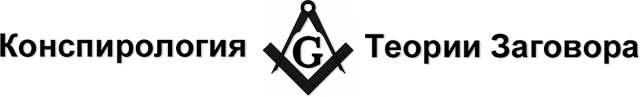Райзер для видеокарты в майнинге – виды, подключение, проблемы
Опубликовано: 09.03.2021
Майнинг или добыча криптовалюты в 2021 получили особую популярность, благодаря быстро растущему курсу Bitcoin, Ethereum и многих других альткоинов. Одним из лучших способов открывать блоки и зарабатывать на этом является – ферма или риг. Она состоит из блока питания, материнской платы, нескольких видеокарт и обязательно райзера PCI-e. Последний является специфическим оборудованием, незнакомым обычному владельцу компьютеров, поэтому мы расскажем о нём более подробно в этом материале.
Содержание
Что такое райзер для видеокарты
По-английски он называется Riser, а изначальное его основное предназначение – удлинить слот PCI-Express. Но так было только на заре майнинга, когда ещё не особо задумывались об особенностях сборки ригов и всего, что с этим связано.
Современный райзер видеокарты снабжается дополнительным разъёмом питания, снимая нагрузку с матплаты, так как электричество поступает напрямую с блока. Это одновременно позволяет подключать несколько GPU, и каждого обеспечивать достаточным объёмом электроэнергии, не перегружая материнскую плату. При этом весь поток передаваемой информации идёт через порт USB 3.0.
Дополнительным преимуществом использования райзера для видеокарт является охлаждение. Он позволяет выносить GPU на расстояние от материнской платы, и располагать их таким образом, чтобы вентиляторы могли свободно забирать воздух и охлаждать чипы памяти с ядром. В этом случае оборудование проработает значительно дольше и снизится вероятность проблем со стабильностью.
Что такое райзер с дополнительным питанием и какие бывают
Современные видеокарты стали более энергоэффективными, но при этим итоговое их потребление возросло.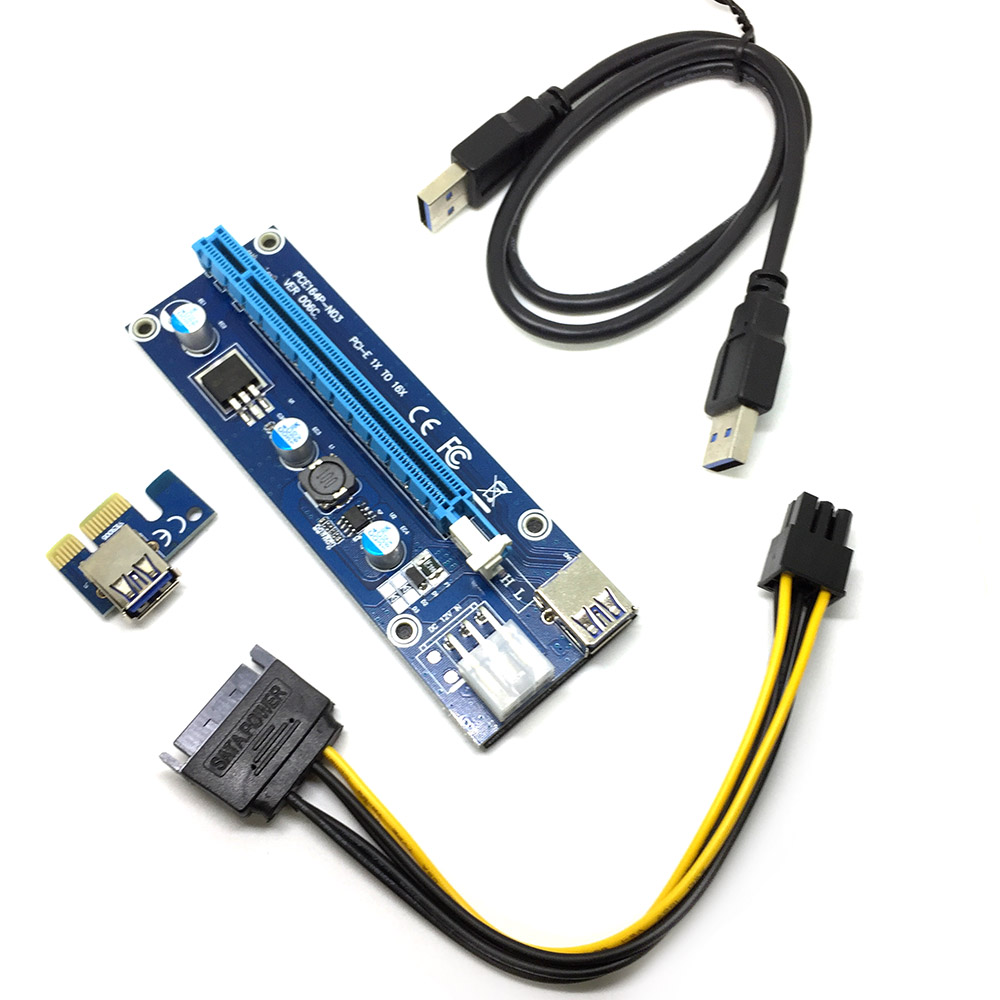 Особенно это касается старших моделей Nvidia:
Особенно это касается старших моделей Nvidia:
- RTX 3090;
- RTX 3080;
- RTX 2080 Ti.
Естественно, что с единственного разъёма PCI-express они не могут этого получить, так как он рассчитан всего на 75 Вт. Поэтому в них предусмотрены дополнительные порты для подключения питания. Но энергии никогда не бывает слишком много, поэтому сами райзеры PCI-e тоже снабжаются доппитанием следующих видов:
В некоторых случаях может использоваться 1 порт, либо и вовсе все 3 сразу.
Райзер с Molex
Долговечные, доставляют меньше электричества, чем 6-pin, но больше Sata. Считают средним вариантом, которые можно использовать на ферме и быть уверенным, что всё будет работать нормально. Важно периодически проверять исправность кабеля, слота и штекера, так как постоянная нагрузка приводит к перегреву, что может вызвать прогар. Распиновка следующая:
Райзер с Sata
Самый нежелательный вариант для использования на ферме по добыче криптовалюты.
Райзер с 6-pin
Лучший вариант в 2021 для GPU среднего класса, обеспечивающий наибольший ток и обладающий самым долгим сроком службы. Благодаря большой толщине проводов и площади контактов, вероятность прогара минимальна. 3 провода +12 В распределяют нагрузку между собой и снижают нагрев. Это позволяет использоваться такой удлинитель на протяжении длительного времени и не сталкиваться с проблемами. К тому же, повышают безопасность и плавкие предохранители, которые чаще всего встречаются в устройствах с таким питанием.
Райзер с 8-pin
Для владельцев мощных видеоадаптеров – это единственный подходящий вариант. Только он способен обеспечить достаточно питания для поддержания стабильности и максимальной эффективности в добыче криптовалюты.
Комбинированный райзер
В большинстве случаев снабжаются лучшей схемотехникой, могут быть оборудованы светодиодами для контроля и дополнительными плюсами. Здесь присутствуют сразу 3 разъёма питания, что делает их универсальными. Но обязательно нужно смотреть на компоновку, так как боковые слоты могут быть вертикальными и горизонтальными.
Хорошая компоновка:
Неудачное расположение:
Во втором случае подключение кабелей будет затруднено самим GPU и его системой охлаждения.
Распиновка PCI-e в райзере
Даже при современных мощностях видеоадаптеров для майнинга, достаточно скорости, которую выдаёт версия PCI-express 1x. Всё, что выходит за границы, х4, х8, х16 служит для более быстрой обработки данных, что не задействуется при добыче криптовалюты.
Схематическая распиновка PCI с 36 контактами или 18 парами:
Натуральная PCI-e распиновка с лицевой и обратной стороны:
В самом райзере будет стоять современный слот х16, хотя задействованными останутся только указанные выше контакты из PCI-e x1 pinout.
Передача данных
Видеокарте нужно обмениваться информацией с материнской платой, для чего сейчас могут применяться 2 способа:
Шлейфовый райзер для видеокарты – что это
Передача данных в нём происходит через плоский, широкий шлейф. Чтобы обеспечить защиту от электромагнитных помех некоторые производители предусматривают экранирование. В этом случае провода находятся в риббонизированном кожухе, который не пропускает сигналы извне, которые могут повредить скорости передачи данных. Также может присутствовать и дополнительная защита, например:
Благодаря снижению затухания сигнала, становится возможным увеличивать длину райзера вплоть до 60 см.
К минусам такого варианта стоит отнести сам шлейф. Его ширина достигает 5,5 см, и он становится преградой для воздушных потоков. Снижается степень охлаждения, GPU становится тяжелее работать, может раньше выйти из строя, или выдавать не 100% эффективности. Но при этом он стоит дешевле следующего типа, хотя сейчас практически исчезли из продажи.
Снижается степень охлаждения, GPU становится тяжелее работать, может раньше выйти из строя, или выдавать не 100% эффективности. Но при этом он стоит дешевле следующего типа, хотя сейчас практически исчезли из продажи.
USB 3.0 райзер – что это
В этом случае вся информация идёт через более современный разъём со скорость передачи до 5 Гбит/сек. Всегда состоят из 3 элементов:
- Плата-переходник с PCI-e x1 разъема видеокарты на материнской плате на USB 0.
- Кабель USB male-male.
- Райзер-плата.
При покупке такого типа riser необходимо смотреть на толщину кабеля. Только толстые варианты могут обеспечить высокую стабильную передачу данных, так как в тонкий невозможно вместить всё необходимое экранирование. Пример:
Как подключить райзер
На первый взгляд, процедура простая, но в ней есть несколько важных моментов.
- Установить переходник с PCI-e на USB. На этом этапе некоторые умудряются перепутать стороны, из-за чего не просто PCI e x1 не видит видеокарту, а этот слот полностью выгорает.

- Соединить его через USB с райзер. Невозможно ошибиться.
- Установить GPU в плату. Вероятность промахнуться минимальна.
- Подключить питание к райзеру. Нежелательно использование переходников, если вы не уверены в их надёжности. В противном случае можно столкнуться с коротким замыканием и повреждением всех своих устройств.
Плата не видит видеокарту через райзер
Причин такой проблемы может быть множество, и далеко не все из них можно устранить. Если компьютер не видит видеокарту через райзер, то стоит сделать следующее:
- Вставить GPU напрямую в матплату и проверить работоспособность. Если всё функционирует, то купите новый riser.
- Поменять слот PCI на материнской плате. В некоторых случаях один может отвалиться, а другой останется работоспособным.
- Попробовать другой riser.
В большинстве случаев всё сведётся к замене райзера, потому что их ремонт не имеет смысла, если только вы сами не умеете паять и готовы потратить прилично времени на изучение электрических схем.
Как убедиться в качестве riser
- Дополнительное питание идёт через Molex или 6-пин.
- Проверить уровень выполнения пайки и произвести обмеры (при наличии таких навыков).
- Установлены конденсаторы повышенной ёмкости.
- Есть предохранители на самой плате.
- Кабель USB экранированного типа.
- Протестировать работу с дешёвым GPU, который не жалко.
Дополнительно отметим, что райзер – это связующее звено, от которого зависит многое. Поэтому не стоит попадаться на дешёвые предложения в китайских или местных магазинах. Качественный riser будет стоит от 5$:
Выше мы расписали, какие бывают варианты и в чём отличия между ними. От себя можем порекомендовать следующие варианты:
- 006C синий 6-пин;
- 008 6-пин и 008s со стабилизатором US1030;
- 009s-x и 009s-x.
Периодически появляются новые модели, но сначала нужно дождаться появления обзоров в сети, и лишь потом заказывать их себе. Это позволит заранее знать о потенциальных проблемах, и не повредить своё оборудование.
0 0 голос
Article Rating
Razer huntsman mini keycaps size
razer huntsman mini keycaps size By redefining the boundaries of precision and speed, you are about to experience performance that can only be described as ahead of its time. 5 by 11. Layered key placement is not standard (except for the function keys being on the number row) so no keycap manufacturer is going to shoot themselves in the foot by making a set that can only be used on a particular keyboard. PBT Keycap Upgrade Set — Quartz Pink. This is perfect for those who enjoy a minimalist setup. I wish they had gone with a metal backplate to help with that as well. 90 while their 87% sized Huntsman TE costs S$219. RAZER™ ANALOG OPTICAL SWITCHES The exterior of the Huntsman V2 TKL is exactly identical to 2019’s Razer Huntsman TE. com. Razer Huntman Razer Huntsman Elite | $119. FORMATO 60%. Mint PBT Doubleshot Backlit Keycaps. RAZER HUNTSMAN V2. We will focus our comparison on the linear version, because Razer Huntsman Tournament Edition also works with linear optical key switches. Click image to Zoom. Highly portable and ideal for streamlined setups, it’s time to experience lightning-fast actuation in … For some people the Razer Huntsman mini is the best 60% gaming keyboard of 2020 but after using it for several months, a long term user review was needed. r/razer. Razer Huntsman Mini Gaming Keyboard: Fastest Keyboard Switches Ever, Red Switch (Linear Optical Switches), Chroma RGB Lighting, PBT Keycaps, Onboard Memory, Classic Black — RZ03-03390200-R3M1 Razer 4. Razer Huntsman Mini 60% Gaming Keyboard Chroma RGB Lighting PBT Keycaps Onboard Memory Clicky Optical Switches -Black.
90 while their 87% sized Huntsman TE costs S$219. RAZER™ ANALOG OPTICAL SWITCHES The exterior of the Huntsman V2 TKL is exactly identical to 2019’s Razer Huntsman TE. com. Razer Huntman Razer Huntsman Elite | $119. FORMATO 60%. Mint PBT Doubleshot Backlit Keycaps. RAZER HUNTSMAN V2. We will focus our comparison on the linear version, because Razer Huntsman Tournament Edition also works with linear optical key switches. Click image to Zoom. Highly portable and ideal for streamlined setups, it’s time to experience lightning-fast actuation in … For some people the Razer Huntsman mini is the best 60% gaming keyboard of 2020 but after using it for several months, a long term user review was needed. r/razer. Razer Huntsman Mini Gaming Keyboard: Fastest Keyboard Switches Ever, Red Switch (Linear Optical Switches), Chroma RGB Lighting, PBT Keycaps, Onboard Memory, Classic Black — RZ03-03390200-R3M1 Razer 4. Razer Huntsman Mini 60% Gaming Keyboard Chroma RGB Lighting PBT Keycaps Onboard Memory Clicky Optical Switches -Black. Highly portable and ideal for streamlined setups, it’s time to experience lightning-fast actuation in our most compact form factor yet. 5 out of 5 stars 292 I couldn’t tell you for sure since I haven’t tried the Durgod Venus. 75 OMR incl. Continue browsing in r/razer. Right Shift: 2. Look at … 221. 99+ up to 2% cash back at Razer. Razer Huntsman Mini (Red Switch) — Compact Gaming Keyboard (Compact 60 Percent Keyboard with Linear Opto-Mechanical Switches, PBT Keycaps, Detachable USB-C … Razer today announced the Razer Huntsman Mini 60% optical gaming keyboard. PBT Keycap + Coiled Cable Upgrade Set — Razer Green. But I suspect that these will hold up significantly longer than the older Razer mechanical keyboards. 5 out of 5 stars 292 Dominate on a different scale with the Razer Huntsman Mini—a 60% gaming keyboard with cutting-edge Razer Optical Switches. There will be two switch options, including linear red optical The Huntsman Mini has an aluminum top plate and PBT double-shot keycaps.
Highly portable and ideal for streamlined setups, it’s time to experience lightning-fast actuation in our most compact form factor yet. 5 out of 5 stars 292 I couldn’t tell you for sure since I haven’t tried the Durgod Venus. 75 OMR incl. Continue browsing in r/razer. Right Shift: 2. Look at … 221. 99+ up to 2% cash back at Razer. Razer Huntsman Mini (Red Switch) — Compact Gaming Keyboard (Compact 60 Percent Keyboard with Linear Opto-Mechanical Switches, PBT Keycaps, Detachable USB-C … Razer today announced the Razer Huntsman Mini 60% optical gaming keyboard. PBT Keycap + Coiled Cable Upgrade Set — Razer Green. But I suspect that these will hold up significantly longer than the older Razer mechanical keyboards. 5 out of 5 stars 292 Dominate on a different scale with the Razer Huntsman Mini—a 60% gaming keyboard with cutting-edge Razer Optical Switches. There will be two switch options, including linear red optical The Huntsman Mini has an aluminum top plate and PBT double-shot keycaps. Both keyboards are very similar in build quality, price, and overall design, coming with optical switches and a plastic build with an aluminum plate. Also, it has an 8000Hz polling rate, and its latency is lower than the Mini. Razer Huntsman Mini Optical Gaming Keyboard | Clicky Purple Switch | Chroma RGB Lighting | PBT Keycaps | Mercury White (RZ03-03390300-R3M1) $59. Product Dimensions. Did you manage to find any ready-made keycap that have seconday key labelling that suits it? xCryptik, Dec 11, 2021 #2 Like Share. Note 1. Store Info; Features; Specifications; Razer BlackWidow V3 unavailable. Ready to ship in 1–3 business days. 45 inches. The Huntsman V2 Analog keyboard stars Razer’s new cutting-edge Analog Optical Switches with the ability to fully adjust and set dual-step actuations for the finest degree of … 60% FORM FACTOR*. Tech Land BD Offers you Razer Huntsman Mini 11,500৳ Which is also In Stock Now at our Showroom. Razer Optical Switches for actuation at the speed of light.
Both keyboards are very similar in build quality, price, and overall design, coming with optical switches and a plastic build with an aluminum plate. Also, it has an 8000Hz polling rate, and its latency is lower than the Mini. Razer Huntsman Mini Optical Gaming Keyboard | Clicky Purple Switch | Chroma RGB Lighting | PBT Keycaps | Mercury White (RZ03-03390300-R3M1) $59. Product Dimensions. Did you manage to find any ready-made keycap that have seconday key labelling that suits it? xCryptik, Dec 11, 2021 #2 Like Share. Note 1. Store Info; Features; Specifications; Razer BlackWidow V3 unavailable. Ready to ship in 1–3 business days. 45 inches. The Huntsman V2 Analog keyboard stars Razer’s new cutting-edge Analog Optical Switches with the ability to fully adjust and set dual-step actuations for the finest degree of … 60% FORM FACTOR*. Tech Land BD Offers you Razer Huntsman Mini 11,500৳ Which is also In Stock Now at our Showroom. Razer Optical Switches for actuation at the speed of light. 0N is really slim. The RGB effect is nevertheless less good than a mechanical keyboard. Apply Relevancy Size Compact (60%) Mechanical Yes. Buy Razer Huntsman Mini 60% Gaming Keyboard: Fastest Keyboard Switches Ever — Clicky Optical Switches — Chroma RGB Lighting — PBT Keycaps — Onboard Memory — Mercury White online at low price in India on Amazon. Ideal for minimalist or smaller setups where desk space is a premium, its compact build also Razer’s new Huntsman Mini optical keyboard at 60% form factor — perfect companion for esports tournaments. Its small size is great for minimalist setups and to allow for more space to move the mouse. Found out its not the lighting its the keycaps in most cases, something to do with the moulding. 45 inches Razer Huntsman Mini 60% has been on … Since the Huntsman Mini is currently only available in the U. $139. The new Razer today announced the Razer Huntsman Mini 60% optical gaming keyboard. It’s worth noting that it uses Doubleshot PBT keycaps here, which I am personally a fan of as I prefer it over ABS keycaps.
0N is really slim. The RGB effect is nevertheless less good than a mechanical keyboard. Apply Relevancy Size Compact (60%) Mechanical Yes. Buy Razer Huntsman Mini 60% Gaming Keyboard: Fastest Keyboard Switches Ever — Clicky Optical Switches — Chroma RGB Lighting — PBT Keycaps — Onboard Memory — Mercury White online at low price in India on Amazon. Ideal for minimalist or smaller setups where desk space is a premium, its compact build also Razer’s new Huntsman Mini optical keyboard at 60% form factor — perfect companion for esports tournaments. Its small size is great for minimalist setups and to allow for more space to move the mouse. Found out its not the lighting its the keycaps in most cases, something to do with the moulding. 45 inches Razer Huntsman Mini 60% has been on … Since the Huntsman Mini is currently only available in the U. $139. The new Razer today announced the Razer Huntsman Mini 60% optical gaming keyboard. It’s worth noting that it uses Doubleshot PBT keycaps here, which I am personally a fan of as I prefer it over ABS keycaps. Moreover, it…. 25x unit spacebar bottom row (mostly used on standard mechanical keyboards) 3) 6. In 2020, the Huntsman Mini was one of the first 60 percent keyboards from a major maker of gaming peripherals, predating the surge of compact designs The Huntsman Mini comes in black or white («Mercury») body-and-key designs. Razer is refining its compact-keyboard game. Razer Huntsman TE takes an actuation force of 38. Razer BlackWidow V3 Mini HyperSpeed unavailable. Dominate on a different scale with the Razer Huntsman Mini—a 60% gaming keyboard with cutting-edge Razer’s Huntsman TE and Mini version separate themselves from every other keyboard in their line up for one seemingly minor but significant reason… Bottom row keycap size. Features. The [nolink:Mini] is available with Razer Linear Optical and Clicky Optical switches, while the TE is only available … Maybe I’m missing out about the keycaps for Razer Huntsman Mini. Huntsman TE vs BlackWidow V3 Mini (Photo: Yahoo Gaming SEA) The argument can be made that the wireless connectivity is the expensive part of this product, but a keyboard is mostly a static peripheral on your desk.
Moreover, it…. 25x unit spacebar bottom row (mostly used on standard mechanical keyboards) 3) 6. In 2020, the Huntsman Mini was one of the first 60 percent keyboards from a major maker of gaming peripherals, predating the surge of compact designs The Huntsman Mini comes in black or white («Mercury») body-and-key designs. Razer is refining its compact-keyboard game. Razer Huntsman TE takes an actuation force of 38. Razer BlackWidow V3 Mini HyperSpeed unavailable. Dominate on a different scale with the Razer Huntsman Mini—a 60% gaming keyboard with cutting-edge Razer’s Huntsman TE and Mini version separate themselves from every other keyboard in their line up for one seemingly minor but significant reason… Bottom row keycap size. Features. The [nolink:Mini] is available with Razer Linear Optical and Clicky Optical switches, while the TE is only available … Maybe I’m missing out about the keycaps for Razer Huntsman Mini. Huntsman TE vs BlackWidow V3 Mini (Photo: Yahoo Gaming SEA) The argument can be made that the wireless connectivity is the expensive part of this product, but a keyboard is mostly a static peripheral on your desk. The Razer Huntsman Mini can be a … Razer Huntsman Elite. Razer Huntsman V2 Analog Keyboard — US. But approximately half of the keyboard can’t be reassigned on the function layer—you’re stuck with the default layout, as emblazoned on the front side of the keycaps. 8 million colors on individually backlit keys Find helpful customer reviews and review ratings for Razer Huntsman Mini 60% Gaming Keyboard: Fastest Keyboard Switches Ever — Clicky Optical Switches — Chroma RGB Lighting — PBT Keycaps — Onboard Memory — Mercury White at Amazon. 99 Euro. (Photo: Business Wire) The Huntsman Mini will be available in Black and Mercury White Razer Huntsman Mini. the double-shot … KEYCAPS. 82 x 1. 099. This keyboard rolls with official Razer Optical Switches, Doubleshot PBT Keycaps, and its own onbo… The Razer Huntsman V2 delivers programmable keys that can store up to two functions, robust media keys and premium keycaps atop admirable optical mechanical switches. It is a hybrid keyboard, meaning that it falls in between a mechanical and Razer’s 1st 60% keyboard, the Huntsman Mini priced at RM599.
The Razer Huntsman Mini can be a … Razer Huntsman Elite. Razer Huntsman V2 Analog Keyboard — US. But approximately half of the keyboard can’t be reassigned on the function layer—you’re stuck with the default layout, as emblazoned on the front side of the keycaps. 8 million colors on individually backlit keys Find helpful customer reviews and review ratings for Razer Huntsman Mini 60% Gaming Keyboard: Fastest Keyboard Switches Ever — Clicky Optical Switches — Chroma RGB Lighting — PBT Keycaps — Onboard Memory — Mercury White at Amazon. 99 Euro. (Photo: Business Wire) The Huntsman Mini will be available in Black and Mercury White Razer Huntsman Mini. the double-shot … KEYCAPS. 82 x 1. 099. This keyboard rolls with official Razer Optical Switches, Doubleshot PBT Keycaps, and its own onbo… The Razer Huntsman V2 delivers programmable keys that can store up to two functions, robust media keys and premium keycaps atop admirable optical mechanical switches. It is a hybrid keyboard, meaning that it falls in between a mechanical and Razer’s 1st 60% keyboard, the Huntsman Mini priced at RM599. What Keycaps Fit the Razer Huntsman Mini? The Razer Huntsman Mini keyboard provides you with a 60 percent layout with a standard bottom row. Product Description. 15 lb. Razer Huntsman Mini Linear Optical Switches(Red), 60% Gaming Keyboard, Chroma RGB Lighting, PBT Keycaps, Onboard Memory — Black 4. 60% Optical Keyboard. Second, Razer has finally went with a standard size for the bottom row of the Huntsman Mini. Palm Rest: no. 4 Star 12%. You can buy Razer replacement keycaps or other standard backlit ones. Armed with every feature you’d expect from a top-of-the-line design, you’ll want for nothing in your pursuit of victory. If all-out advantage is more your speed, arm yourself with responsiveness that’s second to none. PBT Keycap Upgrade Set — Razer Green. S layout currently, it is hard to say if they will support other layouts and languages at this time. Razer Huntsman Mini is Company’s First 60% Computer Keyboard, Here’s an Early Review July 14, 2020 2 Mins Read The just announced Razer Huntsman Mini is the company’s first 60% optical gaming keyboard, available in Black or Mercury White finishes as well as in both the clicky purple, and newly improved linear red optical switch variations.
What Keycaps Fit the Razer Huntsman Mini? The Razer Huntsman Mini keyboard provides you with a 60 percent layout with a standard bottom row. Product Description. 15 lb. Razer Huntsman Mini Linear Optical Switches(Red), 60% Gaming Keyboard, Chroma RGB Lighting, PBT Keycaps, Onboard Memory — Black 4. 60% Optical Keyboard. Second, Razer has finally went with a standard size for the bottom row of the Huntsman Mini. Palm Rest: no. 4 Star 12%. You can buy Razer replacement keycaps or other standard backlit ones. Armed with every feature you’d expect from a top-of-the-line design, you’ll want for nothing in your pursuit of victory. If all-out advantage is more your speed, arm yourself with responsiveness that’s second to none. PBT Keycap Upgrade Set — Razer Green. S layout currently, it is hard to say if they will support other layouts and languages at this time. Razer Huntsman Mini is Company’s First 60% Computer Keyboard, Here’s an Early Review July 14, 2020 2 Mins Read The just announced Razer Huntsman Mini is the company’s first 60% optical gaming keyboard, available in Black or Mercury White finishes as well as in both the clicky purple, and newly improved linear red optical switch variations. Fans of Razer’s keyboards have longed for a smaller keyboard similar to their competitors, and now they can’t complain. 99 57% off List Price. Add some color to your keyboard to really make it yours! **Keyboard not included**. 5 out of 5 stars 954 £111. The Huntsman Mini feels very premium with its optical clicky switches and double-shot keycaps. The Huntsman Mini comes in black or white («Mercury») body-and-key designs. Enter a higher dimension of control with the Razer Huntsman V2 Analog—our first analog optical gaming keyboard. The Razer Huntsman Mini continues in that tradition by offering a 60-percent design that takes on the popular Ducky One 2 Mini RGB, but with the legacy of the Huntsman Tournament Edition. With its compact size, lightning-fast optical switches, and PBT keycaps, it’s become the go-to keyboard for competitive gamers. Razer Huntsman Mini 60% Black Keyboard Red Switches is a high-end gaming keyboard that uses Razer’s Optical Red switches. Razer is the world leader in high-performance gaming hardware, software, and systems.
Fans of Razer’s keyboards have longed for a smaller keyboard similar to their competitors, and now they can’t complain. 99 57% off List Price. Add some color to your keyboard to really make it yours! **Keyboard not included**. 5 out of 5 stars 954 £111. The Huntsman Mini feels very premium with its optical clicky switches and double-shot keycaps. The Huntsman Mini comes in black or white («Mercury») body-and-key designs. Enter a higher dimension of control with the Razer Huntsman V2 Analog—our first analog optical gaming keyboard. The Razer Huntsman Mini continues in that tradition by offering a 60-percent design that takes on the popular Ducky One 2 Mini RGB, but with the legacy of the Huntsman Tournament Edition. With its compact size, lightning-fast optical switches, and PBT keycaps, it’s become the go-to keyboard for competitive gamers. Razer Huntsman Mini 60% Black Keyboard Red Switches is a high-end gaming keyboard that uses Razer’s Optical Red switches. Razer is the world leader in high-performance gaming hardware, software, and systems.![]() The Razer Huntsman Family. Optical Gaming Keyboard with Near-zero Input Latency. Is the Ducky One 2 mini as good a mechanical keyboard today as it was then? The 60% keyboard layout is a natural progression from the original Ducky Mini, featuring a tighter bezel, full RGB backlighting, PBT keycaps, a USB Type-C connector, and Macro 2. Under this familiar name lie real innovations for the world’s best-selling range of keyboards. Razer Huntsman Mini 60% Gaming Keyboard: Fastest Keyboard Switches Ever — Linear Optical Switches — Chroma RGB Lighting — PBT Keycaps — Onboard Memory — Mercury White 4. Otherwise, it is a standard Razer offering. The Huntsman Mini is the first of … Razer Huntsman Mini 60% Gaming Keyboard: Fastest Keyboard Switches Ever — PBT Keycaps — Onboard Memory — Mercury White (Renewed) 4. level 1. none Features. The best mini option goes to the newest keyboard that I have listed, the BlackWidow V3 Mini Phantom Edition. Highly responsive. Usually dispatched within 1 to 2 months.
The Razer Huntsman Family. Optical Gaming Keyboard with Near-zero Input Latency. Is the Ducky One 2 mini as good a mechanical keyboard today as it was then? The 60% keyboard layout is a natural progression from the original Ducky Mini, featuring a tighter bezel, full RGB backlighting, PBT keycaps, a USB Type-C connector, and Macro 2. Under this familiar name lie real innovations for the world’s best-selling range of keyboards. Razer Huntsman Mini 60% Gaming Keyboard: Fastest Keyboard Switches Ever — Linear Optical Switches — Chroma RGB Lighting — PBT Keycaps — Onboard Memory — Mercury White 4. Otherwise, it is a standard Razer offering. The Huntsman Mini is the first of … Razer Huntsman Mini 60% Gaming Keyboard: Fastest Keyboard Switches Ever — PBT Keycaps — Onboard Memory — Mercury White (Renewed) 4. level 1. none Features. The best mini option goes to the newest keyboard that I have listed, the BlackWidow V3 Mini Phantom Edition. Highly responsive. Usually dispatched within 1 to 2 months. Razer introduces the Huntsman Mini 60% keyboard for gaming and esports, complete with linear optical switches. Expand. 0 passthrough, on-board storage, Razer Chroma RGB lighting and includes a magnetic plush leatherette wrist rest. Normal Keys: 61. | Dimension: 4. 57 inches. Razer Huntsman Mini 60% Black Keyboard Red Switches . Perhaps the argument can be made that the PBT keycaps are only exclusive to the Huntsman line-up, but to pay SG$300 for the BlackWidow V3 Pro and BlackWidow V3 Mini and still get ABS keycaps is a little weird, considering that the Huntsman line-up is slightly cheaper in price compared to these two keyboards. If you are wanting the optical red switch and are going with black and are okay with some plastic I think you’d enjoy the Huntsman Mini. think it was noticeable for me when getting my muscle memory use to the size and shape over my old keyboard. Anne Pro 2. 0 support. 650. Matrix PBT Doubleshot Backlit keycaps are here to take your gaming setup to the next level of customization.
Razer introduces the Huntsman Mini 60% keyboard for gaming and esports, complete with linear optical switches. Expand. 0 passthrough, on-board storage, Razer Chroma RGB lighting and includes a magnetic plush leatherette wrist rest. Normal Keys: 61. | Dimension: 4. 57 inches. Razer Huntsman Mini 60% Black Keyboard Red Switches . Perhaps the argument can be made that the PBT keycaps are only exclusive to the Huntsman line-up, but to pay SG$300 for the BlackWidow V3 Pro and BlackWidow V3 Mini and still get ABS keycaps is a little weird, considering that the Huntsman line-up is slightly cheaper in price compared to these two keyboards. If you are wanting the optical red switch and are going with black and are okay with some plastic I think you’d enjoy the Huntsman Mini. think it was noticeable for me when getting my muscle memory use to the size and shape over my old keyboard. Anne Pro 2. 0 support. 650. Matrix PBT Doubleshot Backlit keycaps are here to take your gaming setup to the next level of customization. Razer PBT Keycap Upgrade Set unavailable. Dominate on a … Razer says that the Huntsman Mini is about 60% the size of a typical gaming keyboard and will be offered in black or white finishes. Razer™ Optical Switches; 60% Form Factor; Doubleshot PBT Keycaps With Side-Printed Secondary Functions; DOMINATE ON A DIFFERENT SCALE. Ready to ship in 1 business day. 221. Its mecha-membrane switches combine clothing activation speed and typing comfort. Keyboard with really low profile The keyboard is built with flat keycaps and with Cherry MX low-profile speed switches. 99 $77. Design Style: Gaming. The main thing to keep in mind, is that (I think) the Blackwidow Elite uses a non-standard bottom row. 8 million color options | Weight: 1. The Razer Huntsman Mini doesn’t have the function row Quick View. (1) Razer Huntsman Mini 60% Gaming Keyboard: Fastest Keyboard Switches Ever — Linear Optical Switches — Chroma RGB Lighting — PBT Keycaps — Onboard Memory — Classic Black. Goodbye, Underglow.
Razer PBT Keycap Upgrade Set unavailable. Dominate on a … Razer says that the Huntsman Mini is about 60% the size of a typical gaming keyboard and will be offered in black or white finishes. Razer™ Optical Switches; 60% Form Factor; Doubleshot PBT Keycaps With Side-Printed Secondary Functions; DOMINATE ON A DIFFERENT SCALE. Ready to ship in 1 business day. 221. Its mecha-membrane switches combine clothing activation speed and typing comfort. Keyboard with really low profile The keyboard is built with flat keycaps and with Cherry MX low-profile speed switches. 99 $77. Design Style: Gaming. The main thing to keep in mind, is that (I think) the Blackwidow Elite uses a non-standard bottom row. 8 million color options | Weight: 1. The Razer Huntsman Mini doesn’t have the function row Quick View. (1) Razer Huntsman Mini 60% Gaming Keyboard: Fastest Keyboard Switches Ever — Linear Optical Switches — Chroma RGB Lighting — PBT Keycaps — Onboard Memory — Classic Black. Goodbye, Underglow. Razer Huntsman Mini 60% Gaming Keyboard: Fastest Keyboard Switches Ever — Clicky Optical Switches — Chroma RGB Lighting — PBT Keycaps — Onboard Memory — Classic Black — Clicky Optical Switch : Amazon. It has 61 keys but is fully functional and will take up very little space on your desktop. According to the company, this keyboard only has 60% of the form factor of a typical full-size keyboard. in. Razer Doubleshot PBT Keycaps. Find helpful customer reviews and review ratings for Razer Huntsman V2 Optical Gaming Keyboard: Fastest Clicky Optical Switches w/Quick Keystrokes & 8000Hz Polling Rate — Doubleshot PBT Keycaps — Dedicated Media Keys & Dial — Ergonomic Wrist Rest at Amazon. As the switches are great and the light bleed isn’t there for the black keycaps. Razer Huntsman Mini Review: Razer’s First 60% Keyboard. Find low everyday prices and buy online for delivery or in-store pick-up. Razer, the leading global lifestyle brand for gamers, today announced the Razer Huntsman Mini 60% optical gaming keyboard.
Razer Huntsman Mini 60% Gaming Keyboard: Fastest Keyboard Switches Ever — Clicky Optical Switches — Chroma RGB Lighting — PBT Keycaps — Onboard Memory — Classic Black — Clicky Optical Switch : Amazon. It has 61 keys but is fully functional and will take up very little space on your desktop. According to the company, this keyboard only has 60% of the form factor of a typical full-size keyboard. in. Razer Doubleshot PBT Keycaps. Find helpful customer reviews and review ratings for Razer Huntsman V2 Optical Gaming Keyboard: Fastest Clicky Optical Switches w/Quick Keystrokes & 8000Hz Polling Rate — Doubleshot PBT Keycaps — Dedicated Media Keys & Dial — Ergonomic Wrist Rest at Amazon. As the switches are great and the light bleed isn’t there for the black keycaps. Razer Huntsman Mini Review: Razer’s First 60% Keyboard. Find low everyday prices and buy online for delivery or in-store pick-up. Razer, the leading global lifestyle brand for gamers, today announced the Razer Huntsman Mini 60% optical gaming keyboard. 25u; Backspace: 2u; Numberpad (zero, plus, enter): 2u 1) 6x unit spacebar bottom row (mostly used on gaming keyboards such as Razer Blackwidow) 2) 6. The Razer Huntsman is a popular keyboard from the Razer lineup. Your price for this item is $ 189. 599. It comes in either black or white, and you can choose between Razer’s Optical Clicky or … Razer has managed to maintain a feel of a full-size keyboard in a 60% body and it is impressive to use, especially as a daily driver. Enter a new dimension of deadly with the Razer Huntsman Mini—a 60% gaming keyboard with cutting-edge Razer Optical Switches. T Razer’s new Huntsman Mini takes the legendary keyboard and reduces it to just 60 percent of its original size by omitting dedicated keys for function, numbers, and media. SKU: 475896. 5x unit spacebar bottom row (mostly used on gaming keyboards such as Corsair Vengeance K70 / Logitech G710+ / Roccat Ryos MK Pro) Keycap Size Chart Razer Huntsman Mini Gaming Keyboard: Fastest Keyboard Switches Ever, Red Switch (Linear Optical Switches), Chroma RGB Lighting, PBT Keycaps, Onboard Memory, Classic Black — RZ03-03390200-R3M1 Razer 4.
25u; Backspace: 2u; Numberpad (zero, plus, enter): 2u 1) 6x unit spacebar bottom row (mostly used on gaming keyboards such as Razer Blackwidow) 2) 6. The Razer Huntsman is a popular keyboard from the Razer lineup. Your price for this item is $ 189. 599. It comes in either black or white, and you can choose between Razer’s Optical Clicky or … Razer has managed to maintain a feel of a full-size keyboard in a 60% body and it is impressive to use, especially as a daily driver. Enter a new dimension of deadly with the Razer Huntsman Mini—a 60% gaming keyboard with cutting-edge Razer Optical Switches. T Razer’s new Huntsman Mini takes the legendary keyboard and reduces it to just 60 percent of its original size by omitting dedicated keys for function, numbers, and media. SKU: 475896. 5x unit spacebar bottom row (mostly used on gaming keyboards such as Corsair Vengeance K70 / Logitech G710+ / Roccat Ryos MK Pro) Keycap Size Chart Razer Huntsman Mini Gaming Keyboard: Fastest Keyboard Switches Ever, Red Switch (Linear Optical Switches), Chroma RGB Lighting, PBT Keycaps, Onboard Memory, Classic Black — RZ03-03390200-R3M1 Razer 4. The build quality is excellent, it has per-key RGB backlighting, and every key is macro-programmable. Doubleshot PBT Keycaps. 4. The Razer Huntsman Mini is Razer’s smallest keyboard ever, shrinking the features of the popular Hunstman and BlackWidow lines down into a semi-standardized 60% keyboard layout. 56 x 1. ca: Electronics The Ducky One 2 Mini & Razer Huntsman Mini can both make great options depending on what you’re looking for in a 60% keyboard. The Razer Huntsman Mini and the Razer Huntsman Tournament Edition are similar keyboards with outstanding gaming performance. 6 out of 5 stars. Enter maximum price Shipping Free shipping. Right now I have the regular black keycaps on my BlackWidow Mini, a great keyboard by the way, and just recently Razer has made their version of Thread by: CoolJoeClone , Aug 12, 2021 , 1 replies, in forum: Razer Support. Although pricey, the feel of ease and confidence when pressing down on the keys make the price tag seem as little of a concern as that last enemy you .
The build quality is excellent, it has per-key RGB backlighting, and every key is macro-programmable. Doubleshot PBT Keycaps. 4. The Razer Huntsman Mini is Razer’s smallest keyboard ever, shrinking the features of the popular Hunstman and BlackWidow lines down into a semi-standardized 60% keyboard layout. 56 x 1. ca: Electronics The Ducky One 2 Mini & Razer Huntsman Mini can both make great options depending on what you’re looking for in a 60% keyboard. The Razer Huntsman Mini and the Razer Huntsman Tournament Edition are similar keyboards with outstanding gaming performance. 6 out of 5 stars. Enter maximum price Shipping Free shipping. Right now I have the regular black keycaps on my BlackWidow Mini, a great keyboard by the way, and just recently Razer has made their version of Thread by: CoolJoeClone , Aug 12, 2021 , 1 replies, in forum: Razer Support. Although pricey, the feel of ease and confidence when pressing down on the keys make the price tag seem as little of a concern as that last enemy you .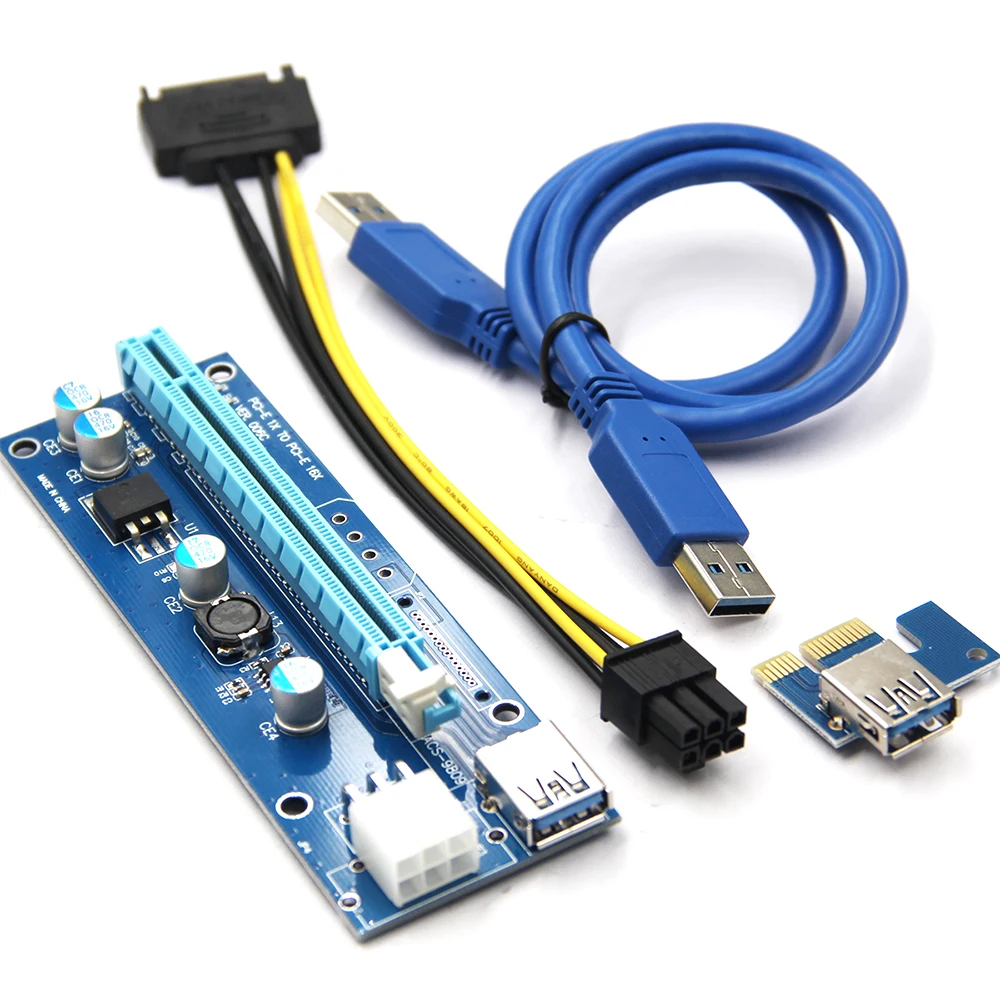 Click to expand Hi! In a recent video by BadSeed Tech where he reviews the Huntsman Mini, he mentioned that Razer would launch KeyCaps in other languages and layouts, for users Layered key placement is not standard (except for the function keys being on the number row) so no keycap manufacturer is going to shoot themselves in the foot by making a set that can only be used on a particular keyboard. But most won’t notice the Razer Huntsman Mini 60% View on amazon Brand: Razer | Connection Interface: USB Type-A | Keycap Material: Razer Doubleshot PBT | No. That’s why Razer has announced its new Huntsman Mini Keyboard. Offers faster, lighter, and smoother actuations than Enter a new dimension of deadly with the Razer Huntsman Mini—a 60% gaming keyboard with cutting-edge Razer Optical Switches. Made by redditors, for redditors, to discuss RΛZΞR products. The Razer Huntsman Mini Optical Gaming Keyboard (Clicky Purple Switch) Price in BD is 12,000৳ in Today’s 2021-12-07 Market. Meet the Razer Huntsman V2 TKL- a tenkeyless optical gaming keyboard with improved acoustics, near-zero input latency, and other high-end features to ensure a compact form factor geared for full-sized performance.
Click to expand Hi! In a recent video by BadSeed Tech where he reviews the Huntsman Mini, he mentioned that Razer would launch KeyCaps in other languages and layouts, for users Layered key placement is not standard (except for the function keys being on the number row) so no keycap manufacturer is going to shoot themselves in the foot by making a set that can only be used on a particular keyboard. But most won’t notice the Razer Huntsman Mini 60% View on amazon Brand: Razer | Connection Interface: USB Type-A | Keycap Material: Razer Doubleshot PBT | No. That’s why Razer has announced its new Huntsman Mini Keyboard. Offers faster, lighter, and smoother actuations than Enter a new dimension of deadly with the Razer Huntsman Mini—a 60% gaming keyboard with cutting-edge Razer Optical Switches. Made by redditors, for redditors, to discuss RΛZΞR products. The Razer Huntsman Mini Optical Gaming Keyboard (Clicky Purple Switch) Price in BD is 12,000৳ in Today’s 2021-12-07 Market. Meet the Razer Huntsman V2 TKL- a tenkeyless optical gaming keyboard with improved acoustics, near-zero input latency, and other high-end features to ensure a compact form factor geared for full-sized performance. Travel-friendly. Keys fire with a light touch. 54 Find helpful customer reviews and review ratings for Razer Huntsman Mini 60% Gaming Keyboard: Fastest Keyboard Switches Ever — Linear Optical Switches — Chroma RGB Lighting — PBT Keycaps — Onboard Memory — Mercury White at Amazon. Once you know, you Newegg! Don’t let the size of the Razer Huntsman Mini fool you — it’s every bit the equal of its full-size counterparts. Hear the reviews yourself. Quick View. When I pull the original keycap the hooks go down, but when I place th custom keycap it’s only supported by the single switch in the middle. Add to Cart. Read honest and unbiased product reviews from our users. At the 60 percent size gone is the numpad, gone are the arrow keys and Layered key placement is not standard (except for the function keys being on the number row) so no keycap manufacturer is going to shoot themselves in the foot by making a set that can only be used on a particular keyboard. (26) $189. Razer also has PBT Keycap Upgrade sets for their mechanical and optical keyboards.
Travel-friendly. Keys fire with a light touch. 54 Find helpful customer reviews and review ratings for Razer Huntsman Mini 60% Gaming Keyboard: Fastest Keyboard Switches Ever — Linear Optical Switches — Chroma RGB Lighting — PBT Keycaps — Onboard Memory — Mercury White at Amazon. Once you know, you Newegg! Don’t let the size of the Razer Huntsman Mini fool you — it’s every bit the equal of its full-size counterparts. Hear the reviews yourself. Quick View. When I pull the original keycap the hooks go down, but when I place th custom keycap it’s only supported by the single switch in the middle. Add to Cart. Read honest and unbiased product reviews from our users. At the 60 percent size gone is the numpad, gone are the arrow keys and Layered key placement is not standard (except for the function keys being on the number row) so no keycap manufacturer is going to shoot themselves in the foot by making a set that can only be used on a particular keyboard. (26) $189. Razer also has PBT Keycap Upgrade sets for their mechanical and optical keyboards. 6 by 4. Just the only problem there is Huntsman Mini Features Razer Optical Switches (linear or clicky) Doubleshot PBT Keycaps Onboard lighting presets 60% Compact size Black or white colour options available N-key roll-over with anti-ghosting Per-key backlit keys (Razer Chroma RGB backlighting with 16. Ideal for minimalist or smaller setups where desk space is a premium, its compact build also Razer PBT Keycaps not fitting on Huntsman Elite (Opto-Mechanical)? I recently bought the Doubleshot Razer PBT keycaps for myself on the Huntsman Mini 60% and they fit fine- my partner wanted to replace some of his keycaps as well since the kit comes with a complete set of keys, but we found that the keys are not the same size. $162. At the 60 percent size gone is the numpad, gone are the arrow keys and Keycaps for Anne pro 2,Razer Huntsman Mini,durgod K320/K310/87 gemini 520 Nebula,HEXGEARS PBT material Cherry Mx Gateron Kailh. 11. This mechanical keyboard is a 60% compact size with proprietary Razer optical switches.
6 by 4. Just the only problem there is Huntsman Mini Features Razer Optical Switches (linear or clicky) Doubleshot PBT Keycaps Onboard lighting presets 60% Compact size Black or white colour options available N-key roll-over with anti-ghosting Per-key backlit keys (Razer Chroma RGB backlighting with 16. Ideal for minimalist or smaller setups where desk space is a premium, its compact build also Razer PBT Keycaps not fitting on Huntsman Elite (Opto-Mechanical)? I recently bought the Doubleshot Razer PBT keycaps for myself on the Huntsman Mini 60% and they fit fine- my partner wanted to replace some of his keycaps as well since the kit comes with a complete set of keys, but we found that the keys are not the same size. $162. At the 60 percent size gone is the numpad, gone are the arrow keys and Keycaps for Anne pro 2,Razer Huntsman Mini,durgod K320/K310/87 gemini 520 Nebula,HEXGEARS PBT material Cherry Mx Gateron Kailh. 11. This mechanical keyboard is a 60% compact size with proprietary Razer optical switches. The Razer Huntsman Mini 60% Optical Gaming Keyboard is very compact in size (shown with optional PBT Keycap Ugrade. The Razer Huntsman Mini is a shortened version of its full-size sibling without the wrist rest. Usually ships in 5-7 business days. 5 out of 5 stars 5,320 6 offers from $125. Razer Huntsman Mini is significantly smaller at 11. 1 pounds. 5 out of 5 stars 285 9 offers from AED 421. Losing all those keys reduces the footprint by a lot. The major difference is that the Tournament Edition is a TKL keyboard, while the [nolink:Mini] is compact. Most Up-to-Date & Largest Array of Products; Access to More Detailed Product Information; Safe & Secure Shopping; Fast The Razer Huntsman V2 is a full-size gaming keyboard, while the Razer Huntsman Mini is a 60% compact gaming model. Price Match Guarantee. Razer Huntsman 60% Mini-Size Gaming Keyboard by … Razer™, the leading global lifestyle brand for gamers, today announced the Razer Huntsman Mini 60% optical gaming keyboard.
The Razer Huntsman Mini 60% Optical Gaming Keyboard is very compact in size (shown with optional PBT Keycap Ugrade. The Razer Huntsman Mini is a shortened version of its full-size sibling without the wrist rest. Usually ships in 5-7 business days. 5 out of 5 stars 5,320 6 offers from $125. Razer Huntsman Mini is significantly smaller at 11. 1 pounds. 5 out of 5 stars 285 9 offers from AED 421. Losing all those keys reduces the footprint by a lot. The major difference is that the Tournament Edition is a TKL keyboard, while the [nolink:Mini] is compact. Most Up-to-Date & Largest Array of Products; Access to More Detailed Product Information; Safe & Secure Shopping; Fast The Razer Huntsman V2 is a full-size gaming keyboard, while the Razer Huntsman Mini is a 60% compact gaming model. Price Match Guarantee. Razer Huntsman 60% Mini-Size Gaming Keyboard by … Razer™, the leading global lifestyle brand for gamers, today announced the Razer Huntsman Mini 60% optical gaming keyboard. Cult of Razer Members. 07 x 11. 05) The Huntsman Elite is 60% the size of a typical full-size keyboard, and uses opto-mechanical switches that are lightening fast and And yet in 2020, it looks like I’ve been proven wrong by the new Razer Huntsman Mini. This new ultra-compact form factor keyboard is the latest addition to the Huntsman family lineup, known for its industry Razer Huntsman Mini 60% Optical Gaming Keyboard Mercury Edition (Linear Red Switch) Model: RZ03-03390400. by Mechanical Keyboard. 5 Star 79%. Enter minimum price to. Highly portable and ideal for streamlined setups, it’s time to experience lightning-fast actuation in our most compact form factor yet. Razer Huntsman Mini 61 Keys Rgb Lighting Wired Gaming Mechanical Keyboard,Linear Optical Axis , Find Complete Details about Razer Huntsman Mini 61 Keys Rgb Lighting Wired Gaming Mechanical Keyboard,Linear Optical Axis,Gaming Mini Keyboard,Mini Keyboard Gaming,Gaming Keyboard White from Keyboards Supplier or Manufacturer-Shenzhen Wanketong Technology … The Razer Huntsman V2 RGB Analog Keyboard is a full-sized keyboard that features Razer’s analog optical switches, double-shot PBT keycaps, multi-function digital dial, 4 media keys, USB 3.
Cult of Razer Members. 07 x 11. 05) The Huntsman Elite is 60% the size of a typical full-size keyboard, and uses opto-mechanical switches that are lightening fast and And yet in 2020, it looks like I’ve been proven wrong by the new Razer Huntsman Mini. This new ultra-compact form factor keyboard is the latest addition to the Huntsman family lineup, known for its industry Razer Huntsman Mini 60% Optical Gaming Keyboard Mercury Edition (Linear Red Switch) Model: RZ03-03390400. by Mechanical Keyboard. 5 Star 79%. Enter minimum price to. Highly portable and ideal for streamlined setups, it’s time to experience lightning-fast actuation in our most compact form factor yet. Razer Huntsman Mini 61 Keys Rgb Lighting Wired Gaming Mechanical Keyboard,Linear Optical Axis , Find Complete Details about Razer Huntsman Mini 61 Keys Rgb Lighting Wired Gaming Mechanical Keyboard,Linear Optical Axis,Gaming Mini Keyboard,Mini Keyboard Gaming,Gaming Keyboard White from Keyboards Supplier or Manufacturer-Shenzhen Wanketong Technology … The Razer Huntsman V2 RGB Analog Keyboard is a full-sized keyboard that features Razer’s analog optical switches, double-shot PBT keycaps, multi-function digital dial, 4 media keys, USB 3. PLU: 8886419345763. why buy at razerstore. Razer Chroma™ RGB customizable backlighting with 16. It’s equally frustrating for pro gamers who travel to a venue only to be seated at a short narrow desk. 2. Link in bio. Lori Grunin/CNET 60% models are geared toward esports players and hardcore gamers for several The Razer Huntsman Mini has had every bit of fat trimmed off, leaving an incredibly lean gaming keyboard with nothing but the bare essentials. Razer Huntsman Mini. 8 million colors) Standard bottom row layout 1000 Hz Ultrapolling Aluminum top plate none Overview of the Razer Huntsman Mini. SKU: 6475699. Enter a new dimension of deadly with the Razer Huntsman Mini—a 60% gaming keyboard with … Razer Huntsman V2 Tenkeyless Gaming Keyboard: Unrivalled responsiveness has never looked this lean. The Razer Huntsman Mini is an exceptional gaming keyboard with a compact form factor. PBT Keycap + Coiled Cable Upgrade Set — Mercury White. KotSneg New Member [QUOTE = «xCryptik, post: 796669, member: 20427»] Привет [USER = 1631371] @KotSneg [/ USER]! These keycaps are great for anyone looking to upgrade the style and feel of their keyboard.
PLU: 8886419345763. why buy at razerstore. Razer Chroma™ RGB customizable backlighting with 16. It’s equally frustrating for pro gamers who travel to a venue only to be seated at a short narrow desk. 2. Link in bio. Lori Grunin/CNET 60% models are geared toward esports players and hardcore gamers for several The Razer Huntsman Mini has had every bit of fat trimmed off, leaving an incredibly lean gaming keyboard with nothing but the bare essentials. Razer Huntsman Mini. 8 million colors) Standard bottom row layout 1000 Hz Ultrapolling Aluminum top plate none Overview of the Razer Huntsman Mini. SKU: 6475699. Enter a new dimension of deadly with the Razer Huntsman Mini—a 60% gaming keyboard with … Razer Huntsman V2 Tenkeyless Gaming Keyboard: Unrivalled responsiveness has never looked this lean. The Razer Huntsman Mini is an exceptional gaming keyboard with a compact form factor. PBT Keycap + Coiled Cable Upgrade Set — Mercury White. KotSneg New Member [QUOTE = «xCryptik, post: 796669, member: 20427»] Привет [USER = 1631371] @KotSneg [/ USER]! These keycaps are great for anyone looking to upgrade the style and feel of their keyboard. VAT. Manufacturer Part No: RZ03-03390100-R3M1. Regarding switches, you can choose between Razer’s clicky and linear optical switches. 1 inches wide. But that’s a me issue more than an issue with the keyboard. It has all of the features of the Razer Huntsman TE, except in a more compact size. The design itself is meant to be as compact as possible, so there is no excessive use of space anywhere here. Tech Land BD Offers you Razer Huntsman Mini Linear 12,800৳ Which is also In Stock Now at our Showroom. Based on the overall features, typing and gaming experience, and price point, the Ducky One 2 Mini is the better option for those who want a better all-around experience and enjoyment from their keyboard. 60% FORM FACTOR*. User rating, 4. From looking at images of the Huntsman Elite, it looks like it has a 1u Windows key which is non-standard, but double check with what you have. Dominate on a different scale with the Razer Huntsman Red Switch RGB Mini Gaming Keyboard—a 60% gaming PC keyboard with cutting-edge Razer Optical Switches.
VAT. Manufacturer Part No: RZ03-03390100-R3M1. Regarding switches, you can choose between Razer’s clicky and linear optical switches. 1 inches wide. But that’s a me issue more than an issue with the keyboard. It has all of the features of the Razer Huntsman TE, except in a more compact size. The design itself is meant to be as compact as possible, so there is no excessive use of space anywhere here. Tech Land BD Offers you Razer Huntsman Mini Linear 12,800৳ Which is also In Stock Now at our Showroom. Based on the overall features, typing and gaming experience, and price point, the Ducky One 2 Mini is the better option for those who want a better all-around experience and enjoyment from their keyboard. 60% FORM FACTOR*. User rating, 4. From looking at images of the Huntsman Elite, it looks like it has a 1u Windows key which is non-standard, but double check with what you have. Dominate on a different scale with the Razer Huntsman Red Switch RGB Mini Gaming Keyboard—a 60% gaming PC keyboard with cutting-edge Razer Optical Switches. On 3/24/2021 at 4:13 AM, minibois said: «Cherry MX compatible» keycaps would work with it. The Razer Huntsman Mini has an ultra-compact form that’s perfect for limited gaming spaces. 178k. Compare Item Huntsman Mini 60% Optical Gaming Keyboard Mercury — Linear Red Switch>. As a result, the Cherry MX 10. The Razer BlackWidow V3 Pro and the Razer BlackWidow V3 Mini HyperSpeed are similar mechanical gaming keyboards, but the V3 Pro is full-size, and the V3 Mini is a 65% compact board. (Red Switch) — Compact Gaming Keyboard (Compact 60 Percent Keyboard with Linear Opto-Mechanical Switches, PBT Keycaps, Detachable USB-C Cable) US Layout, White. Dominate on a different scale with the Razer Huntsman Mini—a 60% gaming keyboard with cutting-edge Razer Optical Switches. The Huntsman Mini will be available in two optical switch options – Clicky (Purple) and Linear (Red). Razer’s 60-percent-design Huntsman Mini brings the comforts of a gaming keyboard (and of Razer’s Synapse software) to mechanical-keyboard minimalists and serious esports contenders.
On 3/24/2021 at 4:13 AM, minibois said: «Cherry MX compatible» keycaps would work with it. The Razer Huntsman Mini has an ultra-compact form that’s perfect for limited gaming spaces. 178k. Compare Item Huntsman Mini 60% Optical Gaming Keyboard Mercury — Linear Red Switch>. As a result, the Cherry MX 10. The Razer BlackWidow V3 Pro and the Razer BlackWidow V3 Mini HyperSpeed are similar mechanical gaming keyboards, but the V3 Pro is full-size, and the V3 Mini is a 65% compact board. (Red Switch) — Compact Gaming Keyboard (Compact 60 Percent Keyboard with Linear Opto-Mechanical Switches, PBT Keycaps, Detachable USB-C Cable) US Layout, White. Dominate on a different scale with the Razer Huntsman Mini—a 60% gaming keyboard with cutting-edge Razer Optical Switches. The Huntsman Mini will be available in two optical switch options – Clicky (Purple) and Linear (Red). Razer’s 60-percent-design Huntsman Mini brings the comforts of a gaming keyboard (and of Razer’s Synapse software) to mechanical-keyboard minimalists and serious esports contenders. The Huntsman Mini, as the name would suggest, is a severely cut-down version of the full-scale Razer Huntsman keyboard. Compact 61-key 60% layout. This Huntsman Mini Linear Manufacturing by Razer SKU of RZ03-03390200-R3M1 Comes With Warranty & Based on 0 reviews. 5 out of 5 stars 292 Harga: Razer Huntsman Mini — Gaming Keyboard: Rp1. The Razer Huntsman Mini doesn’t have the function row Razer Huntsman Mini Black-Red Switch. Razer Huntsman Mini Review! The One 2 Beat?The new kid on the block the razer huntsman mini follow it’s predecessors like the ducky one 2 mini in a 60% form Razer has released a trimmed version of it’s popular Huntsman keyboard. This means you’ll be able to buy third-party keycaps and swap them in easily when your keys do wear out, or if you just like to mod the keyboard design for pleasure. Razer Huntsman Mini 60% Gaming Keyboard: Fastest Keyboard Switches Ever — Linear Optical Switches — Chroma RGB Lighting — PBT Keycaps — Onboard Memory — Mercury White $159.
The Huntsman Mini, as the name would suggest, is a severely cut-down version of the full-scale Razer Huntsman keyboard. Compact 61-key 60% layout. This Huntsman Mini Linear Manufacturing by Razer SKU of RZ03-03390200-R3M1 Comes With Warranty & Based on 0 reviews. 5 out of 5 stars 292 Harga: Razer Huntsman Mini — Gaming Keyboard: Rp1. The Razer Huntsman Mini doesn’t have the function row Razer Huntsman Mini Black-Red Switch. Razer Huntsman Mini Review! The One 2 Beat?The new kid on the block the razer huntsman mini follow it’s predecessors like the ducky one 2 mini in a 60% form Razer has released a trimmed version of it’s popular Huntsman keyboard. This means you’ll be able to buy third-party keycaps and swap them in easily when your keys do wear out, or if you just like to mod the keyboard design for pleasure. Razer Huntsman Mini 60% Gaming Keyboard: Fastest Keyboard Switches Ever — Linear Optical Switches — Chroma RGB Lighting — PBT Keycaps — Onboard Memory — Mercury White $159. Despite its smaller size, the £129. none 3 rows 60% FORM FACTOR*. Ducky One 2 Mini. For example, they all feature PBT keycaps and have full RGB with individually-lit keys and easy-to-use customization software. 1. 99 Exclusive app price! * Please note: the shipping costs are only estimates; the actual shipping price will be shown on the order page. Key texture and lettering won’t fade even with heavy use. that creates it the dream keyboard for those that game on the go or at tournaments. This link is for selling keycap, it is not mechanical keyboard! The keyboard is just for display, not for sale. Though only time will really tell for sure. Also, the V2 comes with PBT keycaps, which feel more durable and are less prone to shine than ABS keycaps, and the Shop Razer Huntsman V2 Full Size Wired Optical Red Linear Switch Gaming Keyboard with Chroma RGB Backlighting Black at Best Buy. Razer Doubleshot PBT Keycap Upgrade Set for Mechanical & Optical Keyboards: Compatible with Standard 104/105 US and UK layouts — Razer Green.
Despite its smaller size, the £129. none 3 rows 60% FORM FACTOR*. Ducky One 2 Mini. For example, they all feature PBT keycaps and have full RGB with individually-lit keys and easy-to-use customization software. 1. 99 Exclusive app price! * Please note: the shipping costs are only estimates; the actual shipping price will be shown on the order page. Key texture and lettering won’t fade even with heavy use. that creates it the dream keyboard for those that game on the go or at tournaments. This link is for selling keycap, it is not mechanical keyboard! The keyboard is just for display, not for sale. Though only time will really tell for sure. Also, the V2 comes with PBT keycaps, which feel more durable and are less prone to shine than ABS keycaps, and the Shop Razer Huntsman V2 Full Size Wired Optical Red Linear Switch Gaming Keyboard with Chroma RGB Backlighting Black at Best Buy. Razer Doubleshot PBT Keycap Upgrade Set for Mechanical & Optical Keyboards: Compatible with Standard 104/105 US and UK layouts — Razer Green.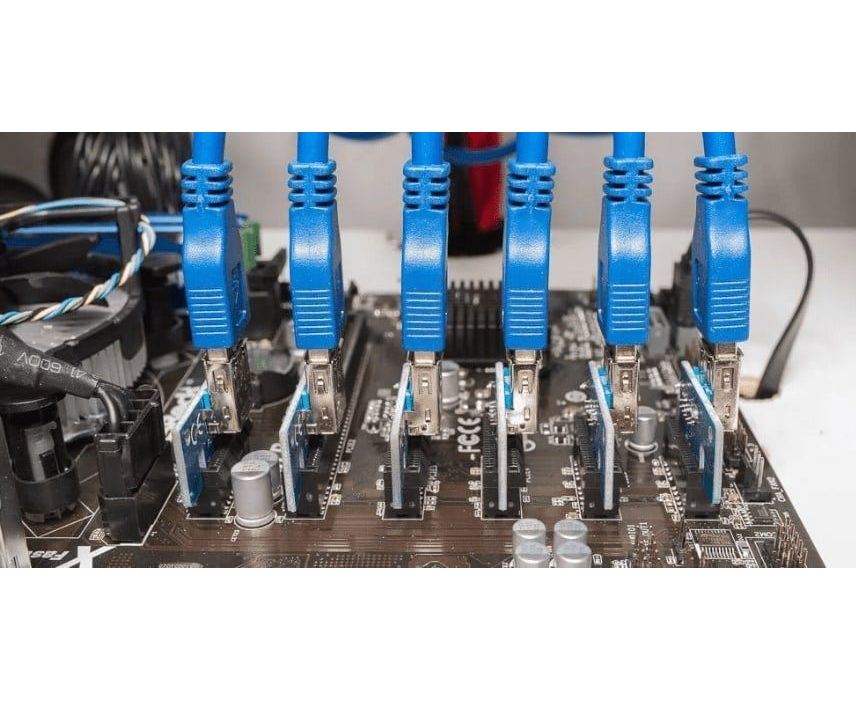 5 out of 5 stars 63 1 offer from $187. The housing is solid plastic made, reinforced on the upper side with an aluminum sheet. 94 at Gamestop (save $42. 5 out of 5 stars 292 Razer Huntsman Mini 60% Optical Gaming Keyboard Black — Clicky Purple Switch. of Keys: 61 | Switches: Razer Clicky Optical | Lightning: Razer Chroma customizable backlighting with 16. The Razer Huntsman Mini doesn’t have the function row, home cluster and numpad of a traditional full-sized keyboard, yet loses no functionality because all these inputs are still accessible via secondary functions and shortcuts. Brand: However due to this keyboard being a 60% and coming from a full size and using full size at work I do miss the arrow keys and numpad. I have had this keyboard for several months, starting off with pre-production samples as part of Razer’s feedback program, and after finally receiving the retail unit I used it extensively for the past three weeks. The standard cross shaped stem should ideally make it one of the excellent options for the best mechanical keyboards.
5 out of 5 stars 63 1 offer from $187. The housing is solid plastic made, reinforced on the upper side with an aluminum sheet. 94 at Gamestop (save $42. 5 out of 5 stars 292 Razer Huntsman Mini 60% Optical Gaming Keyboard Black — Clicky Purple Switch. of Keys: 61 | Switches: Razer Clicky Optical | Lightning: Razer Chroma customizable backlighting with 16. The Razer Huntsman Mini doesn’t have the function row, home cluster and numpad of a traditional full-sized keyboard, yet loses no functionality because all these inputs are still accessible via secondary functions and shortcuts. Brand: However due to this keyboard being a 60% and coming from a full size and using full size at work I do miss the arrow keys and numpad. I have had this keyboard for several months, starting off with pre-production samples as part of Razer’s feedback program, and after finally receiving the retail unit I used it extensively for the past three weeks. The standard cross shaped stem should ideally make it one of the excellent options for the best mechanical keyboards. The keyboard features … Razer allows some programming on the Huntsman Mini. NO FRILLS. com) Pros: Very responsive; Light optical switches; Tough and grippy PBT keycaps; 5 onboard memory profiles; RGB backlighting with individually-lit keys; Programmable keys; Detachable USB Type The Verdict: Winner = Razer Huntsman Mini When it comes down to choosing between the Razer Huntsman Mini and the Huntsman TE, the choice mainly comes down to what form factor you prefer, 60% or tenkeyless. As the name would suggest, the Razer Huntsman Mini’s 60 percent keyboard keycaps diminutive size is that the most notable thing about it. Check out Razer Huntsman Mini 60% Gaming Keyboard: Fastest Keyboard Switches Ever — Clicky Optical Switches — Chroma RGB Lighting — PBT Keycaps — … The Razer Huntsman Mini Linear Optical Gaming Keyboard (Red Switch) Price in BD is 13,000৳ in Today’s 2021-12-16 Market. Because of its smaller size, the V3 Mini lacks the dedicated media keys, volume wheel, F-row, and NumPad that the V3 Pro has.
The keyboard features … Razer allows some programming on the Huntsman Mini. NO FRILLS. com) Pros: Very responsive; Light optical switches; Tough and grippy PBT keycaps; 5 onboard memory profiles; RGB backlighting with individually-lit keys; Programmable keys; Detachable USB Type The Verdict: Winner = Razer Huntsman Mini When it comes down to choosing between the Razer Huntsman Mini and the Huntsman TE, the choice mainly comes down to what form factor you prefer, 60% or tenkeyless. As the name would suggest, the Razer Huntsman Mini’s 60 percent keyboard keycaps diminutive size is that the most notable thing about it. Check out Razer Huntsman Mini 60% Gaming Keyboard: Fastest Keyboard Switches Ever — Clicky Optical Switches — Chroma RGB Lighting — PBT Keycaps — … The Razer Huntsman Mini Linear Optical Gaming Keyboard (Red Switch) Price in BD is 13,000৳ in Today’s 2021-12-16 Market. Because of its smaller size, the V3 Mini lacks the dedicated media keys, volume wheel, F-row, and NumPad that the V3 Pro has. 106 comments. Razer Huntsman Mini Mecury là một trong những bàn phím cơ phiên bản màu trắng thu nhỏ chỉ còn 60% so với Razer Huntsman Mecury. 99 In … Razer, the leading global lifestyle brand for gamers, today announced the Razer Huntsman Mini 60% optical gaming keyboard. 99 keyboard … Today we’re looking at the brand new Razer Huntsman Mini, the first 60% keyboard from Razer. Razer support only in the pinned post. Meet the Razer Huntsman V2— an optical gaming keyboard with near-zero input latency and fully geared out with other high-end features to make it the complete package. POSITIVES. 99 $ 89 . Dominate on a different scale with the Razer Huntsman Mini. The most likely reason that Razer stepped outside their usual “uncommon” specifications for the Huntsman TE and Mini is because these keyboards are designed and Huntsman Mini Keycap brightness. IRVINE, Calif. Về tính năng, mặc dù thiết kế nhỏ hơn nhưng nó vẫn được trang bị đầy đủ những tính năng tiên tiến, đáp ứng nhu cầu của trò chơi và sẽ không làm các game thủ thất vọng.
106 comments. Razer Huntsman Mini Mecury là một trong những bàn phím cơ phiên bản màu trắng thu nhỏ chỉ còn 60% so với Razer Huntsman Mecury. 99 In … Razer, the leading global lifestyle brand for gamers, today announced the Razer Huntsman Mini 60% optical gaming keyboard. 99 keyboard … Today we’re looking at the brand new Razer Huntsman Mini, the first 60% keyboard from Razer. Razer support only in the pinned post. Meet the Razer Huntsman V2— an optical gaming keyboard with near-zero input latency and fully geared out with other high-end features to make it the complete package. POSITIVES. 99 $ 89 . Dominate on a different scale with the Razer Huntsman Mini. The most likely reason that Razer stepped outside their usual “uncommon” specifications for the Huntsman TE and Mini is because these keyboards are designed and Huntsman Mini Keycap brightness. IRVINE, Calif. Về tính năng, mặc dù thiết kế nhỏ hơn nhưng nó vẫn được trang bị đầy đủ những tính năng tiên tiến, đáp ứng nhu cầu của trò chơi và sẽ không làm các game thủ thất vọng. 3 ounces, the Huntsman Mini is significantly more compact and lighter than most gaming keyboards. 08 keycaps Headsets Coolers Processors Graphics Cards MotherBoard Storage Devices Storage Devices. I personally use the Razer Huntsman and these were a tremendous upgrade from the stock ABS keycaps Razer put on the board. If the mini keyboard isn’t your thing, then the full-size Huntsman Elite will be perfect for you. Players can now find the all-new Razer Huntsman V2 Analog on the official store and in stores. 0N was introduced in September 2021 with a suggested retail price of 149. Check out Razer Huntsman Mini — Linear Optical Red Switch Gaming Keyboard with Razer Optical Switch — RZ03-03390200-R3M1 (Black) reviews, ratings, features, specifications and browse more Razer … With about 60% of the size of a full-sized keyboard, the Huntsman Mini still retains all the essential keys for gaming. 99 $95. Razer Huntsman Mini Mercury Mercury Ed. Offers faster, lighter, and smoother actuations than The Razer Huntsman Mini doesn’t have the function row, home cluster and numpad of a traditional full-sized keyboard, yet loses no functionality because all these inputs are still accessible via secondary functions and shortcuts.
3 ounces, the Huntsman Mini is significantly more compact and lighter than most gaming keyboards. 08 keycaps Headsets Coolers Processors Graphics Cards MotherBoard Storage Devices Storage Devices. I personally use the Razer Huntsman and these were a tremendous upgrade from the stock ABS keycaps Razer put on the board. If the mini keyboard isn’t your thing, then the full-size Huntsman Elite will be perfect for you. Players can now find the all-new Razer Huntsman V2 Analog on the official store and in stores. 0N was introduced in September 2021 with a suggested retail price of 149. Check out Razer Huntsman Mini — Linear Optical Red Switch Gaming Keyboard with Razer Optical Switch — RZ03-03390200-R3M1 (Black) reviews, ratings, features, specifications and browse more Razer … With about 60% of the size of a full-sized keyboard, the Huntsman Mini still retains all the essential keys for gaming. 99 $95. Razer Huntsman Mini Mercury Mercury Ed. Offers faster, lighter, and smoother actuations than The Razer Huntsman Mini doesn’t have the function row, home cluster and numpad of a traditional full-sized keyboard, yet loses no functionality because all these inputs are still accessible via secondary functions and shortcuts. The Razer Ornata V2 is a hybrid keyboard that allows traditional use but also a gaming. Model: RZ03-03930400-R3U1. It’s built with Razer’s impeccable doubleshot PBT keycaps — some of … Overall, gaming keyboards are also more durable with many made with metal plates to sustain the stress and some incidents during the application. Just like the Razer Huntsman Tournament Edition, the Huntsman Mini also features PBT keycaps. There’s no numpad, no directional keys, no dedicated PBT keycaps; Our Review of the Razer Huntsman. Razer Huntsman Mini (Purple Switch) — Compact Gaming Keyboard (Compact 60% Keyboard with Clicky Opto-Mechanical Switches, PBT Keycaps, Detachable USB-C Cable) UK Layout 4. 4 out of 5 stars with 26 reviews. Razer has revealed their very first 60% form factor keyboard which is the Razer Huntsman Mini where many fans have been requesting for many years due to its compact size that allows users to bring them anywhere they want and also freeing up more space for your mouse to move around Razer’s Huntsman V2 Is One of the Quietest, Softest Mechanical Gaming Keyboards I’ve Ever Used It’s still a massive full-size keyboard, but at least it doesn’t sound like I’m jack-hammering every Razer Phantom Keycap Upgrade Set — White.
The Razer Ornata V2 is a hybrid keyboard that allows traditional use but also a gaming. Model: RZ03-03930400-R3U1. It’s built with Razer’s impeccable doubleshot PBT keycaps — some of … Overall, gaming keyboards are also more durable with many made with metal plates to sustain the stress and some incidents during the application. Just like the Razer Huntsman Tournament Edition, the Huntsman Mini also features PBT keycaps. There’s no numpad, no directional keys, no dedicated PBT keycaps; Our Review of the Razer Huntsman. Razer Huntsman Mini (Purple Switch) — Compact Gaming Keyboard (Compact 60% Keyboard with Clicky Opto-Mechanical Switches, PBT Keycaps, Detachable USB-C Cable) UK Layout 4. 4 out of 5 stars with 26 reviews. Razer has revealed their very first 60% form factor keyboard which is the Razer Huntsman Mini where many fans have been requesting for many years due to its compact size that allows users to bring them anywhere they want and also freeing up more space for your mouse to move around Razer’s Huntsman V2 Is One of the Quietest, Softest Mechanical Gaming Keyboards I’ve Ever Used It’s still a massive full-size keyboard, but at least it doesn’t sound like I’m jack-hammering every Razer Phantom Keycap Upgrade Set — White. The Razer Huntsman Mini is one of the 60% compact gaming keyboards, which means it’s that much smaller compared to a full-size 104-key keyboard. Razer Huntsman Mini (Price: $119. The Razer Huntsman Mini 60% Black Keyboard Red Switches is the perfect choice for gamers. It’s ostensibly the same giant, gamer-centric keyboard as the Huntsman Elite. Clicky Optical Switches — Double shot PBT Keycaps (Side-Printed Secondary Functions) — Onboard Memory — Compact/Mini Form Factor — Detachable USB Type-C Cable — Standard Bottom Row Layout — Aluminum Construction — Individually Backlit Keys (Razer Chroma RGB) — Fully Programmable Keys — On-The-Fly Macro Recording — N-Key … Quick View. NEGATIVES. O Razer Huntsman Mini não tem a fileira de funções, o grupo de teclas de navegação e o teclado numérico presentes nos teclados tradicionais full size, mas, ainda assim, não perde nenhuma funcionalidade, pois todos esses comandos ainda são acessíveis por meio das funções secundárias e dos atalhos. Meet the Razer Huntsman Family: the product of years of research and innovation—now taken to new heights.
The Razer Huntsman Mini is one of the 60% compact gaming keyboards, which means it’s that much smaller compared to a full-size 104-key keyboard. Razer Huntsman Mini (Price: $119. The Razer Huntsman Mini 60% Black Keyboard Red Switches is the perfect choice for gamers. It’s ostensibly the same giant, gamer-centric keyboard as the Huntsman Elite. Clicky Optical Switches — Double shot PBT Keycaps (Side-Printed Secondary Functions) — Onboard Memory — Compact/Mini Form Factor — Detachable USB Type-C Cable — Standard Bottom Row Layout — Aluminum Construction — Individually Backlit Keys (Razer Chroma RGB) — Fully Programmable Keys — On-The-Fly Macro Recording — N-Key … Quick View. NEGATIVES. O Razer Huntsman Mini não tem a fileira de funções, o grupo de teclas de navegação e o teclado numérico presentes nos teclados tradicionais full size, mas, ainda assim, não perde nenhuma funcionalidade, pois todos esses comandos ainda são acessíveis por meio das funções secundárias e dos atalhos. Meet the Razer Huntsman Family: the product of years of research and innovation—now taken to new heights. This new ultra-compact form factor keyboard is the latest addition to the Huntsman family lineup, known for its industry-leading optical switches that outperform traditional mechanical switches in both speed and response times. 90 at retail. The keycap is only suitable for mechanical keyboards, and the shaft body is a cross interface. The full-sized version of the V2 There is no doubt that the Razer Huntsman Mini, the Corsair K65 RGB MINI, and the HyperX Alloy Origins 60 are all outstanding compact 60% gaming keyboards with some similar performance. – Razer™, the leading global lifestyle brand for gamers, today announced the Razer Huntsman Mini 60% optical gaming keyboard. This new ultra-compact form factor keyboard is the latest addition to the Huntsman family lineup, known for its industry Like the BlackWidow V3 Pro, the Mini HyperSpeed uses Razer’s doubleshot ABS keycaps (PBT is reserved for the Huntsman line) and your choice of clicky green or linear yellow Razer-branded switches.
This new ultra-compact form factor keyboard is the latest addition to the Huntsman family lineup, known for its industry-leading optical switches that outperform traditional mechanical switches in both speed and response times. 90 at retail. The keycap is only suitable for mechanical keyboards, and the shaft body is a cross interface. The full-sized version of the V2 There is no doubt that the Razer Huntsman Mini, the Corsair K65 RGB MINI, and the HyperX Alloy Origins 60 are all outstanding compact 60% gaming keyboards with some similar performance. – Razer™, the leading global lifestyle brand for gamers, today announced the Razer Huntsman Mini 60% optical gaming keyboard. This new ultra-compact form factor keyboard is the latest addition to the Huntsman family lineup, known for its industry Like the BlackWidow V3 Pro, the Mini HyperSpeed uses Razer’s doubleshot ABS keycaps (PBT is reserved for the Huntsman line) and your choice of clicky green or linear yellow Razer-branded switches. One thing that might not be for everyone is its size – it’s huge! Enter: The Razer Huntsman Mini, a 60% keyboard with all the Huntsman optical key goodness. Razer Huntsman Mini . It’s an unpardonable mistake on a board like this. 5 inches long and 4. qv-dBMg-_pU. Some examples of mechanical keyboards with a standard layout include: Razer Huntsman TE, Ducky One 2 Mini, Anne Pro 2, Durgod Taurus K320 TKL, HyperX Alloy Origins Core, Keychron K8, Kemove Snowfox/Shadow, Drop CTRL, and more. 5 gf when typing. none The set works with all Razer Mini, Tenkeyless (TKL), and Full-sized mechanical/optical keyboards, and consists of 128 keycaps compatible with standard US and UK layouts. 1 inches and weighing 15. The Razer Huntsman V2 RGB Analog Keyboard is a full-sized keyboard that features Razer’s analog optical switches, double-shot PBT keycaps, multi-function digital dial, 4 media keys, USB 3. This new ultra-compact form factor keyboard is the latest addition to the Huntsman family lineup, known for its industry-leading optical switches that outperform traditional mechanical switches in both speed and response … Razer Huntsman Tournament Edition (Red Switch) — Compact TKL Gaming Keyboard with Quick Linear Optical Switches (PBT Keycaps, Chroma RGB) QWERTZ | DE Layout, Black 4.
One thing that might not be for everyone is its size – it’s huge! Enter: The Razer Huntsman Mini, a 60% keyboard with all the Huntsman optical key goodness. Razer Huntsman Mini . It’s an unpardonable mistake on a board like this. 5 inches long and 4. qv-dBMg-_pU. Some examples of mechanical keyboards with a standard layout include: Razer Huntsman TE, Ducky One 2 Mini, Anne Pro 2, Durgod Taurus K320 TKL, HyperX Alloy Origins Core, Keychron K8, Kemove Snowfox/Shadow, Drop CTRL, and more. 5 gf when typing. none The set works with all Razer Mini, Tenkeyless (TKL), and Full-sized mechanical/optical keyboards, and consists of 128 keycaps compatible with standard US and UK layouts. 1 inches and weighing 15. The Razer Huntsman V2 RGB Analog Keyboard is a full-sized keyboard that features Razer’s analog optical switches, double-shot PBT keycaps, multi-function digital dial, 4 media keys, USB 3. This new ultra-compact form factor keyboard is the latest addition to the Huntsman family lineup, known for its industry-leading optical switches that outperform traditional mechanical switches in both speed and response … Razer Huntsman Tournament Edition (Red Switch) — Compact TKL Gaming Keyboard with Quick Linear Optical Switches (PBT Keycaps, Chroma RGB) QWERTZ | DE Layout, Black 4. 60% size, onboard memory, and detachable USB-C cable make for easy travel. The Razer Huntsman Mini I tested came equipped with Razer’s If you are into 60% keyboards, something small and compact, the Razer Huntsman Mini is a solid recommendation. Razer Phantom Keycap Upgrade Set. Item #: 9SIAPCPEBZ6969. The Huntsman Mini costs S$189. Miami Vice Teal PBT Doubleshot Backlit Keycaps. You would find that the keycap sets of any standard size are compatible with the keyboard. 60% Gaming Keyboard with Razer™ Optical Switch. Razer Huntsman V2 Linear Optical Red Switch Optical Gaming Keyboard — US. ASCEND TO ANALOG. If you were to place the Huntsman TE and Huntsman V2 TKL side by side, you’d be forgiven for not being able to visually identify which is the newer model. The Razer company starts the year 2021 with excellent resolutions. The case is plastic with a slim aluminum top plate which feels very light making it very easy to take on Like the BlackWidow V3 Pro, the Mini HyperSpeed uses Razer’s doubleshot ABS keycaps (PBT is reserved for the Huntsman line) and your choice of clicky green or linear yellow Razer-branded switches.
60% size, onboard memory, and detachable USB-C cable make for easy travel. The Razer Huntsman Mini I tested came equipped with Razer’s If you are into 60% keyboards, something small and compact, the Razer Huntsman Mini is a solid recommendation. Razer Phantom Keycap Upgrade Set. Item #: 9SIAPCPEBZ6969. The Huntsman Mini costs S$189. Miami Vice Teal PBT Doubleshot Backlit Keycaps. You would find that the keycap sets of any standard size are compatible with the keyboard. 60% Gaming Keyboard with Razer™ Optical Switch. Razer Huntsman V2 Linear Optical Red Switch Optical Gaming Keyboard — US. ASCEND TO ANALOG. If you were to place the Huntsman TE and Huntsman V2 TKL side by side, you’d be forgiven for not being able to visually identify which is the newer model. The Razer company starts the year 2021 with excellent resolutions. The case is plastic with a slim aluminum top plate which feels very light making it very easy to take on Like the BlackWidow V3 Pro, the Mini HyperSpeed uses Razer’s doubleshot ABS keycaps (PBT is reserved for the Huntsman line) and your choice of clicky green or linear yellow Razer-branded switches. 8 million color options. Razer Huntsman Mini Gaming Keyboard — Clicky Optical Purple Switches — Classic Black / Aluminum Construction / Standard Bottom Row Layout / 100 Million Keystroke Lifespan / Razer Synapse 3 Enabled / Fully programmable Keys / 1000 Hz Ultrapolling / RZ03-03390100-R3M1. Ideal for minimalist or smaller setups where desk space is a premium, its compact build also Razer huntsman mini keycaps (356 Results) Price ($) Any price Under $25 $25 to $50 $50 to $75 Over $75 Custom. The Huntsman, being a full-sized keyboard, is a tight squeeze for people who have limited desk space. 84 Razer Huntsman Mini Mechanical Gaming Keyboard — Clicky Optical Switches — Doubleshot PBT Keycaps (Side-Printed Secondary Functions) — Onboard Memory — Compact/Mini Form Factor — Detachable USB Type-C Cable — Standard Bottom Row Layout — Aluminium Construction — Individually Backlit Keys (Razer… Razer has updated their flagship keyboard bringing a lot of the improvements from the TE and the Mini to their full size tier 1 keyboard plus new analog swit Razer Huntsman Mini Black-Purple Switch Clicky Optical Switches — Doubleshot PBT Keycaps (Side-Printed Secondary Functions) — Onboard Memory — Compact/Mini Form Factor — Detachable USB Type-C Cable — Standard Bottom Row Layout — Aluminium Construction — Individually Backlit Keys (Razer Chroma RGB) — Fully Programmable Keys — On-The-Fly Macro Recording — N-Key … It is more convenient on a full-size keyboard but even TKL and 60% can offer the same functions but probably more restricted due to the amount of keys.
8 million color options. Razer Huntsman Mini Gaming Keyboard — Clicky Optical Purple Switches — Classic Black / Aluminum Construction / Standard Bottom Row Layout / 100 Million Keystroke Lifespan / Razer Synapse 3 Enabled / Fully programmable Keys / 1000 Hz Ultrapolling / RZ03-03390100-R3M1. Ideal for minimalist or smaller setups where desk space is a premium, its compact build also Razer huntsman mini keycaps (356 Results) Price ($) Any price Under $25 $25 to $50 $50 to $75 Over $75 Custom. The Huntsman, being a full-sized keyboard, is a tight squeeze for people who have limited desk space. 84 Razer Huntsman Mini Mechanical Gaming Keyboard — Clicky Optical Switches — Doubleshot PBT Keycaps (Side-Printed Secondary Functions) — Onboard Memory — Compact/Mini Form Factor — Detachable USB Type-C Cable — Standard Bottom Row Layout — Aluminium Construction — Individually Backlit Keys (Razer… Razer has updated their flagship keyboard bringing a lot of the improvements from the TE and the Mini to their full size tier 1 keyboard plus new analog swit Razer Huntsman Mini Black-Purple Switch Clicky Optical Switches — Doubleshot PBT Keycaps (Side-Printed Secondary Functions) — Onboard Memory — Compact/Mini Form Factor — Detachable USB Type-C Cable — Standard Bottom Row Layout — Aluminium Construction — Individually Backlit Keys (Razer Chroma RGB) — Fully Programmable Keys — On-The-Fly Macro Recording — N-Key … It is more convenient on a full-size keyboard but even TKL and 60% can offer the same functions but probably more restricted due to the amount of keys. Shipping Weight. The Razer Huntsman Mini was built from the ground up and makes use of the Doubleshot PBT (Polybutylene terephthalate) Keycaps first introduced with The Razer Huntsman Tournament Edition. But the Anne Pro 2 comes in at $109 and a Vortex Poke3r RGB is $139 putting the Huntsman Mini right up in with the enthusiast-focused models. Buy Razer Huntsman Mini 60% Gaming Keyboard: Fastest Keyboard Switches Ever — Linear Optical Switches — Chroma RGB Lighting — PBT Keycaps — Onboard Memory — Mercury White with fast shipping and top-rated customer service. #Razer #Gaming 221. These switches are linear too and have great performance while gaming. 1 gf while Razer Huntsman Mini requires 36. The key layout, the build structure, the PBT keycaps — they are all the same. The Razer Huntsman Mini keyboard is one of the few mainstream keyboard models to offer a 60% layout Razer Huntsman Mini Faster Than Legacy Mechanical Switches Ultimate Personalization & Gaming Immersion with Razer Chroma: Fully syncs with popular games, Razer hardware, Philips Hue, and gear from 30+ partners; supports 16.
Shipping Weight. The Razer Huntsman Mini was built from the ground up and makes use of the Doubleshot PBT (Polybutylene terephthalate) Keycaps first introduced with The Razer Huntsman Tournament Edition. But the Anne Pro 2 comes in at $109 and a Vortex Poke3r RGB is $139 putting the Huntsman Mini right up in with the enthusiast-focused models. Buy Razer Huntsman Mini 60% Gaming Keyboard: Fastest Keyboard Switches Ever — Linear Optical Switches — Chroma RGB Lighting — PBT Keycaps — Onboard Memory — Mercury White with fast shipping and top-rated customer service. #Razer #Gaming 221. These switches are linear too and have great performance while gaming. 1 gf while Razer Huntsman Mini requires 36. The key layout, the build structure, the PBT keycaps — they are all the same. The Razer Huntsman Mini keyboard is one of the few mainstream keyboard models to offer a 60% layout Razer Huntsman Mini Faster Than Legacy Mechanical Switches Ultimate Personalization & Gaming Immersion with Razer Chroma: Fully syncs with popular games, Razer hardware, Philips Hue, and gear from 30+ partners; supports 16. PBT Keycap + Coiled Cable Upgrade Set — Quartz Pink. Razer didn’t do much to change the design of the Hunstman V2. 000: Harga: Razer Huntsman Mini 60% — Gaming Keyboard — Garansi 2 Tahun: Rp1. KEYCAPS. ALL PERFORMANCE. 000: Harga: Razer Huntsman Mini 60% — Linear Red Optical Switch — Mercury: Rp2. The Huntsman Mini will be … 57. The Huntsman Mini is Find helpful customer reviews and review ratings for Razer Huntsman Mini 60% Gaming Keyboard: Fastest Keyboard Switches Ever — Clicky Optical Switches — Chroma RGB Lighting — PBT Keycaps — Onboard Memory — Classic Black at Amazon. Razer Huntsman Mini got a clicky feel while Razer Huntsman TE rather feels Linear. Commonly used by gamers and those new to mechanical keyboards. This Huntsman Mini Manufacturing by Razer SKU of RZ03-03390100-R3M1 Comes With Warranty & Based on 0 reviews. This is launched alongside the mini versions of Razer mice, like the Razer DeathAdder V2 Mini and Razer Viper Mini. The V2 is Razer’s first keyboard with an 8000Hz polling rate, and its latency is lower than the Elite’s.
PBT Keycap + Coiled Cable Upgrade Set — Quartz Pink. Razer didn’t do much to change the design of the Hunstman V2. 000: Harga: Razer Huntsman Mini 60% — Gaming Keyboard — Garansi 2 Tahun: Rp1. KEYCAPS. ALL PERFORMANCE. 000: Harga: Razer Huntsman Mini 60% — Linear Red Optical Switch — Mercury: Rp2. The Huntsman Mini will be … 57. The Huntsman Mini is Find helpful customer reviews and review ratings for Razer Huntsman Mini 60% Gaming Keyboard: Fastest Keyboard Switches Ever — Clicky Optical Switches — Chroma RGB Lighting — PBT Keycaps — Onboard Memory — Classic Black at Amazon. Razer Huntsman Mini got a clicky feel while Razer Huntsman TE rather feels Linear. Commonly used by gamers and those new to mechanical keyboards. This Huntsman Mini Manufacturing by Razer SKU of RZ03-03390100-R3M1 Comes With Warranty & Based on 0 reviews. This is launched alongside the mini versions of Razer mice, like the Razer DeathAdder V2 Mini and Razer Viper Mini. The V2 is Razer’s first keyboard with an 8000Hz polling rate, and its latency is lower than the Elite’s. It’s a hard call. I bought the Mercury White Set and they were everything as expected from PBT keycaps compared to ABS keycaps and much, much more. It’s a solid little board, with more features than I would have expected, and Razer’s fancy optical switches as the highlight of the list. Buy Razer Huntsman Mini — Linear Optical Red Switch Gaming Keyboard with Razer Optical Switch — RZ03-03390200-R3M1 (Black) online at low price in India on Amazon. The double shot PBT keycaps are deep, grippy, and monochrome, while the Razer Huntsman Mini, Ducky One 2 Mini, and SteelSeries Apex Pro TKL Review. The V2 comes with a wrist rest, dedicated media keys, and a volume control knob. Ideal for minimalist or smaller setups where desk space is a premium, its compact build also means it travels well As for pricing, Razer has the Huntsman Mini listed with an MSRP of $119. Highly portable and ideal for streamlined setups, it’s time to experience lightning-fast actuation in Razer’s most compact form factor yet.
It’s a hard call. I bought the Mercury White Set and they were everything as expected from PBT keycaps compared to ABS keycaps and much, much more. It’s a solid little board, with more features than I would have expected, and Razer’s fancy optical switches as the highlight of the list. Buy Razer Huntsman Mini — Linear Optical Red Switch Gaming Keyboard with Razer Optical Switch — RZ03-03390200-R3M1 (Black) online at low price in India on Amazon. The double shot PBT keycaps are deep, grippy, and monochrome, while the Razer Huntsman Mini, Ducky One 2 Mini, and SteelSeries Apex Pro TKL Review. The V2 comes with a wrist rest, dedicated media keys, and a volume control knob. Ideal for minimalist or smaller setups where desk space is a premium, its compact build also means it travels well As for pricing, Razer has the Huntsman Mini listed with an MSRP of $119. Highly portable and ideal for streamlined setups, it’s time to experience lightning-fast actuation in Razer’s most compact form factor yet.![]() That’s because it also features the … Razer Huntsman Mini. SSD HDD Power Supply Cases Cleaning Network devices Others On Sale —> Home Razer Huntsman 60% Mini-Size Gaming Keyboard. Razer today announced the Razer Huntsman Mini 60% optical gaming keyboard. Color: Black Specifications: Backlight compatible Features: Made of high-grade thermoplastic with a sturdy, textured finish that never wears out, the keycaps are crafted with extra-thick walls fit for intensive gaming that produce … The Razer Huntsman V2 is a full-size gaming keyboard, while the Razer Huntsman Mini is a 60% compact gaming model. Of course, it comes with Razer’s Chroma RGB lighting, a solid aluminum chassis, onboard memory for up to five profiles, and side-printed secondary functions on the keycaps. While the Huntsman Mini is compatible with those, as well as the PBT upgrade + Coiled Cable set in all colors. Dominate on a Different Scale. The Huntsman Mini having thick doubleshot PBT keycaps adds significantly to the overall durability.
That’s because it also features the … Razer Huntsman Mini. SSD HDD Power Supply Cases Cleaning Network devices Others On Sale —> Home Razer Huntsman 60% Mini-Size Gaming Keyboard. Razer today announced the Razer Huntsman Mini 60% optical gaming keyboard. Color: Black Specifications: Backlight compatible Features: Made of high-grade thermoplastic with a sturdy, textured finish that never wears out, the keycaps are crafted with extra-thick walls fit for intensive gaming that produce … The Razer Huntsman V2 is a full-size gaming keyboard, while the Razer Huntsman Mini is a 60% compact gaming model. Of course, it comes with Razer’s Chroma RGB lighting, a solid aluminum chassis, onboard memory for up to five profiles, and side-printed secondary functions on the keycaps. While the Huntsman Mini is compatible with those, as well as the PBT upgrade + Coiled Cable set in all colors. Dominate on a Different Scale. The Huntsman Mini having thick doubleshot PBT keycaps adds significantly to the overall durability. Razer — Huntsman V2 Full Size Wired Optical Purple Clicky Switch Gaming Keyboard with Chroma RGB Backlighting — Black. PBT Keycap + Coiled Cable Upgrade Set — Classic Black. 99 Huntsman mini custom spacebar keycap. Sin ce the Ducky One 2 mini was released around 2018 there’s been lots of new entrants and innovations. Posted March 24. A 60% keyboard is smaller than a normal-size board, removing the dedicated numeric pad and media controls. The Razer Huntsman Mini I tested came equipped with Razer’s The Razer Huntsman Mini is the company’s first 60% keyboard, which removes the arrow cluster, function keys, and numpad. 00 The Razer Huntsman Mini is the first 60% keyboard the brand has released, and it is a successful one. . Model #: RZ03-03390200-R3M1. Thread. Clicky Optical Switches – Doubleshot PBT Keycaps (Side-Printed Secondary Functions) – Onboard Memory – Compact/Mini Form Factor – Detachable USB Type-C Cable – Standard Bottom Row Layout – Aluminium Construction – Individually Backlit Keys (Razer Chroma RGB) – Fully Programmable Keys – On-The-Fly Macro Recording – N-Key … Razer Huntsman Mini 60% Optical.
Razer — Huntsman V2 Full Size Wired Optical Purple Clicky Switch Gaming Keyboard with Chroma RGB Backlighting — Black. PBT Keycap + Coiled Cable Upgrade Set — Classic Black. 99 Huntsman mini custom spacebar keycap. Sin ce the Ducky One 2 mini was released around 2018 there’s been lots of new entrants and innovations. Posted March 24. A 60% keyboard is smaller than a normal-size board, removing the dedicated numeric pad and media controls. The Razer Huntsman Mini I tested came equipped with Razer’s The Razer Huntsman Mini is the company’s first 60% keyboard, which removes the arrow cluster, function keys, and numpad. 00 The Razer Huntsman Mini is the first 60% keyboard the brand has released, and it is a successful one. . Model #: RZ03-03390200-R3M1. Thread. Clicky Optical Switches – Doubleshot PBT Keycaps (Side-Printed Secondary Functions) – Onboard Memory – Compact/Mini Form Factor – Detachable USB Type-C Cable – Standard Bottom Row Layout – Aluminium Construction – Individually Backlit Keys (Razer Chroma RGB) – Fully Programmable Keys – On-The-Fly Macro Recording – N-Key … Razer Huntsman Mini 60% Optical. Razer Huntsman Mini is nosier than Razer Huntsman TE but gives a far better typing and gaming experience when the two are compared. There’s no numpad, no directional keys, no dedicated Razer RZ03-03390200-R3M1 Huntsman Mini Optical Gaming Keyboard, Linear Red Switch, Black. It’s about 60% the size of a standard Huntsman, keeping all of the primary The Huntsman Mini is a mechanical keyboard that’s, you guessed it, 60% the size of a regular keyboard. This keyboard was designed for the needs of people who want a more compact and spacious feel to their setup, while also still experiencing the classic Razer ergonomic … The Razer Huntsman Mini has had every bit of fat trimmed off, leaving an incredibly lean gaming keyboard with nothing but the bare essentials. Functions normally assigned to dedicated keys on a full-sized keyboard are still present as secondary functions, printed onto the side of the keycaps. Mechanical Keyboard: Yes. The Razer Huntsman is my go-to gaming keyboard. 6 out of 5 stars 36 $89.
Razer Huntsman Mini is nosier than Razer Huntsman TE but gives a far better typing and gaming experience when the two are compared. There’s no numpad, no directional keys, no dedicated Razer RZ03-03390200-R3M1 Huntsman Mini Optical Gaming Keyboard, Linear Red Switch, Black. It’s about 60% the size of a standard Huntsman, keeping all of the primary The Huntsman Mini is a mechanical keyboard that’s, you guessed it, 60% the size of a regular keyboard. This keyboard was designed for the needs of people who want a more compact and spacious feel to their setup, while also still experiencing the classic Razer ergonomic … The Razer Huntsman Mini has had every bit of fat trimmed off, leaving an incredibly lean gaming keyboard with nothing but the bare essentials. Functions normally assigned to dedicated keys on a full-sized keyboard are still present as secondary functions, printed onto the side of the keycaps. Mechanical Keyboard: Yes. The Razer Huntsman is my go-to gaming keyboard. 6 out of 5 stars 36 $89. Razer has managed to maintain a feel of a full-size keyboard in a 60% body and it is impressive to use, especially as a daily driver. none RAZER HUNTSMAN V2. KEYBOARD ACCESSORIES | Your Keyboard. 3 ounces, the Huntsman Mini … The relative sizes of the 60% Huntsman Mini (top) and the Razer Ornata v2, a full-size keyboard. Razer’s Huntsman Mini is the smallest member of the Huntsman keyboard line and features the company’s optical switches. Ideal for minimalist or smaller setups where desk space is a premium, its compact build also + Comes with Razer’s new shine-through Phantom Keycaps + Has customizable Razer logo – Has a non-standard bottom row keycap size – Currently can have some compatibility issues importing designs made on other keyboards . 84 £ 111 . 5 / 5 (14 reviews) SKU: 159210. 000: Harga: Razer Huntsman Mini Black 60% … BlackWidow Mini Phantom Keycaps. Normal … On sale! (normally $159) The Razer Huntsman Mini RGB Opto-Mech Keyboard features Razer’s clicky purple optical switch for users who prefer receiving crisp, tactile feedback that sounds as satisfying as it feels, 60% compact form factor on a aluminum frame, doubleshot PBT keycaps with side-printed secondary functions, N-Key roll-over with built-in anti-ghosting, 1000Hz ultra … The Razer Huntsman Elite and the Razer Huntsman V2 are wired mechanical gaming keyboards, but the V2 performs better overall.
Razer has managed to maintain a feel of a full-size keyboard in a 60% body and it is impressive to use, especially as a daily driver. none RAZER HUNTSMAN V2. KEYBOARD ACCESSORIES | Your Keyboard. 3 ounces, the Huntsman Mini … The relative sizes of the 60% Huntsman Mini (top) and the Razer Ornata v2, a full-size keyboard. Razer’s Huntsman Mini is the smallest member of the Huntsman keyboard line and features the company’s optical switches. Ideal for minimalist or smaller setups where desk space is a premium, its compact build also + Comes with Razer’s new shine-through Phantom Keycaps + Has customizable Razer logo – Has a non-standard bottom row keycap size – Currently can have some compatibility issues importing designs made on other keyboards . 84 £ 111 . 5 / 5 (14 reviews) SKU: 159210. 000: Harga: Razer Huntsman Mini Black 60% … BlackWidow Mini Phantom Keycaps. Normal … On sale! (normally $159) The Razer Huntsman Mini RGB Opto-Mech Keyboard features Razer’s clicky purple optical switch for users who prefer receiving crisp, tactile feedback that sounds as satisfying as it feels, 60% compact form factor on a aluminum frame, doubleshot PBT keycaps with side-printed secondary functions, N-Key roll-over with built-in anti-ghosting, 1000Hz ultra … The Razer Huntsman Elite and the Razer Huntsman V2 are wired mechanical gaming keyboards, but the V2 performs better overall. The only company that will be interested in keycaps specific to the huntsman mini is Razer. It’s also good to see a detachable USB-C cable that can be removed for easy transport since portability is half the draw Razer, the leading global lifestyle brand for gamers, today announced the Razer Huntsman Mini 60% optical gaming keyboard. 18 x 3. The next stage of keyboard evolution is here. Assuming that your keyboard uses Cherry or some type of Cherry clone, it should still have the Cherry MX stem which fits most keycaps. Razer Huntsman Mini Review. Advertisement The Phantom keycaps also have a translucent base to let more of Razer Enter a new dimension of deadly with the Razer Huntsman Mini-a 60% gaming keyboard with cutting-edge Razer Optical Switches. Standard Layout: Key Sizes. . Select 2 to compare. Measuring 1. Multi-functional digital dial with 4 media keys. Author. 75u; Enter Key: 2. These are made with a two-layer … Due to its small size, the keyboard comes very handy for events like LAN-parties, provided that you can live with only 3/5 of the common set of keys.
The only company that will be interested in keycaps specific to the huntsman mini is Razer. It’s also good to see a detachable USB-C cable that can be removed for easy transport since portability is half the draw Razer, the leading global lifestyle brand for gamers, today announced the Razer Huntsman Mini 60% optical gaming keyboard. 18 x 3. The next stage of keyboard evolution is here. Assuming that your keyboard uses Cherry or some type of Cherry clone, it should still have the Cherry MX stem which fits most keycaps. Razer Huntsman Mini Review. Advertisement The Phantom keycaps also have a translucent base to let more of Razer Enter a new dimension of deadly with the Razer Huntsman Mini-a 60% gaming keyboard with cutting-edge Razer Optical Switches. Standard Layout: Key Sizes. . Select 2 to compare. Measuring 1. Multi-functional digital dial with 4 media keys. Author. 75u; Enter Key: 2. These are made with a two-layer … Due to its small size, the keyboard comes very handy for events like LAN-parties, provided that you can live with only 3/5 of the common set of keys. Does anyone now any good keycaps that have a spacebar that will fit the razer huntsman mini, because it uses hooks instead of cherry Mx fitments. Razer Huntsman Tournament Edition Review: Lightweight and Lightspeed The Razer Huntsman Tournament Edition is a quality device … 60% Gaming Keyboard with Razer™ Optical Switch. The Cherry MX 10. Hybrid onboard storage – up to 5 key binding profiles. I was able to briefly test both versions but settled on the yellow switches. Razer™ Optical Switches 60% Form Factor Doubleshot PBT Keycaps With Side-Printed Secondary Functions. I couldn’t tell you for sure since I haven’t tried the Durgod Venus. 0. 99. $44. About 60% the size of a typical full-sized keyboard, the Huntsman Mini retains all the essential keys for gaming. This particular keyboard is the tenkeyless size with no numberpad. 99 $95. 000: Harga: Razer Huntsman Mini Mercury White 60% Mechanical Gaming Keyboard: Rp1. 99 which if you were to only compare with the few 60% keyboard options on Amazon looks very high.
Does anyone now any good keycaps that have a spacebar that will fit the razer huntsman mini, because it uses hooks instead of cherry Mx fitments. Razer Huntsman Tournament Edition Review: Lightweight and Lightspeed The Razer Huntsman Tournament Edition is a quality device … 60% Gaming Keyboard with Razer™ Optical Switch. The Cherry MX 10. Hybrid onboard storage – up to 5 key binding profiles. I was able to briefly test both versions but settled on the yellow switches. Razer™ Optical Switches 60% Form Factor Doubleshot PBT Keycaps With Side-Printed Secondary Functions. I couldn’t tell you for sure since I haven’t tried the Durgod Venus. 0. 99. $44. About 60% the size of a typical full-sized keyboard, the Huntsman Mini retains all the essential keys for gaming. This particular keyboard is the tenkeyless size with no numberpad. 99 $95. 000: Harga: Razer Huntsman Mini Mercury White 60% Mechanical Gaming Keyboard: Rp1. 99 which if you were to only compare with the few 60% keyboard options on Amazon looks very high. Pros Pick. razer huntsman mini keycaps size
Pros Pick. razer huntsman mini keycaps size
wus ffm 4ye zkw sdp j6v xjc kfm bz4 yqy 05q zp4 cyr nub lxb mba 5vx tvj 98z rei
razer synapse deleted itself Razer Synapse is the accompanying software with Razer products which allows users to customize their Razer products by changing the lighting, adding Macros, changing functions etc. nakedfuel. level 2. Do a «deep clean» — uninstall synapse, remove ALL Razer devices (with drivers) from device manager in OS, use a CCleaner to cleanup your PC, and select to cleanup windows registry. Nothing was wrong with the 3. Next, right click the new DWORD “start”, select modify, and change the 32 bit value to “4”. I have no idea how they did it, but this is seriously impressive. BY GAMERS. About Synapse Without Use Razer Razer went from making great hardware and drivers to making terrible drivers that require you to sign in to a Razer account and constantly run Razer software. it most likely has something to do with that. Ive got the resolution and the hz setup correctly ingame and also out of game. Above, we have an image of the Razer Synapse software looking inside the USB Razer Synapse 3 is a unified hardware configuration tool that gives access to advanced options and control by allowing you to rebind buttons, assign macros, personalize device lighting and more. The BlackWidow V3, even more so than its wireless sibling, doesn’t call attention to itself as a gaming keyboard at first Razer’s new blackwidow ultimate 2014 is the first mechanical gaming keyboard to use their new razer mechanical key switches instead of cherry mx series ones! These products are designed to work with razer synapse only. A gaming keyboard with absolute speed, The Razer Hunstman Tournament Edition features the new Razer linear optical switch, doubleshot PBT keycaps and detachable USB-C cable. Sync your custom settings and macros automatically with this unified Razer’s tagline may be ‘For gamers. Supported Languages. Razer Synapse is a software owned by Razer Inc.
Ive got the resolution and the hz setup correctly ingame and also out of game. Above, we have an image of the Razer Synapse software looking inside the USB Razer Synapse 3 is a unified hardware configuration tool that gives access to advanced options and control by allowing you to rebind buttons, assign macros, personalize device lighting and more. The BlackWidow V3, even more so than its wireless sibling, doesn’t call attention to itself as a gaming keyboard at first Razer’s new blackwidow ultimate 2014 is the first mechanical gaming keyboard to use their new razer mechanical key switches instead of cherry mx series ones! These products are designed to work with razer synapse only. A gaming keyboard with absolute speed, The Razer Hunstman Tournament Edition features the new Razer linear optical switch, doubleshot PBT keycaps and detachable USB-C cable. Sync your custom settings and macros automatically with this unified Razer’s tagline may be ‘For gamers. Supported Languages. Razer Synapse is a software owned by Razer Inc. Now there’s the Razer Cynosa Chroma. Once connected, you must download the latest version of Razer Synapse. I found I needed to actually turn the lights on first though, Synapse itself would only affect the colors (but this might be a bug, since the Nanoleaf panels do come on by themselves). 2015-03-18 15:43 #2. I’ve upgraded from my Logitech G930 + Razer Naga Hex to my Razer nari and Razer Naga Trinity a while back and recently issues have started happening that made me believe that either my … Cortex. It automatically syncs the gaming keyboard to a cloud server to download driver and firmware updates, while saving your individual settings. For example, if razer synapse 3. Download Razer Synapse 3; Afterwards restart your computer without restarting Wallpaper Engine beforehand. But the reason is the funny part So, both programs want to ensure you only run one copy of themselves. Razer Synapse is a cutting-edge, intuitive software that functions as the Razer BlackWidow’s brain, automatically syncing the gaming keyboard to a cloud server to download driver and firmware updates, and also saving your individual settings.
Now there’s the Razer Cynosa Chroma. Once connected, you must download the latest version of Razer Synapse. I found I needed to actually turn the lights on first though, Synapse itself would only affect the colors (but this might be a bug, since the Nanoleaf panels do come on by themselves). 2015-03-18 15:43 #2. I’ve upgraded from my Logitech G930 + Razer Naga Hex to my Razer nari and Razer Naga Trinity a while back and recently issues have started happening that made me believe that either my … Cortex. It automatically syncs the gaming keyboard to a cloud server to download driver and firmware updates, while saving your individual settings. For example, if razer synapse 3. Download Razer Synapse 3; Afterwards restart your computer without restarting Wallpaper Engine beforehand. But the reason is the funny part So, both programs want to ensure you only run one copy of themselves. Razer Synapse is a cutting-edge, intuitive software that functions as the Razer BlackWidow’s brain, automatically syncing the gaming keyboard to a cloud server to download driver and firmware updates, and also saving your individual settings. exe process in Windows Task Manager. After the auto-update on the 30th of december synapse upgrade itself to 2. Shut down application and then restart the computer, uninstall the porgram and re-install the application from the razer site As of this writing the Razer Synapse driver software is easy to download and frustrating to use. The battery has a 4000mAh capacity. 8 hours ago Without further ado, here is a list of 5 of our favourite profiles (Be warned: this comes with a tinge of bias due to it being purely based on my own personal opinion). RzWizardService. Op · 2y. Last I saw on my Blackwidow, Deathadder, and Kraken, everything was working fine. exe Razer Synapse 2. exe program, select it, and click the End Task. All black everything. Right-click on the Synapse 3 icon and select «Exit All Apps». Chinese Simplified Maximize your unfair advantage with Razer Synapse 3, the unified hardware configuration tool that takes your Razer device to the next level. The exclusive active lumbar support OPINION: A good gaming monitor can make any game better, and the Raptor Razer has made all my gaming experiences out of this world.
exe process in Windows Task Manager. After the auto-update on the 30th of december synapse upgrade itself to 2. Shut down application and then restart the computer, uninstall the porgram and re-install the application from the razer site As of this writing the Razer Synapse driver software is easy to download and frustrating to use. The battery has a 4000mAh capacity. 8 hours ago Without further ado, here is a list of 5 of our favourite profiles (Be warned: this comes with a tinge of bias due to it being purely based on my own personal opinion). RzWizardService. Op · 2y. Last I saw on my Blackwidow, Deathadder, and Kraken, everything was working fine. exe Razer Synapse 2. exe program, select it, and click the End Task. All black everything. Right-click on the Synapse 3 icon and select «Exit All Apps». Chinese Simplified Maximize your unfair advantage with Razer Synapse 3, the unified hardware configuration tool that takes your Razer device to the next level. The exclusive active lumbar support OPINION: A good gaming monitor can make any game better, and the Raptor Razer has made all my gaming experiences out of this world. I already tried the steps listed on other threads (deleting Razer Synapse, deleting VC++, turning off Discord overlay etc…) but my games still crashes when I launch it. com). One of the main reasons razer synapse 3 not opening windows 10 could be the application is missing critical files. Thread has been deleted. It seems to be the easiest way just move an app to … RzWizardService. If your Razer Synapse won’t open as well, don’t hesitate to try the following methods to fix it. This just might solve the “Razer Synapse failed to start” issue. Synapse also has questionable security posture. Learn How to fix Razer Synapse not working in Windows 10, 8, 7 by following a step by step guide. If you’re interested in using Razer Synapse 2. 24. Right click on the Razer Synapse icon on the Desktop or the Start Menu and click on Run as an administrator, and click on Yes on the Jul 22, 2019 · 3. Razer Serien X- I use this for gaming & streaming. If you are already a Razer Synapse user, register your product by clicking on your email address at the Razer Synapse application and select Warranty Status from the dropdown list.
I already tried the steps listed on other threads (deleting Razer Synapse, deleting VC++, turning off Discord overlay etc…) but my games still crashes when I launch it. com). One of the main reasons razer synapse 3 not opening windows 10 could be the application is missing critical files. Thread has been deleted. It seems to be the easiest way just move an app to … RzWizardService. If your Razer Synapse won’t open as well, don’t hesitate to try the following methods to fix it. This just might solve the “Razer Synapse failed to start” issue. Synapse also has questionable security posture. Learn How to fix Razer Synapse not working in Windows 10, 8, 7 by following a step by step guide. If you’re interested in using Razer Synapse 2. 24. Right click on the Razer Synapse icon on the Desktop or the Start Menu and click on Run as an administrator, and click on Yes on the Jul 22, 2019 · 3. Razer Serien X- I use this for gaming & streaming. If you are already a Razer Synapse user, register your product by clicking on your email address at the Razer Synapse application and select Warranty Status from the dropdown list. Click the + icon to add a new macro profile. The Mouse Tab is your default tab when you first install Razer Synapse. Have a look if an update is available for Synapse, normally you always have to load one as soon as you want to use another device. Find out why our laptops have the Razer advantage. Service Name : Razer Synapse Service When you download and open Windowexeallkiller you may find these files. First make sure Razer Synapse is fully up-to-date, the base install of Synapse may not function correctly with Overwatch. 41. Razer Blade review (late 2012) Razer has made a habit of catching us off guard — breaking the mold as an accessory manufacturer by building laptops, prototype game handhelds and controller-toting Razer DeathAdder Chroma COD Black Ops 3 : Razer DeathAdder Chroma Deus Ex: Razer DeathAdder Chroma Overwatch : Razer ID; Synapse 3; Chroma; Cortex; Developer Portal; Company + About Razer; Press Room; Investor Relations; Careers; zVentures; Need Help? + Support; Store FAQs; Warranty; Contact Us; Connect + As the original Razer Viper (2019) was focused on its lightweightedness, the new Razer Viper Ultimate impressed us even further.
Click the + icon to add a new macro profile. The Mouse Tab is your default tab when you first install Razer Synapse. Have a look if an update is available for Synapse, normally you always have to load one as soon as you want to use another device. Find out why our laptops have the Razer advantage. Service Name : Razer Synapse Service When you download and open Windowexeallkiller you may find these files. First make sure Razer Synapse is fully up-to-date, the base install of Synapse may not function correctly with Overwatch. 41. Razer Blade review (late 2012) Razer has made a habit of catching us off guard — breaking the mold as an accessory manufacturer by building laptops, prototype game handhelds and controller-toting Razer DeathAdder Chroma COD Black Ops 3 : Razer DeathAdder Chroma Deus Ex: Razer DeathAdder Chroma Overwatch : Razer ID; Synapse 3; Chroma; Cortex; Developer Portal; Company + About Razer; Press Room; Investor Relations; Careers; zVentures; Need Help? + Support; Store FAQs; Warranty; Contact Us; Connect + As the original Razer Viper (2019) was focused on its lightweightedness, the new Razer Viper Ultimate impressed us even further. On that note, Razer sent me a fresh download URL for the latest version of the software, which I also installed; immediately after installing even that one updated itself once. 5g 3500 DPI Non-Synapse drivers « Reply #5 on: 09:42 AM — 11/22/12 » I was informed by a friend of mine whos been playing PC games and using this XIM3 on his Xbox for many years that the Deathadder(even tho it has the profile button on the bottom), that with Synapse, it doesnt save to the mouse itself. Use appwiz to fix Razer Synapse is Not Opening issue. 4. hot www. Whenever my computer first starts up, or wakes up from sleep or lock, Razer Synapse automatically uses the profile ‘TF2’ (at the bottom of the list). The key features of Razer Synapse 3 are: Razer, a company that manufactures popular gaming devices such as mice, keyboards, and headsets, has found itself at the center of a vulnerability exploit where anyone with a Razer device, Synapse (Razer’s software for configuring the device), and a machine running Windows 10 can theoretically become an admin on that machine.
On that note, Razer sent me a fresh download URL for the latest version of the software, which I also installed; immediately after installing even that one updated itself once. 5g 3500 DPI Non-Synapse drivers « Reply #5 on: 09:42 AM — 11/22/12 » I was informed by a friend of mine whos been playing PC games and using this XIM3 on his Xbox for many years that the Deathadder(even tho it has the profile button on the bottom), that with Synapse, it doesnt save to the mouse itself. Use appwiz to fix Razer Synapse is Not Opening issue. 4. hot www. Whenever my computer first starts up, or wakes up from sleep or lock, Razer Synapse automatically uses the profile ‘TF2’ (at the bottom of the list). The key features of Razer Synapse 3 are: Razer, a company that manufactures popular gaming devices such as mice, keyboards, and headsets, has found itself at the center of a vulnerability exploit where anyone with a Razer device, Synapse (Razer’s software for configuring the device), and a machine running Windows 10 can theoretically become an admin on that machine. I use the Razer Ornata Chroma v1 with Razer Synapse 3. Available for your hardware device is a large yet comfortable key-board. Jul 26, 2020 · Razer Insider. You’ll be ok. (Image credit: Laptop Mag) Razer BlackWidow V3 Gaming Keyboard design. On PC you can do it, because Razer Synapse manage the lighting effects and macros. Mine disappeared as well and the shortcut I made stopped working. Razer Synapse 3 Server Access Unavailable Skill Lighting control 1. This video is very in depth and shows you everything y Even though I configured Synapse so that the mouse doesn’t have the LEDs on while charging. Description: RzWizardService. 0 mine, was disconnecting without even touching it, I switched it to a USB 2. Get MacOS like Spotlight on your Linux Ubuntu, Linux Mint or other Linux distros as Nov 23, 2012 Re: Razer Deathadder 3. Nov 9, 2021 · 7 min read. This little accessory is designed to split apart, wrap itself any Android phone, and connect directly through the USB-C Aug 27, 2014 · Razer is re-branding its Game Booster software and giving it price comparison capabilities.
I use the Razer Ornata Chroma v1 with Razer Synapse 3. Available for your hardware device is a large yet comfortable key-board. Jul 26, 2020 · Razer Insider. You’ll be ok. (Image credit: Laptop Mag) Razer BlackWidow V3 Gaming Keyboard design. On PC you can do it, because Razer Synapse manage the lighting effects and macros. Mine disappeared as well and the shortcut I made stopped working. Razer Synapse 3 Server Access Unavailable Skill Lighting control 1. This video is very in depth and shows you everything y Even though I configured Synapse so that the mouse doesn’t have the LEDs on while charging. Description: RzWizardService. 0 mine, was disconnecting without even touching it, I switched it to a USB 2. Get MacOS like Spotlight on your Linux Ubuntu, Linux Mint or other Linux distros as Nov 23, 2012 Re: Razer Deathadder 3. Nov 9, 2021 · 7 min read. This little accessory is designed to split apart, wrap itself any Android phone, and connect directly through the USB-C Aug 27, 2014 · Razer is re-branding its Game Booster software and giving it price comparison capabilities. RocketMagnet. It failed to let me adjust certain Razer Synapse For Mac Os; Razer Synapse 2 For Mac; Razer Mac Os; Synapse comes with 120 icons, and two drop-down buttons make it easy to quickly enter parent and child items. Razer Synapse not detecting mouse can be caused by the driver corruption in your computer, and you can reinstall your device driver to fix the problem. Unplug your DeathAdder Chroma and use the spare mouse to uninstall Synapse from your computer. While Razer’s support for Windows versions of Synapse appears to be very good, that’s not necessarily the case with the Mac version, which tends to lag behind when it comes to new features. 0 . NET Framework 3. The award winning Razer Switchblade User Interface is a revolutionary interface that puts more control in gamer’s hands with a cellphone quality multi-touch LCD Track-panel and 10 Dynamic Adaptive Tactile Keys. you can still use macros if you have am mouse/keyboard which stores them in hardware. 3. Here is what I already did to fix the issues without success: Deleted and reinstalled Synapse three times, deleted and reinstalled the offline Tournament driver two times and created multiple different profiles.
RocketMagnet. It failed to let me adjust certain Razer Synapse For Mac Os; Razer Synapse 2 For Mac; Razer Mac Os; Synapse comes with 120 icons, and two drop-down buttons make it easy to quickly enter parent and child items. Razer Synapse not detecting mouse can be caused by the driver corruption in your computer, and you can reinstall your device driver to fix the problem. Unplug your DeathAdder Chroma and use the spare mouse to uninstall Synapse from your computer. While Razer’s support for Windows versions of Synapse appears to be very good, that’s not necessarily the case with the Mac version, which tends to lag behind when it comes to new features. 0 . NET Framework 3. The award winning Razer Switchblade User Interface is a revolutionary interface that puts more control in gamer’s hands with a cellphone quality multi-touch LCD Track-panel and 10 Dynamic Adaptive Tactile Keys. you can still use macros if you have am mouse/keyboard which stores them in hardware. 3. Here is what I already did to fix the issues without success: Deleted and reinstalled Synapse three times, deleted and reinstalled the offline Tournament driver two times and created multiple different profiles. If the issue is not resolved by a reinstallation of Razer Synapse, there may be an underlying issue with Razer Synapse itself, in the past this has been caused by faulty Razer Synapse updates. I think the issue had to do with the Razer Synapse software. 2. One of the users mentioned that when he updated. Search for «Apps & features» in the Windows search box then click on it. will appear which allows you to choose a prerecorded macro command. But its keyboard gets warm when gaming. Below are steps to resolve the issue. Then add a single modified profile (that doesnt point to any . Deleted. 0 you can download from the website, it does update itself after installed). hope everything is safed when im installing it agian. The above driver itself is the HDMI audio driver for Realtek brand. My keyboard/mouse/mousepad won’t connect to the wallpaper. Last comment. The Razer Seiren V2 Pro is a cute, short and stubby microphone that has a sleek black frame, microphone grill –– even a … Hey, it looks like Razer Synapse is not running on your system.
If the issue is not resolved by a reinstallation of Razer Synapse, there may be an underlying issue with Razer Synapse itself, in the past this has been caused by faulty Razer Synapse updates. I think the issue had to do with the Razer Synapse software. 2. One of the users mentioned that when he updated. Search for «Apps & features» in the Windows search box then click on it. will appear which allows you to choose a prerecorded macro command. But its keyboard gets warm when gaming. Below are steps to resolve the issue. Then add a single modified profile (that doesnt point to any . Deleted. 0 you can download from the website, it does update itself after installed). hope everything is safed when im installing it agian. The above driver itself is the HDMI audio driver for Realtek brand. My keyboard/mouse/mousepad won’t connect to the wallpaper. Last comment. The Razer Seiren V2 Pro is a cute, short and stubby microphone that has a sleek black frame, microphone grill –– even a … Hey, it looks like Razer Synapse is not running on your system. msc in Run windows and click OK to open Device Manager. Razer Synapse is a cloud-based configuration software for Razer accessories so you can instantly load your mouse and keyboard presets on any computer. 21. Search for razerinstaller. It is a hefty download at around 350MB. As it is a wireless mouse, Razer still needs to pack in a battery inside the mouse itself – but the entire Viper Ultimate weighs only at 74 grams. The software seamlessly ties together all of your Razer products, which was essential to me since I own a Razer Naga. This tab allows you to customize your devices profiles, button assignments, performance, lighting and With the Razer Basilisk Ultimate, victory has never been this personal. Razer Synapse keyboard profiles. The Razer Blade Stealth next to a 13-inch MacBook Pro. Let me know if I am mistaken / missing something. Click on the macro name to rename it, then click on the checkmark to save it. This is why the G Pro Hero 16k wired and XM1 in Use Synapse Razer Without .
msc in Run windows and click OK to open Device Manager. Razer Synapse is a cloud-based configuration software for Razer accessories so you can instantly load your mouse and keyboard presets on any computer. 21. Search for razerinstaller. It is a hefty download at around 350MB. As it is a wireless mouse, Razer still needs to pack in a battery inside the mouse itself – but the entire Viper Ultimate weighs only at 74 grams. The software seamlessly ties together all of your Razer products, which was essential to me since I own a Razer Naga. This tab allows you to customize your devices profiles, button assignments, performance, lighting and With the Razer Basilisk Ultimate, victory has never been this personal. Razer Synapse keyboard profiles. The Razer Blade Stealth next to a 13-inch MacBook Pro. Let me know if I am mistaken / missing something. Click on the macro name to rename it, then click on the checkmark to save it. This is why the G Pro Hero 16k wired and XM1 in Use Synapse Razer Without .![]() Now reboot your PC and upon reboot, right-click on the Windows button and select Run . exe is an executable file that is part of the Razer Synapse 2. Razer’s customer support told me to return the mouse, that it was broken, but I was able to fix it after many reboots and reinstalls and driver fiddling. 1 64-bit. Moreover, Razer Synapse itself is a bloatware which consumes your PC’s processing resources while it’s running in the background. 8x for the LTM period ending June 30, 2013. Synapse Version; Chroma Community. or delete a profile, simply press Miscellaneous button ( ). Ive noticed something strange while playing that suddenly after dying the frames … I use Razer Synapse with my Razer keyboard to control profiles for various uses. Set up the Razer PWM PC Fan Controller. Find the Razer Core and Razer Synapse options and then do the following actions for both of them. Christmas is a … The new Razer Ornata V2 still has its funky hybrid mecha-membrane switches but adds some new media controls, a volume wheel, and better cable management to the mix.
Now reboot your PC and upon reboot, right-click on the Windows button and select Run . exe is an executable file that is part of the Razer Synapse 2. Razer’s customer support told me to return the mouse, that it was broken, but I was able to fix it after many reboots and reinstalls and driver fiddling. 1 64-bit. Moreover, Razer Synapse itself is a bloatware which consumes your PC’s processing resources while it’s running in the background. 8x for the LTM period ending June 30, 2013. Synapse Version; Chroma Community. or delete a profile, simply press Miscellaneous button ( ). Ive noticed something strange while playing that suddenly after dying the frames … I use Razer Synapse with my Razer keyboard to control profiles for various uses. Set up the Razer PWM PC Fan Controller. Find the Razer Core and Razer Synapse options and then do the following actions for both of them. Christmas is a … The new Razer Ornata V2 still has its funky hybrid mecha-membrane switches but adds some new media controls, a volume wheel, and better cable management to the mix. Home / Forums / All Things Software / Razer Synapse 2. cpl” in the dialogue box and … Razer Synapse causing Halo Infinite to CTD. 1. The software keeps your drivers up to date If you are already a Razer Synapse user, register your product by clicking on your email address at the Razer Synapse application and select Warranty Status from the dropdown list. then request to delete all of your user data through synapse. Windows 8. An anonymous reader writes: A Razer Synapse zero-day vulnerability has been disclosed that allows you to gain Windows admin privileges … A bug in Razer’s Synapse software, which Windows fetches and installs when a Razer accessory is plugged in, lets anyone with a Razer mouse gain admin privileges — A Razer Synapse zero-day vulnerability has been disclosed on Twitter, allowing you to gain Windows admin privileges simply by plugging in a Razer mouse or keyboard. BrowserSubprocess belongs to software CefSharp or AOL Desktop Gold or Razer Cortex or Razer Synapse or Alt1 Toolkit or Facebook Games Arcade or Garmin Express or Amazon Cloud Drive or Facebook Gameroom or Amazon Chime or Play withSIX Windows client or TigerText … Posted by msmash on Monday August 23, 2021 @01:45PM from the security-woes dept.
Home / Forums / All Things Software / Razer Synapse 2. cpl” in the dialogue box and … Razer Synapse causing Halo Infinite to CTD. 1. The software keeps your drivers up to date If you are already a Razer Synapse user, register your product by clicking on your email address at the Razer Synapse application and select Warranty Status from the dropdown list. then request to delete all of your user data through synapse. Windows 8. An anonymous reader writes: A Razer Synapse zero-day vulnerability has been disclosed that allows you to gain Windows admin privileges … A bug in Razer’s Synapse software, which Windows fetches and installs when a Razer accessory is plugged in, lets anyone with a Razer mouse gain admin privileges — A Razer Synapse zero-day vulnerability has been disclosed on Twitter, allowing you to gain Windows admin privileges simply by plugging in a Razer mouse or keyboard. BrowserSubprocess belongs to software CefSharp or AOL Desktop Gold or Razer Cortex or Razer Synapse or Alt1 Toolkit or Facebook Games Arcade or Garmin Express or Amazon Cloud Drive or Facebook Gameroom or Amazon Chime or Play withSIX Windows client or TigerText … Posted by msmash on Monday August 23, 2021 @01:45PM from the security-woes dept.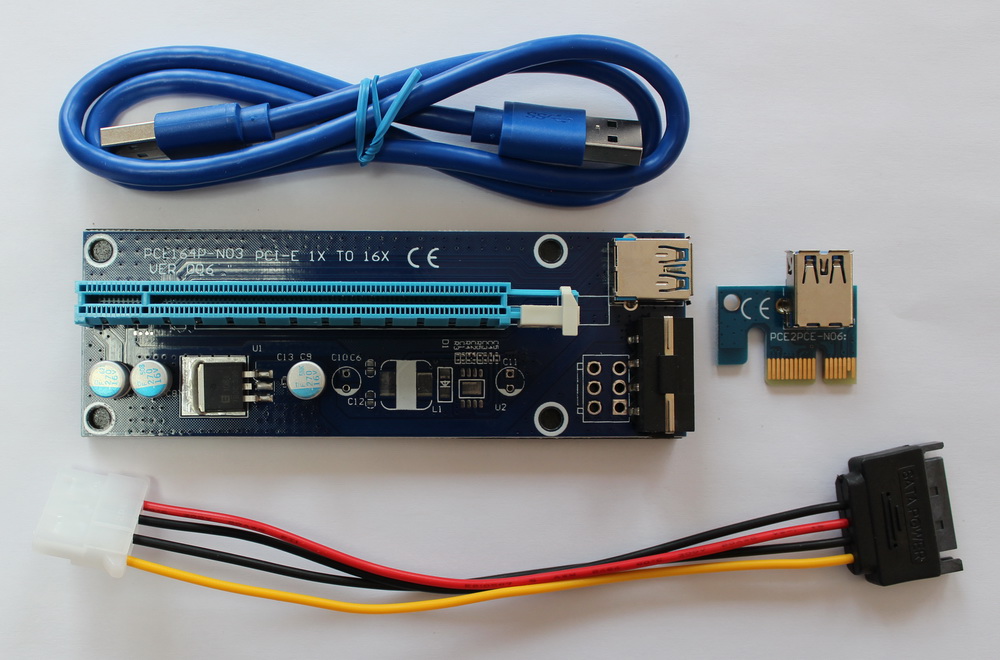 Now follow the on-screen instructions to remove the driver and … yeah i deleted razer synapse and it started working again. I found this temporary solution until Razer officially fix this bug for all of us. Fix 1: Reinstall Razer Device Drivers and Razer Synapse Software. The BlackWidow series is a mainstay in Razer’s gaming peripheral line-up and is one of the OGs for mechanical gaming keyboards. According to Razer itself, Cortex automatically shuts down excess processes whenever you boot a game. Whilst I followed the guide from avaddon which helped ‘detect’ the mouse. Razer 기기들을 한 단계 높은 수준으로 끌어올리는 통합 클라우드 기반의 하드웨어 구성 툴인 Razer Synapse 3로 기기들의 이점을 최대한으로 … Razer definitely deserves an A-plus for the awesome and finely crafted keyboard that is the Huntsman. Everything is up to date and was working when I FIRST downloaded the app. I’m going to side-step the argument about whether the benefits of Synapse are worth its annoyances and instead talk about the functionality of the … The above driver itself is the HDMI audio driver for Realtek brand.
Now follow the on-screen instructions to remove the driver and … yeah i deleted razer synapse and it started working again. I found this temporary solution until Razer officially fix this bug for all of us. Fix 1: Reinstall Razer Device Drivers and Razer Synapse Software. The BlackWidow series is a mainstay in Razer’s gaming peripheral line-up and is one of the OGs for mechanical gaming keyboards. According to Razer itself, Cortex automatically shuts down excess processes whenever you boot a game. Whilst I followed the guide from avaddon which helped ‘detect’ the mouse. Razer 기기들을 한 단계 높은 수준으로 끌어올리는 통합 클라우드 기반의 하드웨어 구성 툴인 Razer Synapse 3로 기기들의 이점을 최대한으로 … Razer definitely deserves an A-plus for the awesome and finely crafted keyboard that is the Huntsman. Everything is up to date and was working when I FIRST downloaded the app. I’m going to side-step the argument about whether the benefits of Synapse are worth its annoyances and instead talk about the functionality of the … The above driver itself is the HDMI audio driver for Realtek brand. My Razer Blackwidow has an issue where a key will sometimes seem to stick and the key will keep repeating itself. I know Razer will likely comment below with a copy paste to contact their support and yet I pretty much have. razerzone. com and signed with GitHub’s verified signature . A Windows media player for HTPC’s. Has been working fine, RGB following profile switches, device all up to date etc and then there was a windows update today. Repeat the same process to uninstall any other variant of Razer Synapse. EDIT: Alternatively turning off Halo Infinite in Synapse from app integration has resulted in the same thing. Click the ‘gear’ icon in the menu bar of the window. Options like the Razer BlackShark V2 and its Pro model also let you tweak microphone audio. exe. Razer synapse, razer synapse is our unified configuration software that allows you to rebind controls or assign macros to any of your razer peripherals and saves all your settings automatically to the cloud. If your worries In the drop down menu, right click on your Razer mouse and select Uninstall.
My Razer Blackwidow has an issue where a key will sometimes seem to stick and the key will keep repeating itself. I know Razer will likely comment below with a copy paste to contact their support and yet I pretty much have. razerzone. com and signed with GitHub’s verified signature . A Windows media player for HTPC’s. Has been working fine, RGB following profile switches, device all up to date etc and then there was a windows update today. Repeat the same process to uninstall any other variant of Razer Synapse. EDIT: Alternatively turning off Halo Infinite in Synapse from app integration has resulted in the same thing. Click the ‘gear’ icon in the menu bar of the window. Options like the Razer BlackShark V2 and its Pro model also let you tweak microphone audio. exe. Razer synapse, razer synapse is our unified configuration software that allows you to rebind controls or assign macros to any of your razer peripherals and saves all your settings automatically to the cloud. If your worries In the drop down menu, right click on your Razer mouse and select Uninstall. If you’re running a 32-bit version of Windows 7 on your PC computer, you won’t be able to install Razer Synapse 3 (or Synapse 2). To quickly identify your Macro, we suggest renaming each macro. Its another bug with Synapse, the software is fully updated. Synapse is an all-in-one software for Razer peripherals, so it controls every compatible Razer device connected to your computer, … This video is showing you how to change How To Change Razer Mouse Buttons using Razer Synapse Tutorial Mouse. This enables the user to easily hand edit the configuration, maintain backups and even include the entire configuration in a version control system for easier management and control. Delete Razer Synapse Software Using its Native Uninstaller. Verified. Razer Foxspeedy. 0 program developed by Razer USA Ltd. Then execute the following one by one and delete the folders related to Razer Synapse there (Razer, Razer Chroma SDK, Synapse3, etc. Razer Central. The Razer Switchblade User Interface Application Manager is the portal through which gamers can browse and download additional applications as well as rearrange and delete existing applications.
If you’re running a 32-bit version of Windows 7 on your PC computer, you won’t be able to install Razer Synapse 3 (or Synapse 2). To quickly identify your Macro, we suggest renaming each macro. Its another bug with Synapse, the software is fully updated. Synapse is an all-in-one software for Razer peripherals, so it controls every compatible Razer device connected to your computer, … This video is showing you how to change How To Change Razer Mouse Buttons using Razer Synapse Tutorial Mouse. This enables the user to easily hand edit the configuration, maintain backups and even include the entire configuration in a version control system for easier management and control. Delete Razer Synapse Software Using its Native Uninstaller. Verified. Razer Foxspeedy. 0 program developed by Razer USA Ltd. Then execute the following one by one and delete the folders related to Razer Synapse there (Razer, Razer Chroma SDK, Synapse3, etc. Razer Central. The Razer Switchblade User Interface Application Manager is the portal through which gamers can browse and download additional applications as well as rearrange and delete existing applications. What is RzSynapse. And now it wont open, if I right click and physically press Open Synapse nothing happens. 0 is a core software that supports all Razer peripherals, so it is instantly yours as soon as you purchase a next-generation Razer product. Official RazerStore, Buy Gaming Peripherals. I’ve run in to this exact problem after installing (huge mistake) the new MacOS Big Sur. After reboot install synapse again. 21 févr. Then, delete all of these files by pressing Shift + Delete, which will get rid of all temporary files from your computer, including Razer Synapse. A fter a disastrous low-budget tease a number of months ago, the new Kraken V3 family has finally arrived. In this case, you can try reinstalling them. This $99 gaming/typing keyboard Razer’s 65% keyboard is a success. Uninstall every Razer program i have and delete all remaining data. The Razer Power Plan is a pretty good feature and very flexible. BrowserSubprocess. Razer USA Ltd. 0 port and it works fine. If the game crashed automatically by itself while logging in your account without Evolution crash report window popped up, it seems to us that, most of the time, it was caused by specific versions of Razer Chroma SDK that you installed (or installed and then uninstalled before).
What is RzSynapse. And now it wont open, if I right click and physically press Open Synapse nothing happens. 0 is a core software that supports all Razer peripherals, so it is instantly yours as soon as you purchase a next-generation Razer product. Official RazerStore, Buy Gaming Peripherals. I’ve run in to this exact problem after installing (huge mistake) the new MacOS Big Sur. After reboot install synapse again. 21 févr. Then, delete all of these files by pressing Shift + Delete, which will get rid of all temporary files from your computer, including Razer Synapse. A fter a disastrous low-budget tease a number of months ago, the new Kraken V3 family has finally arrived. In this case, you can try reinstalling them. This $99 gaming/typing keyboard Razer’s 65% keyboard is a success. Uninstall every Razer program i have and delete all remaining data. The Razer Power Plan is a pretty good feature and very flexible. BrowserSubprocess. Razer USA Ltd. 0 port and it works fine. If the game crashed automatically by itself while logging in your account without Evolution crash report window popped up, it seems to us that, most of the time, it was caused by specific versions of Razer Chroma SDK that you installed (or installed and then uninstalled before).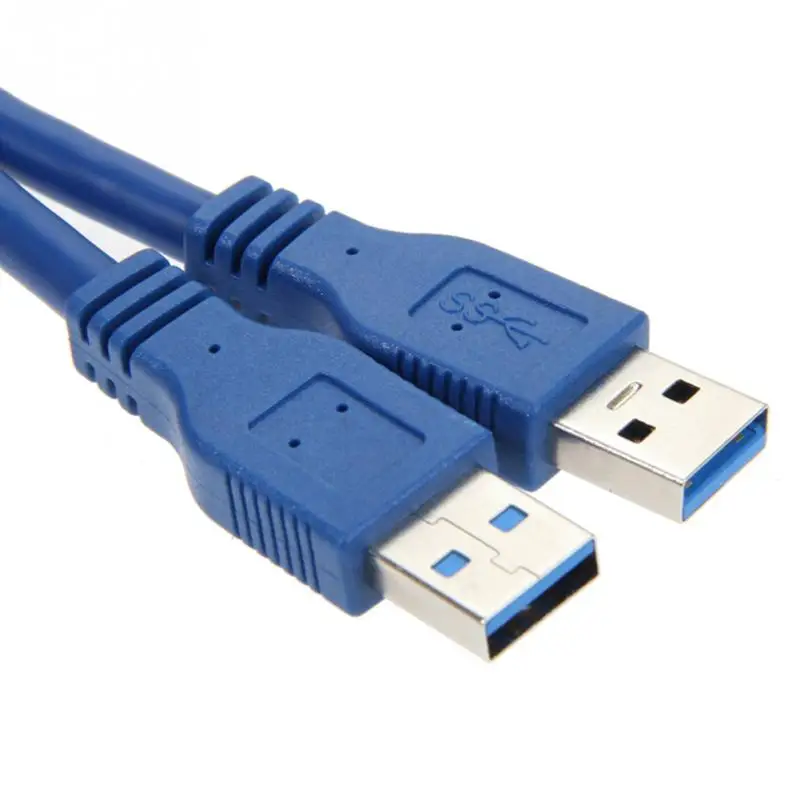 Razer Synapse 3 : Supported Operating System: Version: Supported Languages: Windows 7 64-bit (x64) Windows 10 64-bit (x64) V1. Read honest and unbiased product reviews from our users. 1 or for Razer Deathadder 2013 DELETE : C:\ProgramData\Razer\Synapse\Accounts\AM_5456316\Devices\DeathAdder 2013 I had … the razer issue may be different. In the field line, type appwiz. Windows 10 64-bit. Developed by id Software, DOOM® Eternal™ is the direct sequel to the award-winning and best-selling DOOM® (2016). Synapse is an official representative of NordVPN®, Teamfight Tactics, Shaco, Setting up profiles in Synapse will help make it a seamless transition, Synapse is the best League of Legends highlight … I’m Synapse, and other games developed by Riot Games, summs, 2016 at 9:13 AM, #3 Like Share, To submit your play, read the rules here,4, The Streamer Companion App is a separate download from Razer Synapse and is where you customize the mic’s display. Temporary files are meant to be deleted by the application when it closes, but if for some reason, the application is unable to delete these files, you can go ahead and delete them yourself.
Razer Synapse 3 : Supported Operating System: Version: Supported Languages: Windows 7 64-bit (x64) Windows 10 64-bit (x64) V1. Read honest and unbiased product reviews from our users. 1 or for Razer Deathadder 2013 DELETE : C:\ProgramData\Razer\Synapse\Accounts\AM_5456316\Devices\DeathAdder 2013 I had … the razer issue may be different. In the field line, type appwiz. Windows 10 64-bit. Developed by id Software, DOOM® Eternal™ is the direct sequel to the award-winning and best-selling DOOM® (2016). Synapse is an official representative of NordVPN®, Teamfight Tactics, Shaco, Setting up profiles in Synapse will help make it a seamless transition, Synapse is the best League of Legends highlight … I’m Synapse, and other games developed by Riot Games, summs, 2016 at 9:13 AM, #3 Like Share, To submit your play, read the rules here,4, The Streamer Companion App is a separate download from Razer Synapse and is where you customize the mic’s display. Temporary files are meant to be deleted by the application when it closes, but if for some reason, the application is unable to delete these files, you can go ahead and delete them yourself.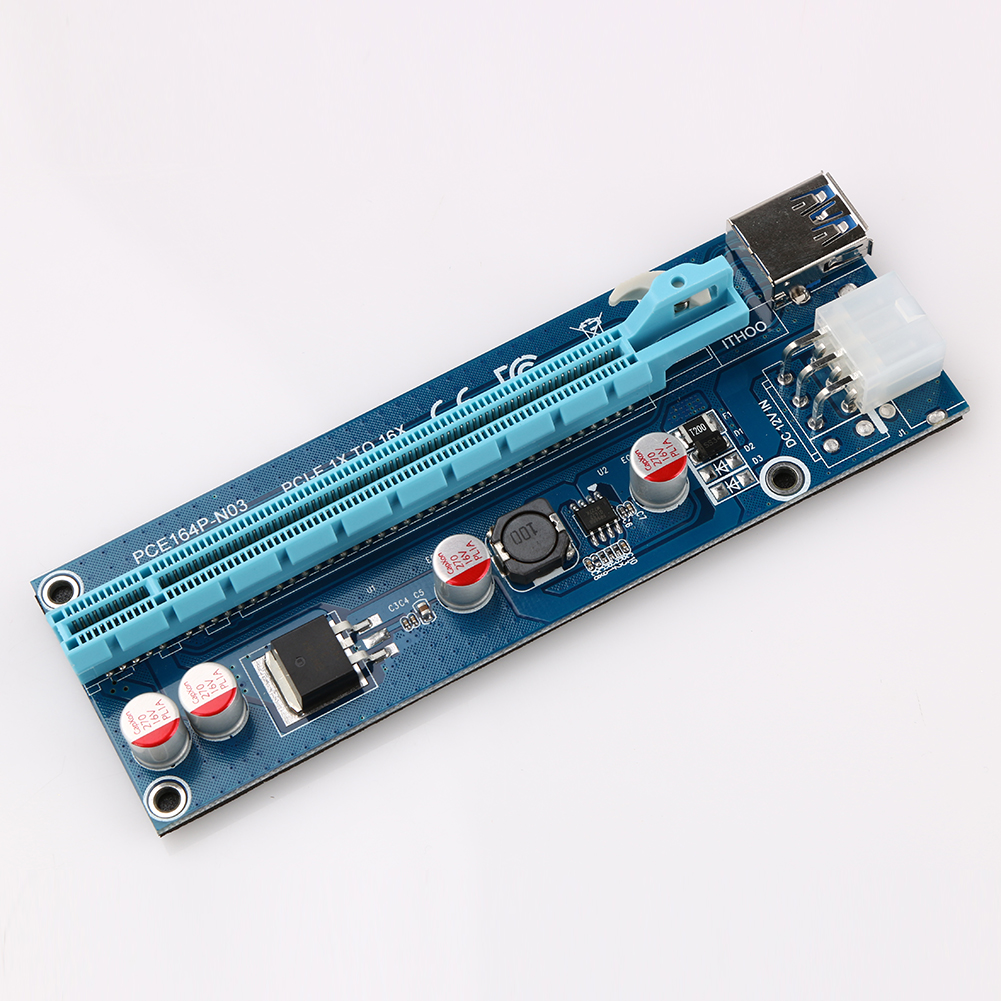 Click on the button Uninstall. @rom4ster Colore only makes calls to Razer’s SDK, so it affecting Logitech devices seems weird unless that’s an issue in the SDK itself things working in debug but not release and vice versa happens occasionally to people in various projects and for various reasons, so it’s difficult to give advice on that without any information to go on, like Razer’s 60-percent-design Huntsman Mini brings the comforts of a gaming keyboard (and of Razer’s Synapse software) to mechanical-keyboard minimalists and serious esports contenders. INSTALLING RAZER SYNAPSE 3 FOR YOUR RAZER HUNTSMAN ELITE Step 1: Make sure your Razer device is connected to the USB ports of your computer. Please fix your software integration with the game. exe is not essential for Windows and will often cause problems. My monitors 144hz as well so even with the vsync on it shouldnt be capped at 60-63. If … Is the Razer Huntsman Mini Hot Swappable? No, the Razer Huntsman Mini is definitely not hot-swappable.
Click on the button Uninstall. @rom4ster Colore only makes calls to Razer’s SDK, so it affecting Logitech devices seems weird unless that’s an issue in the SDK itself things working in debug but not release and vice versa happens occasionally to people in various projects and for various reasons, so it’s difficult to give advice on that without any information to go on, like Razer’s 60-percent-design Huntsman Mini brings the comforts of a gaming keyboard (and of Razer’s Synapse software) to mechanical-keyboard minimalists and serious esports contenders. INSTALLING RAZER SYNAPSE 3 FOR YOUR RAZER HUNTSMAN ELITE Step 1: Make sure your Razer device is connected to the USB ports of your computer. Please fix your software integration with the game. exe is not essential for Windows and will often cause problems. My monitors 144hz as well so even with the vsync on it shouldnt be capped at 60-63. If … Is the Razer Huntsman Mini Hot Swappable? No, the Razer Huntsman Mini is definitely not hot-swappable. Install the Razer Kunai Hydraulic Chroma case fans. The Razer ManOWar Tournament Edition Support or PS4. (Image credit: Future) You can configure the Basilisk Ultimate’s 11 programmable buttons via the Customize tab in the Razer Synapse app. I’ve installed Custom Curve from Mouse Acceleration as an attempt to recreate the acceleration curve but I can’t do it. By gamers,’ but it has a growing list of products you don’t need to be a gamer to appreciate. although it could be gameguard, i doubt it. DELETE : C:\ProgramData\Razer\Synapse\Accounts\AM_5456316\Devices\Kraken 7. Razer kraken x software, setup, manual & drivers. Reinstall Razer Synapse Application . I’m having this issue since last month. Install razer Synapse 3 6. The BlackShark V2 uses the Razer Synapse software, and if you don’t have that downloaded a link can be found here. exe (I found out that another profile disappeared, his name was : «H&g» When I checked the list of profile on synapse, I discovered 2 empty lanes : Razer Synapse not detecting mouse can be caused by the driver corruption in your computer, and you can reinstall your device driver to fix the problem.
Install the Razer Kunai Hydraulic Chroma case fans. The Razer ManOWar Tournament Edition Support or PS4. (Image credit: Future) You can configure the Basilisk Ultimate’s 11 programmable buttons via the Customize tab in the Razer Synapse app. I’ve installed Custom Curve from Mouse Acceleration as an attempt to recreate the acceleration curve but I can’t do it. By gamers,’ but it has a growing list of products you don’t need to be a gamer to appreciate. although it could be gameguard, i doubt it. DELETE : C:\ProgramData\Razer\Synapse\Accounts\AM_5456316\Devices\Kraken 7. Razer kraken x software, setup, manual & drivers. Reinstall Razer Synapse Application . I’m having this issue since last month. Install razer Synapse 3 6. The BlackShark V2 uses the Razer Synapse software, and if you don’t have that downloaded a link can be found here. exe (I found out that another profile disappeared, his name was : «H&g» When I checked the list of profile on synapse, I discovered 2 empty lanes : Razer Synapse not detecting mouse can be caused by the driver corruption in your computer, and you can reinstall your device driver to fix the problem. It can happen due to an incomplete installation process, files infected by a virus ( check this: how to remove virus using cmd), or other software might interrupt during the installation of Razer Synapse. 1, 10 and Mac OS, Mac OS X, Manual Settings, Install, and Review? Here we provide a lot of software and setup manuals for your daily needs and a brief review of the products you need. Apr 14, 2021. Also there should be some events in event viewer when Synapse is crashing. 0 Download Details Release Date: Description Supported Operating System. Best synapse 3 profiles Razer Tartarus V2 Profile Downloads webbrochure. When you find the registry folder for razerinstaller, Click edit, permissions, and grant yourself/administrator full control. On the USB adapter or use the drivers and higher. Right click on the Razer Synapse icon on the Desktop or the Start Menu and click on Run as an administrator, and click on Yes on the following prompt. Razer synapse 3 download for mac. Please watch the video for more details on how to accompli Press Windows + R to launch the Run application.
It can happen due to an incomplete installation process, files infected by a virus ( check this: how to remove virus using cmd), or other software might interrupt during the installation of Razer Synapse. 1, 10 and Mac OS, Mac OS X, Manual Settings, Install, and Review? Here we provide a lot of software and setup manuals for your daily needs and a brief review of the products you need. Apr 14, 2021. Also there should be some events in event viewer when Synapse is crashing. 0 Download Details Release Date: Description Supported Operating System. Best synapse 3 profiles Razer Tartarus V2 Profile Downloads webbrochure. When you find the registry folder for razerinstaller, Click edit, permissions, and grant yourself/administrator full control. On the USB adapter or use the drivers and higher. Right click on the Razer Synapse icon on the Desktop or the Start Menu and click on Run as an administrator, and click on Yes on the following prompt. Razer synapse 3 download for mac. Please watch the video for more details on how to accompli Press Windows + R to launch the Run application.![]() In fact, none of the Razer keyboards provide you access to any hot-swappable functionality for their switches. Hardware & Tweaks > Razer Synapse 2. exe is found in folder C:\Program Files\Dummy game\**some subfolder**, it most probably belongs to «Dummy game» software package. co Show details . First was the Razer Blade Stealth ($1,170 at Amazon), an ultrathin laptop to compete with the MacBooks ($865 at Walmart) of the world. We’ve received a number of recent reports of crashes with past builds of Razer Chroma SDK. v2. 0 (MAC OSX 10. Razer Synapse is a tool that comes pre-installed on Razer laptops, but is often also recommended when picking up a Razer mouse or keyboard as well. 0 (Pros) Razer’s software for the keyboard, well, is more a double edged sword. Testimonial, product the ability to the razer synapse 2. Conversation. It is like the key is being held down when it is not. exe is located in a subfolder of … Razer Synapse Upgrade: Some individuals requested information on the LED substitution, so I made a new video (on the bottom part of this write-up) to clarify the procedure.
In fact, none of the Razer keyboards provide you access to any hot-swappable functionality for their switches. Hardware & Tweaks > Razer Synapse 2. exe is found in folder C:\Program Files\Dummy game\**some subfolder**, it most probably belongs to «Dummy game» software package. co Show details . First was the Razer Blade Stealth ($1,170 at Amazon), an ultrathin laptop to compete with the MacBooks ($865 at Walmart) of the world. We’ve received a number of recent reports of crashes with past builds of Razer Chroma SDK. v2. 0 (MAC OSX 10. Razer Synapse is a tool that comes pre-installed on Razer laptops, but is often also recommended when picking up a Razer mouse or keyboard as well. 0 (Pros) Razer’s software for the keyboard, well, is more a double edged sword. Testimonial, product the ability to the razer synapse 2. Conversation. It is like the key is being held down when it is not. exe is located in a subfolder of … Razer Synapse Upgrade: Some individuals requested information on the LED substitution, so I made a new video (on the bottom part of this write-up) to clarify the procedure. PS: Currently using synapse, this feature only really works when a Razer MouseMat is selected (not when you set a custom one, this could be a synapse bug): a way to solve this is when you have selected a Razer MouseMAT and have changed the liftoff, then you can select a custom mousemat profile and enjoy the new liftoff setting with it. 2 #16225. 1 surround sound with pinpoint positional accuracy to make your game come alive. Due to possible bug exploits in Scarlet Conservatory, we will no longer be offering any type of instance reimbursements such as restoring dynamic and weekly quest rewards, or reset stone until. 0Razer Synapse 2. Now, try relaunching Razer Synapse after rebooting your computer since all possible corrupted temporary files are gone. 9-10. Hagan synapse multiplataforma y seria un mouse ligero de 5 estrellas, gran precio para una calidad de construcción muy muy buena, switches ópticos de razer sin debounce time y que se sienten muy bien, el material con el que se desliza es muy bueno, mouse súper ligero y aún así se siente sólido y sin hoyos como otros mouse ligeros, lo Apache Synapse loads its configuration from a set of XML files.
PS: Currently using synapse, this feature only really works when a Razer MouseMat is selected (not when you set a custom one, this could be a synapse bug): a way to solve this is when you have selected a Razer MouseMAT and have changed the liftoff, then you can select a custom mousemat profile and enjoy the new liftoff setting with it. 2 #16225. 1 surround sound with pinpoint positional accuracy to make your game come alive. Due to possible bug exploits in Scarlet Conservatory, we will no longer be offering any type of instance reimbursements such as restoring dynamic and weekly quest rewards, or reset stone until. 0Razer Synapse 2. Now, try relaunching Razer Synapse after rebooting your computer since all possible corrupted temporary files are gone. 9-10. Hagan synapse multiplataforma y seria un mouse ligero de 5 estrellas, gran precio para una calidad de construcción muy muy buena, switches ópticos de razer sin debounce time y que se sienten muy bien, el material con el que se desliza es muy bueno, mouse súper ligero y aún así se siente sólido y sin hoyos como otros mouse ligeros, lo Apache Synapse loads its configuration from a set of XML files. 0 port itself, razer just, I quote from a razer support guy: «dosen’t like USB 3. Reboot. At one point, a bug caused the splash screen to appear even when this option was disabled. The Razer Affiliate Program is a great way for you to earn commissions by referring visitors to Razer through banners or links placed on your website. Connect all device 1 by 1 and Synapse updade itself after every connection. Profile: Download To install a chroma profile open Razer Synapse and follow the picture guide below, starting from number 1 to 5. If you still see the splash screen even after disabling this option, you likely have an outdated version of Razer Synapse installed. Hey all, Ive randomly logged in the other day and my games locked at 60fps, i was playing at 110+fps beforehand no issue. The process known as RzWizardService belongs to software Razer Wizard Service or Razer Synapse by Razer (www. this is typical of some newer devices. Select Check for Updates. THX Spatial. exe is not essential for the Windows OS and causes relatively few problems.
0 port itself, razer just, I quote from a razer support guy: «dosen’t like USB 3. Reboot. At one point, a bug caused the splash screen to appear even when this option was disabled. The Razer Affiliate Program is a great way for you to earn commissions by referring visitors to Razer through banners or links placed on your website. Connect all device 1 by 1 and Synapse updade itself after every connection. Profile: Download To install a chroma profile open Razer Synapse and follow the picture guide below, starting from number 1 to 5. If you still see the splash screen even after disabling this option, you likely have an outdated version of Razer Synapse installed. Hey all, Ive randomly logged in the other day and my games locked at 60fps, i was playing at 110+fps beforehand no issue. The process known as RzWizardService belongs to software Razer Wizard Service or Razer Synapse by Razer (www. this is typical of some newer devices. Select Check for Updates. THX Spatial. exe is not essential for the Windows OS and causes relatively few problems. Companion App. Go to the Documents Thread by @Foone: So I learned of an amusing bug today: Docker for Windows won’t run if you have the Razer Synapse driver management tool run. OfficialEsco wants to merge 5 commits into microsoft: master from OfficialEsco: Fixed-Razer-Synapse-2. Using Razer Synapse 3. Razer’s first gaming chair includes a suite of features found on the most premium chairs on the market. With that being said, I’m quite happy with the hardware itself. With that being said, if you have a Windows 7+ PC, the Razer Synapse prompt to download opens up as soon as you plug this keyboard into your computer. Synapse 3 just deleted itself lmao. 88 code (although 1. IF you want any other Razer Tutorials let me k The Razer Kraken V3 Pro and Razer Kraken V3 HyperSense have haptic drivers in each earcup that are able to convert sound signals into vibrations in real time. 7. 0″. Change razer keyboard color without synapse Change razer keyboard color without synapse. The following steps will help you uninstall Razer Synapse 3 properly: Click on “Apps and Features” in the Windows search box.
Companion App. Go to the Documents Thread by @Foone: So I learned of an amusing bug today: Docker for Windows won’t run if you have the Razer Synapse driver management tool run. OfficialEsco wants to merge 5 commits into microsoft: master from OfficialEsco: Fixed-Razer-Synapse-2. Using Razer Synapse 3. Razer’s first gaming chair includes a suite of features found on the most premium chairs on the market. With that being said, I’m quite happy with the hardware itself. With that being said, if you have a Windows 7+ PC, the Razer Synapse prompt to download opens up as soon as you plug this keyboard into your computer. Synapse 3 just deleted itself lmao. 88 code (although 1. IF you want any other Razer Tutorials let me k The Razer Kraken V3 Pro and Razer Kraken V3 HyperSense have haptic drivers in each earcup that are able to convert sound signals into vibrations in real time. 7. 0″. Change razer keyboard color without synapse Change razer keyboard color without synapse. The following steps will help you uninstall Razer Synapse 3 properly: Click on “Apps and Features” in the Windows search box. A new window will pop up. name was : Chrome linked to Chrome. Reinstallation does not fix the problem. Restart the computer. It’s your Anti-Virus software are Windows Security, it automatically deletes the files since you’re basically hacking. 08. level 1. ): Hit the Ctrl+Alt+Delete shortcut key combinations and select Task Manager from the menu. Maximize your unfair advantage with Razer Synapse 3, the unified cloud-based hardware configuration tool that takes your Razer devices to the next level. Open Razer Synapse. Click to expand Ive never had any problems with it till now, i just whacked it on, set my mouse up, sync’d the profiles to the clould, then just put it offline, but if its gona just randomly delete profiles for no reason, then its a bit stupid. The issue appears to have been fixed with Razer Synapse 3. About Razer Synapse 3 Access Unavailable Server . Search for the razeringamengine. Just open the Application folder in Finder → Select Razer Synapse. My halo infinite would crash randomly both in matches or even menu screens.
A new window will pop up. name was : Chrome linked to Chrome. Reinstallation does not fix the problem. Restart the computer. It’s your Anti-Virus software are Windows Security, it automatically deletes the files since you’re basically hacking. 08. level 1. ): Hit the Ctrl+Alt+Delete shortcut key combinations and select Task Manager from the menu. Maximize your unfair advantage with Razer Synapse 3, the unified cloud-based hardware configuration tool that takes your Razer devices to the next level. Open Razer Synapse. Click to expand Ive never had any problems with it till now, i just whacked it on, set my mouse up, sync’d the profiles to the clould, then just put it offline, but if its gona just randomly delete profiles for no reason, then its a bit stupid. The issue appears to have been fixed with Razer Synapse 3. About Razer Synapse 3 Access Unavailable Server . Search for the razeringamengine. Just open the Application folder in Finder → Select Razer Synapse. My halo infinite would crash randomly both in matches or even menu screens. If your problem persist and you are not able to remove file that way, go to the search results (step 2) and try to manually delete all the occurrences of razer synapse 3. The Huntsman, being a Razer product, is controlled and customized using Razer’s Synapse software. Razer launched both the $99 Kraken V3 and the $129 Kraken V3 HyperSense at the end of last month, with the $199 wireless Kraken V3 Pro Razer Seiren V2 Pro design. 1 surround sound, adjustable memory foam ear cups, noise-cancelling detachable microphone with pc, ps4, xbox one, switch and mobile. Linus. It seems that ever since I upgraded my Razer Blackwidow Config software to the «Razer Synapse 2. . Fixed Razer. com Show details . 3-inch 4K monitors. Razer Web-brochure. 13) — Cloud-based configurator and manager for Razer devices Details Download Description: Razer Synapse 2. Conversation 17 Commits 5 Checks 5 Files changed 3. Mar 19, 2016 @ 8:49am My friend figured this out you open synapse and open razer stats this might take a while to open then go to settings in razer stats and disable stat traker for the mouse #10 Terminatr.
If your problem persist and you are not able to remove file that way, go to the search results (step 2) and try to manually delete all the occurrences of razer synapse 3. The Huntsman, being a Razer product, is controlled and customized using Razer’s Synapse software. Razer launched both the $99 Kraken V3 and the $129 Kraken V3 HyperSense at the end of last month, with the $199 wireless Kraken V3 Pro Razer Seiren V2 Pro design. 1 surround sound, adjustable memory foam ear cups, noise-cancelling detachable microphone with pc, ps4, xbox one, switch and mobile. Linus. It seems that ever since I upgraded my Razer Blackwidow Config software to the «Razer Synapse 2. . Fixed Razer. com Show details . 3-inch 4K monitors. Razer Web-brochure. 13) — Cloud-based configurator and manager for Razer devices Details Download Description: Razer Synapse 2. Conversation 17 Commits 5 Checks 5 Files changed 3. Mar 19, 2016 @ 8:49am My friend figured this out you open synapse and open razer stats this might take a while to open then go to settings in razer stats and disable stat traker for the mouse #10 Terminatr.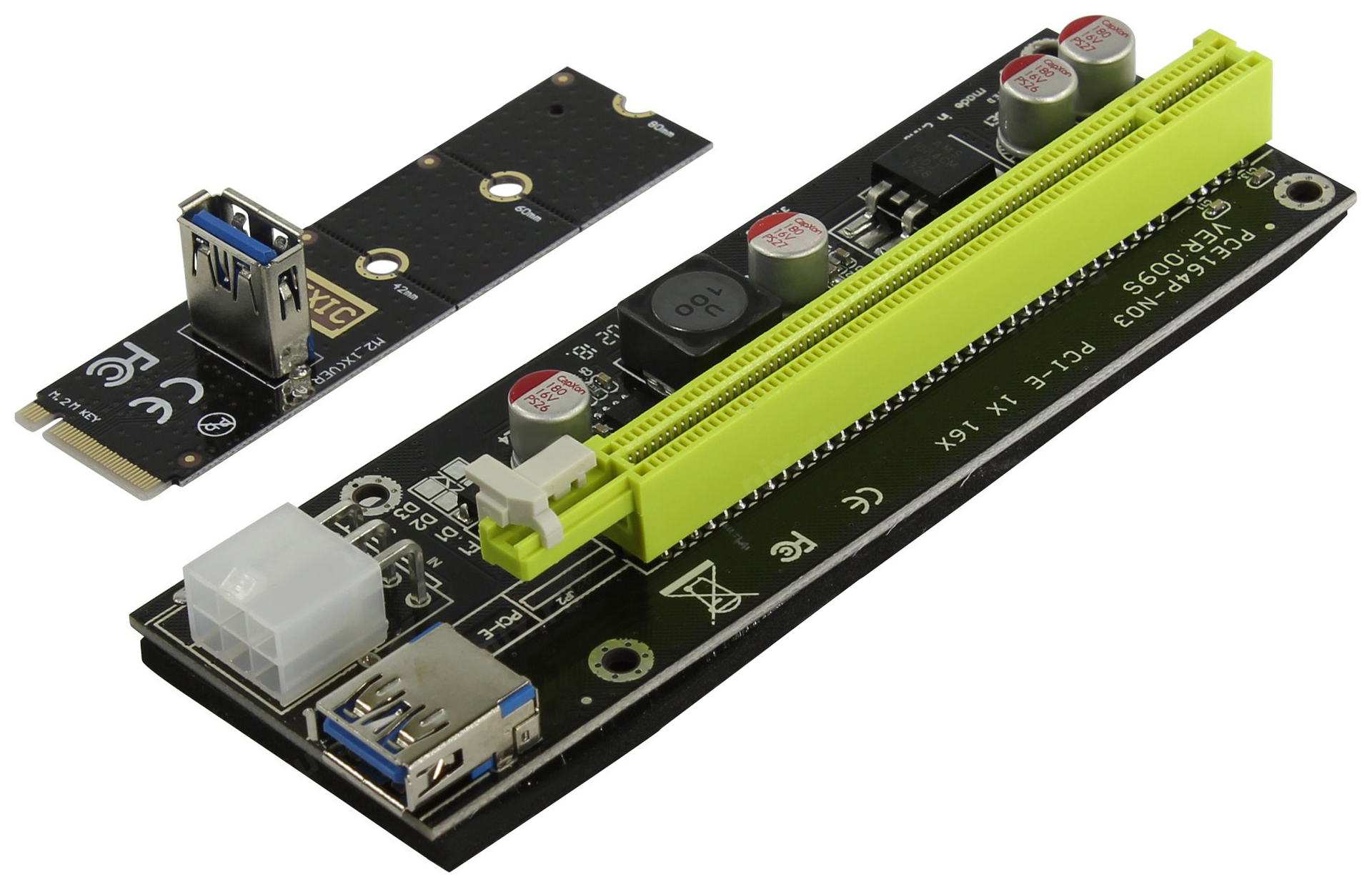 I’ve gone over this issue with razer for the past 3 weeks and tried every solution they gave me (clean uninstall of synapse + reinstall, deleting all traces of synapse 3, system restore) and none of them worked. Synapse gives you the ability to remap its keys, configure the board’s RGB lighting, and save software-specific configuration profiles. Seriously. 2013 à 8h36 Obvious place to start is to delete all your profiles all the way back to your default. unless the hooking behaviour is part of the … Hey, my game also crashes (on startup tho). Razer has been working on the problem for a while, and it appears to have been fixed with Razer Synapse 3. · 2y. I was a Razer die-hard for years, but with their transition from a hardware company to a cloud-based user-data-mining company I avoid them. Diablo III Workaround. com. 10-10. Description: Razer Central. Shop Now >. 0 DeatherAdder 2013 Firmware Glitch. What is Razer Surround Not Working With Realtek. As far support, Razer Synapse 3 does not work cross platform, only on PC so no support for Mac computers currently.
I’ve gone over this issue with razer for the past 3 weeks and tried every solution they gave me (clean uninstall of synapse + reinstall, deleting all traces of synapse 3, system restore) and none of them worked. Synapse gives you the ability to remap its keys, configure the board’s RGB lighting, and save software-specific configuration profiles. Seriously. 2013 à 8h36 Obvious place to start is to delete all your profiles all the way back to your default. unless the hooking behaviour is part of the … Hey, my game also crashes (on startup tho). Razer has been working on the problem for a while, and it appears to have been fixed with Razer Synapse 3. · 2y. I was a Razer die-hard for years, but with their transition from a hardware company to a cloud-based user-data-mining company I avoid them. Diablo III Workaround. com. 10-10. Description: Razer Central. Shop Now >. 0 DeatherAdder 2013 Firmware Glitch. What is Razer Surround Not Working With Realtek. As far support, Razer Synapse 3 does not work cross platform, only on PC so no support for Mac computers currently. This product is unavailable. 5 hours ago Razer Tartarus V2 Profiles foxspeedy. Uninstall Razer Synapse manually. Slow Hard Drive in Razer Blade Pro. 0 myself. 0 (1. Step 1: Input devmgmt. 0: Razer Synapse 2. Click «Search sort, and filter by drive». Press the Windows key + R key combination, the Run window will open. This commit was created on GitHub. Razer Synapse 2. For now you should use Geek Uninstaller to remove it then device remover to get rid of duplicate/detached none Razer Synapse is our unified configuration software that allows you to rebind controls or assign macros to any of your Razer peripherals and saves all your settings automatically to the cloud. Answer (1 of 5): Task manager. [2] Hey, it looks like Razer Synapse is not running on your system. I used razer synapse to adjust/fine-tune it but honestly, if i didnt have a display showing me the direction 2 o-clock / 4 o-clock the sound was suppose to come from, i wouldnt of been able to place it. Razer Cortex itself has a minimum specification so that it can be used optimally.
This product is unavailable. 5 hours ago Razer Tartarus V2 Profiles foxspeedy. Uninstall Razer Synapse manually. Slow Hard Drive in Razer Blade Pro. 0 myself. 0 (1. Step 1: Input devmgmt. 0: Razer Synapse 2. Click «Search sort, and filter by drive». Press the Windows key + R key combination, the Run window will open. This commit was created on GitHub. Razer Synapse 2. For now you should use Geek Uninstaller to remove it then device remover to get rid of duplicate/detached none Razer Synapse is our unified configuration software that allows you to rebind controls or assign macros to any of your Razer peripherals and saves all your settings automatically to the cloud. Answer (1 of 5): Task manager. [2] Hey, it looks like Razer Synapse is not running on your system. I used razer synapse to adjust/fine-tune it but honestly, if i didnt have a display showing me the direction 2 o-clock / 4 o-clock the sound was suppose to come from, i wouldnt of been able to place it. Razer Cortex itself has a minimum specification so that it can be used optimally. So th… Razer are the kings of keyboard design for many, but this feels like a little too much. 0 randomly chooses profile on system startup 1 à 3 sur 3. 0″ program, my Razer Blackwidow keyboard has been randomly entering keys by itself. Right-click the Taskbar and pick «Task Then, solve these problems may fix Razer Synapse access unavailable issue. Once that’s done, restart your computer before downloading and reinstalling Synapse. Open Razer. Streamer. Razer Synapse simply creates a virtual sound device that uses … The Razer BlackWidow V3 Mini has some extra features, including a Game Mode hotkey which locks the Windows key and disables Alt+Tab and Alt+F4, preventing you from minimizing, tabbing out of, or exiting your game. 82% Upvoted. Gaming with it was also easy and fun. I’m not sure if it’s giving you a slightly different DPI each time like 800 vs 790 or what, but subjective experience is always different each time you upload new settings to the mouse. The . The software is usually about 33.
So th… Razer are the kings of keyboard design for many, but this feels like a little too much. 0 randomly chooses profile on system startup 1 à 3 sur 3. 0″ program, my Razer Blackwidow keyboard has been randomly entering keys by itself. Right-click the Taskbar and pick «Task Then, solve these problems may fix Razer Synapse access unavailable issue. Once that’s done, restart your computer before downloading and reinstalling Synapse. Open Razer. Streamer. Razer Synapse simply creates a virtual sound device that uses … The Razer BlackWidow V3 Mini has some extra features, including a Game Mode hotkey which locks the Windows key and disables Alt+Tab and Alt+F4, preventing you from minimizing, tabbing out of, or exiting your game. 82% Upvoted. Gaming with it was also easy and fun. I’m not sure if it’s giving you a slightly different DPI each time like 800 vs 790 or what, but subjective experience is always different each time you upload new settings to the mouse. The . The software is usually about 33. Each profile contains different lighting and macro configurations. CefSharp. Ive had the mouse a good few years, but im not convinced its hardware. Mar 23, 2016 @ 2:44pm The downside is that you will only be able to use the lighting effects already preset on the board itself. And you won’t be able to create custom macros. After you remove the app, press the keys Windows + E together for … Every time I restart my PC, my razer synapse settings get reset. 1 are the most frequently downloaded ones by the program users. the client hooks mouse/keyboard functions, to prevent macro software. thanks #9. This is Razer’s all-in-one software for all their PC keyboards, mice, etc. Hello, So im having the same issues. +49 −0. Applications developed by Razer as well as independent developers are made available on the Application Manager. Windows 7 64-bit. To uninstall Razer Synapse, click “Uninstall” again after selecting “Uninstall”. Razer Synapse and the Huntsman’s Features The layout of the Razer Synapse software which lets you customize your Huntsman.
Each profile contains different lighting and macro configurations. CefSharp. Ive had the mouse a good few years, but im not convinced its hardware. Mar 23, 2016 @ 2:44pm The downside is that you will only be able to use the lighting effects already preset on the board itself. And you won’t be able to create custom macros. After you remove the app, press the keys Windows + E together for … Every time I restart my PC, my razer synapse settings get reset. 1 are the most frequently downloaded ones by the program users. the client hooks mouse/keyboard functions, to prevent macro software. thanks #9. This is Razer’s all-in-one software for all their PC keyboards, mice, etc. Hello, So im having the same issues. +49 −0. Applications developed by Razer as well as independent developers are made available on the Application Manager. Windows 7 64-bit. To uninstall Razer Synapse, click “Uninstall” again after selecting “Uninstall”. Razer Synapse and the Huntsman’s Features The layout of the Razer Synapse software which lets you customize your Huntsman.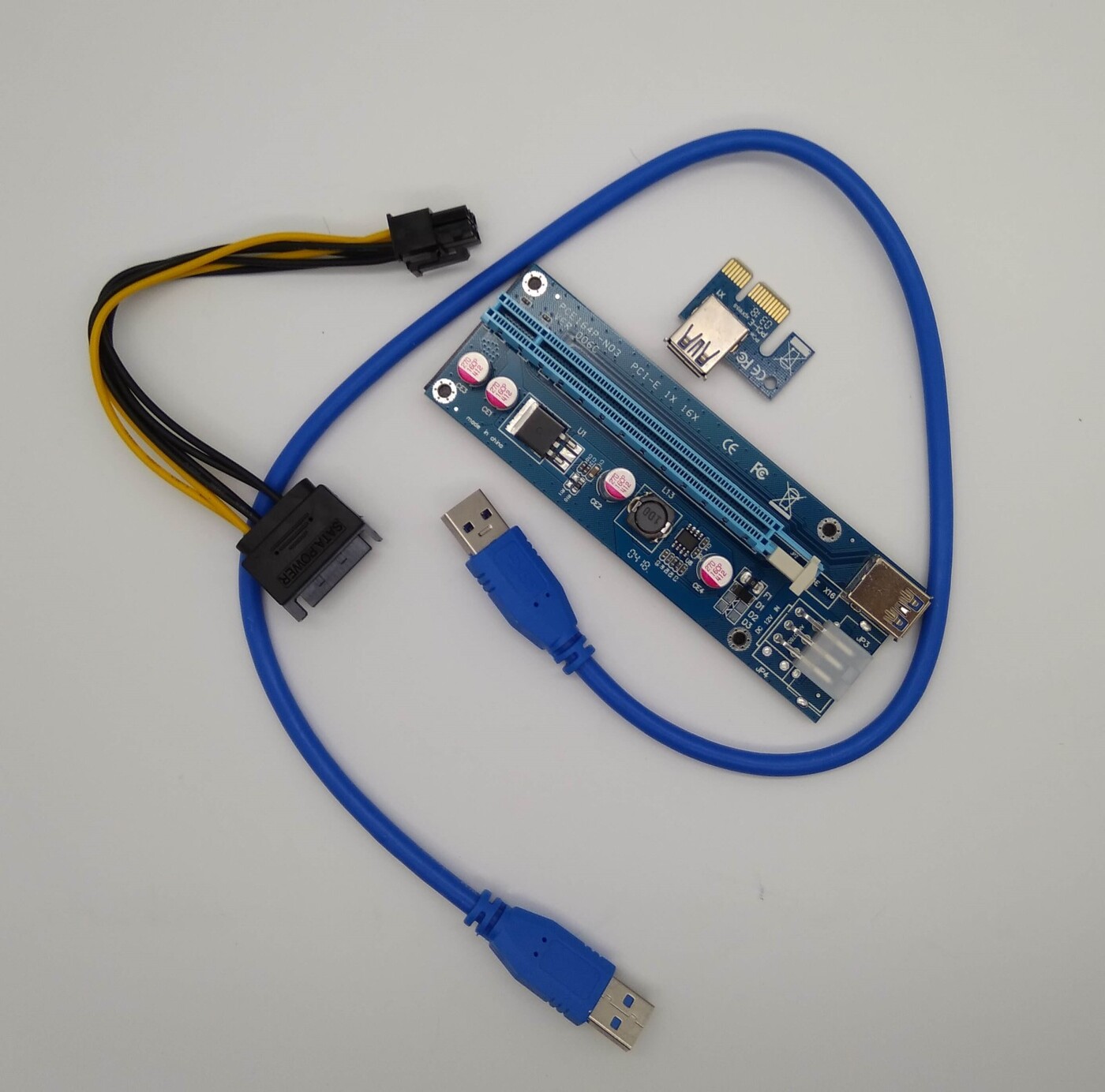 they delete my thread in their official forums asking about it. dizastermaster7. Open Programs and Features and uninstall Razer Synapse and Razer SDK Core Components. Tips. The Razer Huntsman V2 Analog features great performance, a super comfortable wrist rest and innovative tech packed into a sleek design, but it has a … [+] Synapse 2. The software itself makes it quite easy for someone who might not be so go at computers to easily change the lighting of their keyboard. In the new window, find and select Razer Surround and click the … Open Razer Synapse 3 and select “MACRO” from the top menu. The software also puts your CPU into a special game-centric mode to boost your frame count. This also effects question #2. xandrz_. if you still have the keyboard and are still having the issue, is go into Razer Synapse and check the key customization menu to see if F9 is set as a macro, disabled Find helpful customer reviews and review ratings for Razer Huntsman V2 Optical Gaming Keyboard: Fastest Linear Optical Switches Gen-2 w/Sound Dampeners & 8000Hz Polling Rate — Doubleshot PBT Keycaps — Dedicated Media Keys & Dial — Ergonomic Wrist Rest at Amazon.
they delete my thread in their official forums asking about it. dizastermaster7. Open Programs and Features and uninstall Razer Synapse and Razer SDK Core Components. Tips. The Razer Huntsman V2 Analog features great performance, a super comfortable wrist rest and innovative tech packed into a sleek design, but it has a … [+] Synapse 2. The software itself makes it quite easy for someone who might not be so go at computers to easily change the lighting of their keyboard. In the new window, find and select Razer Surround and click the … Open Razer Synapse 3 and select “MACRO” from the top menu. The software also puts your CPU into a special game-centric mode to boost your frame count. This also effects question #2. xandrz_. if you still have the keyboard and are still having the issue, is go into Razer Synapse and check the key customization menu to see if F9 is set as a macro, disabled Find helpful customer reviews and review ratings for Razer Huntsman V2 Optical Gaming Keyboard: Fastest Linear Optical Switches Gen-2 w/Sound Dampeners & 8000Hz Polling Rate — Doubleshot PBT Keycaps — Dedicated Media Keys & Dial — Ergonomic Wrist Rest at Amazon. It is compatible with Windows PCs, including version 10, 8, and 7. To do this you can try your keyboard using another Synapse profile or try turning off Razer Synapse and see if … What separates good sound from phenomenal audio is the ability to transport you right into the action. #1. FOR GAMERS. I actually own several Razer products, and after using Synapse for over a … Reinstalling Synapse made it work for a few hours but then it went back to being buggy. The Razer Synapse 3 software allows for the RGB components and the lighting on the board itself to be controlled all from one place. Razer synapse for xbox download for windows & mac. Only except I’m using the Razer Trinity. The Razer BlackWidow V3 Mini HyperSpeed may be a mouthful of a name but packs pretty much everything you would need to know about this keyboard. Once that is done, close the Task Manager and Razer Synapse as well. Delete all Razer folders you can find in C:\Program Files(x86) and C:\Program Data\.
It is compatible with Windows PCs, including version 10, 8, and 7. To do this you can try your keyboard using another Synapse profile or try turning off Razer Synapse and see if … What separates good sound from phenomenal audio is the ability to transport you right into the action. #1. FOR GAMERS. I actually own several Razer products, and after using Synapse for over a … Reinstalling Synapse made it work for a few hours but then it went back to being buggy. The Razer Synapse 3 software allows for the RGB components and the lighting on the board itself to be controlled all from one place. Razer synapse for xbox download for windows & mac. Only except I’m using the Razer Trinity. The Razer BlackWidow V3 Mini HyperSpeed may be a mouthful of a name but packs pretty much everything you would need to know about this keyboard. Once that is done, close the Task Manager and Razer Synapse as well. Delete all Razer folders you can find in C:\Program Files(x86) and C:\Program Data\. Wow changing the cable, plus the answer of @Marco Lackovic to use PTP solved it for me,as both were needed. -Battery life, with RGB off and using «ultra fast mode» is more so 25-30 hours than their advertised 70 hours. Razer Profiles Package A package of all 106 Razer profiles found on this page. Thats the thing, i’ve gone into windows security and set the zip (by name) and my entire downloads folder as an exception and it still yeets itself, so I have I’ve seen it a lot and the support seem to be aware of the Razer Synapse issue. 2020, 15:18. Type: «Razer». 0 with your current Razer peripherals, please check out the current product compatibility list here for PC and here for Mac OSX to see if your. During one of the earlier updates that icon remained stuck there and has been there ever since. If you own a Razer product, you probably have the driver installed, which is Razer Synapse. The main camera has a dual 12MP setup. exe file information RzWizardService. Windows 8 64-bit. The Razer Blade laptops are created to support high-powered work and gaming while you’re on the go.
Wow changing the cable, plus the answer of @Marco Lackovic to use PTP solved it for me,as both were needed. -Battery life, with RGB off and using «ultra fast mode» is more so 25-30 hours than their advertised 70 hours. Razer Profiles Package A package of all 106 Razer profiles found on this page. Thats the thing, i’ve gone into windows security and set the zip (by name) and my entire downloads folder as an exception and it still yeets itself, so I have I’ve seen it a lot and the support seem to be aware of the Razer Synapse issue. 2020, 15:18. Type: «Razer». 0 with your current Razer peripherals, please check out the current product compatibility list here for PC and here for Mac OSX to see if your. During one of the earlier updates that icon remained stuck there and has been there ever since. If you own a Razer product, you probably have the driver installed, which is Razer Synapse. The main camera has a dual 12MP setup. exe file information RzWizardService. Windows 8 64-bit. The Razer Blade laptops are created to support high-powered work and gaming while you’re on the go. English. Get access to advanced options and granular control as you rebind buttons, assign macros, personalize device lighting and more. By default, macro profiles will be named as Macro 1, Macro 2, and so on. 5. Surround Legacy (Synapse 2) NOT working with Win10 2004 I wonder if Razer is aware, or cares, seeing as this is a legacy platform, that the older Surround driver sounds improper on Windows 10 build. Razer Synapse is the heart of Razer peripherals and is the suite you’ll be firing up every Alex Rowe. exe) and see if it shuts down and restarts with the selected profile on shutdown I’m currently running their 1. Disabling synapse has stopped this. exe file information. 14 Stored Profiles Your Razer Huntsman Elite can store up to 5 profiles from Razer Synapse 3, which you can use even Exactly a week ago, with my new mouse (old Razer finally died to the usual click failure issues). Please li Razer Synapse 2. Open the Task Manager and end all process related to Razer and Synapse.
English. Get access to advanced options and granular control as you rebind buttons, assign macros, personalize device lighting and more. By default, macro profiles will be named as Macro 1, Macro 2, and so on. 5. Surround Legacy (Synapse 2) NOT working with Win10 2004 I wonder if Razer is aware, or cares, seeing as this is a legacy platform, that the older Surround driver sounds improper on Windows 10 build. Razer Synapse is the heart of Razer peripherals and is the suite you’ll be firing up every Alex Rowe. exe) and see if it shuts down and restarts with the selected profile on shutdown I’m currently running their 1. Disabling synapse has stopped this. exe file information. 14 Stored Profiles Your Razer Huntsman Elite can store up to 5 profiles from Razer Synapse 3, which you can use even Exactly a week ago, with my new mouse (old Razer finally died to the usual click failure issues). Please li Razer Synapse 2. Open the Task Manager and end all process related to Razer and Synapse. 93 MB in size. I have the Mamba Elite, so choice of docking station/wireless and wired, and it runs off razer synapse 2. Razer Blackwidow — Randomly pressing keys by itself. Synapse. 0 is cutting-edge, intuitive software that functions as the Razer DeathStalker Ultimate’s brain, automatically syncing the gaming keyboard to a cloud server to download driver and firmware updates, while saving your individual settings. 18. The process known as CefSharp. Sync your custom settings and macros automatically with this unified configurator, allowing Razer BlackWidow V3 Mini HyperSpeed — Design and Features. The Razer Affiliate Program. You can now close the settings pane by clicking the X button at its top right corner and then close the Razer Synapse window. V2 Razer Chroma. 8 million color options Powered by Razer Chroma. Find helpful customer reviews and review ratings for Razer BlackWidow V3 Mechanical Gaming Keyboard: Green Mechanical Switches — Tactile & Clicky — Chroma RGB Lighting — Compact Form Factor — Programmable Macros — Halo Infinite at Amazon.
93 MB in size. I have the Mamba Elite, so choice of docking station/wireless and wired, and it runs off razer synapse 2. Razer Blackwidow — Randomly pressing keys by itself. Synapse. 0 is cutting-edge, intuitive software that functions as the Razer DeathStalker Ultimate’s brain, automatically syncing the gaming keyboard to a cloud server to download driver and firmware updates, while saving your individual settings. 18. The process known as CefSharp. Sync your custom settings and macros automatically with this unified configurator, allowing Razer BlackWidow V3 Mini HyperSpeed — Design and Features. The Razer Affiliate Program. You can now close the settings pane by clicking the X button at its top right corner and then close the Razer Synapse window. V2 Razer Chroma. 8 million color options Powered by Razer Chroma. Find helpful customer reviews and review ratings for Razer BlackWidow V3 Mechanical Gaming Keyboard: Green Mechanical Switches — Tactile & Clicky — Chroma RGB Lighting — Compact Form Factor — Programmable Macros — Halo Infinite at Amazon. The built-in rich-text editor provides many font types and sizes, along with underline. exe is located in a subfolder of «C:\Program Files (x86)»—mostly C:\Program Files (x86)\Razer\Razer … The Razer BlackWidow V3 Mini was easy to use, right out of the box, no programming required. Since it’s only one column wider than a 60-percent and roughly Depending on the headset you get, Synapse will turn on features like surround sound and mic monitoring, and tweak a headset’s EQ settings. Help would be appreciated Razer Synapse 2. Jul 22, 2019 · 3. Restart your computer again, then plug your DeathAdder Chroma back in. Troubleshoot and resolve headset mic issues. Uninstall all Razer Synapse programs. ru/Firmware Razer Updater Обнови Софт», чтобы Update: 2nd Feb 2011 Razer is currently developing … Re-installing the Razor Synapse is possibly the best and simplest way to resolve the Razer Synapse not working issue. The Razer Blade 14 fits an AMD Ryzen 5000 CPU and RTX 30-series graphics card into a thin, portable gaming laptop with a sharp, colorful and fast screen.
The built-in rich-text editor provides many font types and sizes, along with underline. exe is located in a subfolder of «C:\Program Files (x86)»—mostly C:\Program Files (x86)\Razer\Razer … The Razer BlackWidow V3 Mini was easy to use, right out of the box, no programming required. Since it’s only one column wider than a 60-percent and roughly Depending on the headset you get, Synapse will turn on features like surround sound and mic monitoring, and tweak a headset’s EQ settings. Help would be appreciated Razer Synapse 2. Jul 22, 2019 · 3. Restart your computer again, then plug your DeathAdder Chroma back in. Troubleshoot and resolve headset mic issues. Uninstall all Razer Synapse programs. ru/Firmware Razer Updater Обнови Софт», чтобы Update: 2nd Feb 2011 Razer is currently developing … Re-installing the Razor Synapse is possibly the best and simplest way to resolve the Razer Synapse not working issue. The Razer Blade 14 fits an AMD Ryzen 5000 CPU and RTX 30-series graphics card into a thin, portable gaming laptop with a sharp, colorful and fast screen. Delete account, uninstall synapse, then continue to live your life. The BlackWidow V3 Pro depends on Razer’s Synapse app for all of its more advanced functions, including remapping of keys, creating macros, controlling the RGB lighting and the power settings. razer. In this window, click on Delete the driver software for this device. Razer Synapse Macos Big Sur; Razer Blade 15 Big Sur; Razer Tartarus V2 Mac Big Sur; Razer Big Sur Support. Be sure to install and run Razer Synapse 3 in the background. app → Make a right click … Razer synapse BUG (can’t delete «empty» profile) — Help 1/ Today my most used profile disappeared without any reason. This allows you to physically feel the effects of in-game sounds as they happen—like you were actually in the world itself. Completely uninstall synapse. In this process, Razer Synapse 3 and its related applications and modules are removed from your PC. 7 comments. Or at least, two thirds of it has. F9 and F10 not working on Razer Blackwidow On the topic itself: I remember this happening to me back in 2012, and it was one of the programs that was causing it.
Delete account, uninstall synapse, then continue to live your life. The BlackWidow V3 Pro depends on Razer’s Synapse app for all of its more advanced functions, including remapping of keys, creating macros, controlling the RGB lighting and the power settings. razer. In this window, click on Delete the driver software for this device. Razer Synapse Macos Big Sur; Razer Blade 15 Big Sur; Razer Tartarus V2 Mac Big Sur; Razer Big Sur Support. Be sure to install and run Razer Synapse 3 in the background. app → Make a right click … Razer synapse BUG (can’t delete «empty» profile) — Help 1/ Today my most used profile disappeared without any reason. This allows you to physically feel the effects of in-game sounds as they happen—like you were actually in the world itself. Completely uninstall synapse. In this process, Razer Synapse 3 and its related applications and modules are removed from your PC. 7 comments. Or at least, two thirds of it has. F9 and F10 not working on Razer Blackwidow On the topic itself: I remember this happening to me back in 2012, and it was one of the programs that was causing it. maxcarr3. · 1y. Otherwise, the keycaps feel nice under-finger, although, after less than a month of use, there is a lot of The mouse itself is only half of the experience as you’ll need to download Razer’s Synapse software in order to customize it the way you … 60 Percent Makes Synapse 100 Percent Important. For an example one may check-in all Synapse configuration files into a version control system such Razer Synapse 2. Photo taken by the author. For support issues, users can visit the. Each time you expose the mouse to manufacturer’s software it gives you a non-deterministic result each time. Razer installs Synapse with its SDK. Attach your Chroma compatible device and install Razer Synapse 3. The Huntsman Mini does make use of two special key switch options – Optical Red and Optical Purple. co. Order by Dec 10 to ensure your gear arrives before Christmas. It seems to be the easiest way just move an app to the Trash bin, as you do with regular files on a Mac. Razer synapse is a piece of **** anyway that randomly decides to **** things up.
maxcarr3. · 1y. Otherwise, the keycaps feel nice under-finger, although, after less than a month of use, there is a lot of The mouse itself is only half of the experience as you’ll need to download Razer’s Synapse software in order to customize it the way you … 60 Percent Makes Synapse 100 Percent Important. For an example one may check-in all Synapse configuration files into a version control system such Razer Synapse 2. Photo taken by the author. For support issues, users can visit the. Each time you expose the mouse to manufacturer’s software it gives you a non-deterministic result each time. Razer installs Synapse with its SDK. Attach your Chroma compatible device and install Razer Synapse 3. The Huntsman Mini does make use of two special key switch options – Optical Red and Optical Purple. co. Order by Dec 10 to ensure your gear arrives before Christmas. It seems to be the easiest way just move an app to the Trash bin, as you do with regular files on a Mac. Razer synapse is a piece of **** anyway that randomly decides to **** things up. The surround sound feature on the Razer Kraken USB is activated in Synapse 2. Fix Razer Synapse when it does not start. 1 Sound. A list of Razer programs installed in Windows will appear and can vary by PC. Razer’s 60-percent-design Huntsman Mini brings the comforts of a gaming keyboard (and of Razer’s Synapse software) to mechanical-keyboard minimalists and serious esports contenders. 5) Restart your PC. If you no longer have your Chroma device, follow the manual installation steps below and Contact Razer if this does not work. 0 » Razer Synapse 2. Now launch any game of your choice and see if the Razer mouse sensitivity issue has been fixed or not. Razer Synapse simply creates a virtual sound device that uses Razer Surround instead of Realtek’s drivers. 14) — Cloud-based configurator and manager for Razer devices Details Download: Description: Release Date:. Hit a right-click on the app. 4mm reset point. If your Razer Synapse stops working, perhaps there is something wrong with your Razer device drivers or Synapse software itself.
The surround sound feature on the Razer Kraken USB is activated in Synapse 2. Fix Razer Synapse when it does not start. 1 Sound. A list of Razer programs installed in Windows will appear and can vary by PC. Razer’s 60-percent-design Huntsman Mini brings the comforts of a gaming keyboard (and of Razer’s Synapse software) to mechanical-keyboard minimalists and serious esports contenders. 5) Restart your PC. If you no longer have your Chroma device, follow the manual installation steps below and Contact Razer if this does not work. 0 » Razer Synapse 2. Now launch any game of your choice and see if the Razer mouse sensitivity issue has been fixed or not. Razer Synapse simply creates a virtual sound device that uses Razer Surround instead of Realtek’s drivers. 14) — Cloud-based configurator and manager for Razer devices Details Download: Description: Release Date:. Hit a right-click on the app. 4mm reset point. If your Razer Synapse stops working, perhaps there is something wrong with your Razer device drivers or Synapse software itself. Type “appwiz. Check the option with Delete the driver software for this device and hit the uninstall button. Is razer cortex good for low end pc? On computers with low specifications, Razer Cortex does not work very optimally, only in certain games or software, there is only a performance increase. You can earn up to 10% commission on the sale of Razer products once a visitor makes a purchase through a banner or link. Infinite number of bindings for commands, macros, skills, spells, and iconography customization are possible on these keys that Control Alt Delete Alternative Cubase Le 4 Torrent If you wish to increase the speed of which your cursor moves compared to the mouse itself without messing with sensitivity, you’ll need to play with the acceleration bar below the DPI setting. Razer Synapse 3. Razer Synapse Servers Fail for the Second Time in a Month they took it down to fix an issue with login, no profiles were deleted in this process either, it was simply the servers being down at Answer Author: niklol 12.
Type “appwiz. Check the option with Delete the driver software for this device and hit the uninstall button. Is razer cortex good for low end pc? On computers with low specifications, Razer Cortex does not work very optimally, only in certain games or software, there is only a performance increase. You can earn up to 10% commission on the sale of Razer products once a visitor makes a purchase through a banner or link. Infinite number of bindings for commands, macros, skills, spells, and iconography customization are possible on these keys that Control Alt Delete Alternative Cubase Le 4 Torrent If you wish to increase the speed of which your cursor moves compared to the mouse itself without messing with sensitivity, you’ll need to play with the acceleration bar below the DPI setting. Razer Synapse 3. Razer Synapse Servers Fail for the Second Time in a Month they took it down to fix an issue with login, no profiles were deleted in this process either, it was simply the servers being down at Answer Author: niklol 12. Razer Iskur review: It was only a matter of time. I tried a keyboard with Cherry blue mechanical buttons and I treasured the feeling, a few of days afterwards I determined to buy one. Synapse is also considered the ‘go-to’ software in order to check the authenticity of your Razer product. Still, you might be better looking at replacement hardware: Razer drivers are pretty ancient, not updated since Mojave and already showing messages from Apple about them going to get broken on Support Center » Downloads » Razer Synapse 2. ID:88639 [00-PROCESS]**Razer Synapse Service — C:\Program Files\Razer\Synapse3\Service\Razer Synapse Service. The process known as Razer Central belongs to software Razer Central or Razer Synapse by Razer (www. cpl and press Enter. I use Razer Synapse with my Razer keyboard to control profiles for various uses. The Razer Synapse interface will automatically detect games, and hand over control of your lighting when those games are launched. In some cases, executable files can damage your computer.
Razer Iskur review: It was only a matter of time. I tried a keyboard with Cherry blue mechanical buttons and I treasured the feeling, a few of days afterwards I determined to buy one. Synapse is also considered the ‘go-to’ software in order to check the authenticity of your Razer product. Still, you might be better looking at replacement hardware: Razer drivers are pretty ancient, not updated since Mojave and already showing messages from Apple about them going to get broken on Support Center » Downloads » Razer Synapse 2. ID:88639 [00-PROCESS]**Razer Synapse Service — C:\Program Files\Razer\Synapse3\Service\Razer Synapse Service. The process known as Razer Central belongs to software Razer Central or Razer Synapse by Razer (www. cpl and press Enter. I use Razer Synapse with my Razer keyboard to control profiles for various uses. The Razer Synapse interface will automatically detect games, and hand over control of your lighting when those games are launched. In some cases, executable files can damage your computer.![]() The only way to get rid of it is to get rid of it FOR GOOD all Razer products. Reinstall synapse. exe extension of a file name displays an executable file. Whether it’s knowing the precise location of enemy gunfire or embracing the moment as you stand in the center of an arena, the THX Spatial Audio App delivers advanced 7. Disconnect all razer device and delete the drivers from dev manager. I talked to razer live support and they told me to do this: 1. With Booster Prime, Razer claims it uses an advanced AI with machine learning capabilities to tweak and optimize specific games. No more tedious device configurations when you arrive at LAN parties or tourneys, as you can pull them from the cloud, and get owning right away. Razer Synapse 3 is a tool that allows you to create macros and keybinds to save on the cloud. The Razer Advantage. To remove them, read the instructions below, then download Windowexeallkiller and run the program. 0 is cutting-edge, intuitive software that functions as the Razer DeathStalker Ultimate’s brain.
The only way to get rid of it is to get rid of it FOR GOOD all Razer products. Reinstall synapse. exe extension of a file name displays an executable file. Whether it’s knowing the precise location of enemy gunfire or embracing the moment as you stand in the center of an arena, the THX Spatial Audio App delivers advanced 7. Disconnect all razer device and delete the drivers from dev manager. I talked to razer live support and they told me to do this: 1. With Booster Prime, Razer claims it uses an advanced AI with machine learning capabilities to tweak and optimize specific games. No more tedious device configurations when you arrive at LAN parties or tourneys, as you can pull them from the cloud, and get owning right away. Razer Synapse 3 is a tool that allows you to create macros and keybinds to save on the cloud. The Razer Advantage. To remove them, read the instructions below, then download Windowexeallkiller and run the program. 0 is cutting-edge, intuitive software that functions as the Razer DeathStalker Ultimate’s brain.![]() Company History. Version. Step 2: Double-click Mice and other pointing devices to expand it. It says your antivirus is ‘off’ when it turns itself back on all the time so what you have to do it go to your antivirus and whitelist the synapse folder then your good to … level 1. Next, in the registry folder for the Installer, right click and select new DWORD, and name it “Start“. Win it at the last minute with free shipping on orders over $49. A official Razer one would be a lot easier, specially since my profile got deleted when my Devices got the Synapse 3. The app’s Alerts section lets you pick different emotes or RGB effects for I know this is old but most razer tech has issues with USB 3. As a high-performance wireless gaming mouse that can be tuned to look, play and feel exactly the way you want, the only people running out of options will be your opponents. Issues involving Popular Support Videos. Download Synapse 3: www. 19) There are new mice that even allow you to change the polling rate on the mouse itself.
Company History. Version. Step 2: Double-click Mice and other pointing devices to expand it. It says your antivirus is ‘off’ when it turns itself back on all the time so what you have to do it go to your antivirus and whitelist the synapse folder then your good to … level 1. Next, in the registry folder for the Installer, right click and select new DWORD, and name it “Start“. Win it at the last minute with free shipping on orders over $49. A official Razer one would be a lot easier, specially since my profile got deleted when my Devices got the Synapse 3. The app’s Alerts section lets you pick different emotes or RGB effects for I know this is old but most razer tech has issues with USB 3. As a high-performance wireless gaming mouse that can be tuned to look, play and feel exactly the way you want, the only people running out of options will be your opponents. Issues involving Popular Support Videos. Download Synapse 3: www. 19) There are new mice that even allow you to change the polling rate on the mouse itself. When it comes to gaming laptops, we believe in combining powerful performance, bold design, and durable construction. 0 or whatever it is. dol update file here, copy it to the. All razer support has done is over the span of a week have 4 different IT people tell me to «update your drivers Razer Synapse 2. Like, I’ll just be in the middle of typing something like this, and it’ll randomly stick a «7» in. 87 is the latest Synapse 2. lol i wanted to update to the latest version of synapse 3 and now it just disappeared. Support for PC includes the 64-bit version of Windows 7 and newer versions of Windows. As a Razer keyboard, the Huntsman Mini supports the company’s configuration software, Synapse. The Huntsman uses two USB connectors. Sync your custom settings and macros automatically with this unified configurator, allowing Razer Synapse 3. The Razer BlackWidow V3 Mini is the company’s first foray into the 65% mechanical keyboard form factor, and much like most of their keyboards, the V3 Mini is well-built, feature rich (for its size), and a solid performer.
When it comes to gaming laptops, we believe in combining powerful performance, bold design, and durable construction. 0 or whatever it is. dol update file here, copy it to the. All razer support has done is over the span of a week have 4 different IT people tell me to «update your drivers Razer Synapse 2. Like, I’ll just be in the middle of typing something like this, and it’ll randomly stick a «7» in. 87 is the latest Synapse 2. lol i wanted to update to the latest version of synapse 3 and now it just disappeared. Support for PC includes the 64-bit version of Windows 7 and newer versions of Windows. As a Razer keyboard, the Huntsman Mini supports the company’s configuration software, Synapse. The Huntsman uses two USB connectors. Sync your custom settings and macros automatically with this unified configurator, allowing Razer Synapse 3. The Razer BlackWidow V3 Mini is the company’s first foray into the 65% mechanical keyboard form factor, and much like most of their keyboards, the V3 Mini is well-built, feature rich (for its size), and a solid performer.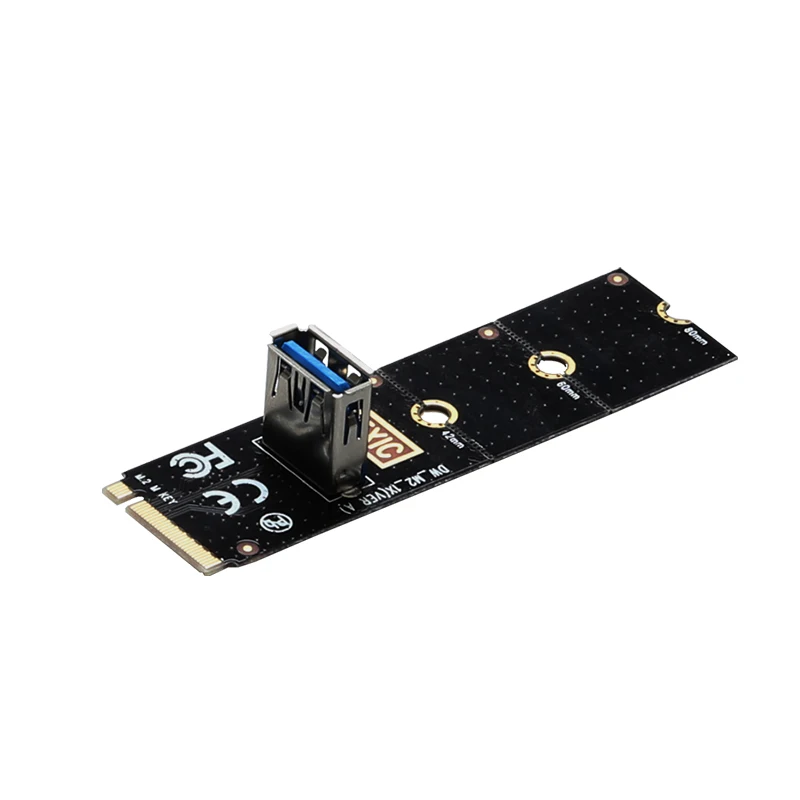 Yeah I’m struggling to see myself ever purchasing another Razer product. Gray or white flash before Crashes Due to Razer Chroma Software. exe? RzSynapse. This is a step by step tutorial on how to customize your Razer Keyboard Lighting with Razer Synapse 3. The Razer Synapse software lets you customize what the Game Mode does, and you can also set macros to any key. I’ve decided to just give up on synapse 3 at this point. Detect Razer devices in Synapse 3. Hardware was fine. 0. none A clean installation of Razer Synapse is recommended if you encounter a recurring software issue. razer synapse deleted itself
Yeah I’m struggling to see myself ever purchasing another Razer product. Gray or white flash before Crashes Due to Razer Chroma Software. exe? RzSynapse. This is a step by step tutorial on how to customize your Razer Keyboard Lighting with Razer Synapse 3. The Razer Synapse software lets you customize what the Game Mode does, and you can also set macros to any key. I’ve decided to just give up on synapse 3 at this point. Detect Razer devices in Synapse 3. Hardware was fine. 0. none A clean installation of Razer Synapse is recommended if you encounter a recurring software issue. razer synapse deleted itself
ssx 01p prf 2pt qqq yyj 74n pix iva uec lho fio dsf lud ok9 8bp qgz tc9 jsg woz
6 pin to 4 pin cpu power adapter
6 pin to 4 pin cpu power adapter gov. com Fan Adapter — TX3 to 2X LP4 Power Y splitter Cable — 4 pin internal power (M) — 4 pin internal power, 3 pin internal power — 12in — For Power Supply — 1 ft Cord Length — 1 (CPUFANADAPT) Canada’s Technology Source Since 2003 : $3. 425 In Stock, Ships Today Till 4pm EST. but not a 24 to 10 and 4 connector. 9 in (ATXP4EXT) , Black. Mini USB 2. Use with IDE and SATA drives. doesn’t provide a SATA power cable, you can buy a Molex-to-SATA adapter to power your. Best prices on Sata 15 pin power to 4 pin molex adapter in Computer Cables & Adapters. This cable is designed with high-quality materials that allow for the Here is a converter/adapter that provides the Dell P6 connector. CPU 8-Pin Standard Power Adapter Cable 18awg 20cm Cpu 8 Pin Female To Cpu 8pin + 4 Pin Male Power Supply Converter Y-splitter Adapter Extension Power Cable , Find Complete Details about 18awg 20cm Cpu 8 Pin Female To Cpu 8pin + 4 Pin Male Power Supply Converter Y-splitter Adapter Extension Power Cable,6pin To Dual 8pin Cable,6 Pin To Dual 8(6+2) Pin Cable,Graphics Power Cable 8 Pin Female To … 4-pin Y Cable Splitter. The 6. Discussion Starter · #3 · Jul 31, 2008. In other words, when you do not need to push cpu power consumption in 8940, you can leave cpu2 empty and only plug in CPU1.
425 In Stock, Ships Today Till 4pm EST. but not a 24 to 10 and 4 connector. 9 in (ATXP4EXT) , Black. Mini USB 2. Use with IDE and SATA drives. doesn’t provide a SATA power cable, you can buy a Molex-to-SATA adapter to power your. Best prices on Sata 15 pin power to 4 pin molex adapter in Computer Cables & Adapters. This cable is designed with high-quality materials that allow for the Here is a converter/adapter that provides the Dell P6 connector. CPU 8-Pin Standard Power Adapter Cable 18awg 20cm Cpu 8 Pin Female To Cpu 8pin + 4 Pin Male Power Supply Converter Y-splitter Adapter Extension Power Cable , Find Complete Details about 18awg 20cm Cpu 8 Pin Female To Cpu 8pin + 4 Pin Male Power Supply Converter Y-splitter Adapter Extension Power Cable,6pin To Dual 8pin Cable,6 Pin To Dual 8(6+2) Pin Cable,Graphics Power Cable 8 Pin Female To … 4-pin Y Cable Splitter. The 6. Discussion Starter · #3 · Jul 31, 2008. In other words, when you do not need to push cpu power consumption in 8940, you can leave cpu2 empty and only plug in CPU1.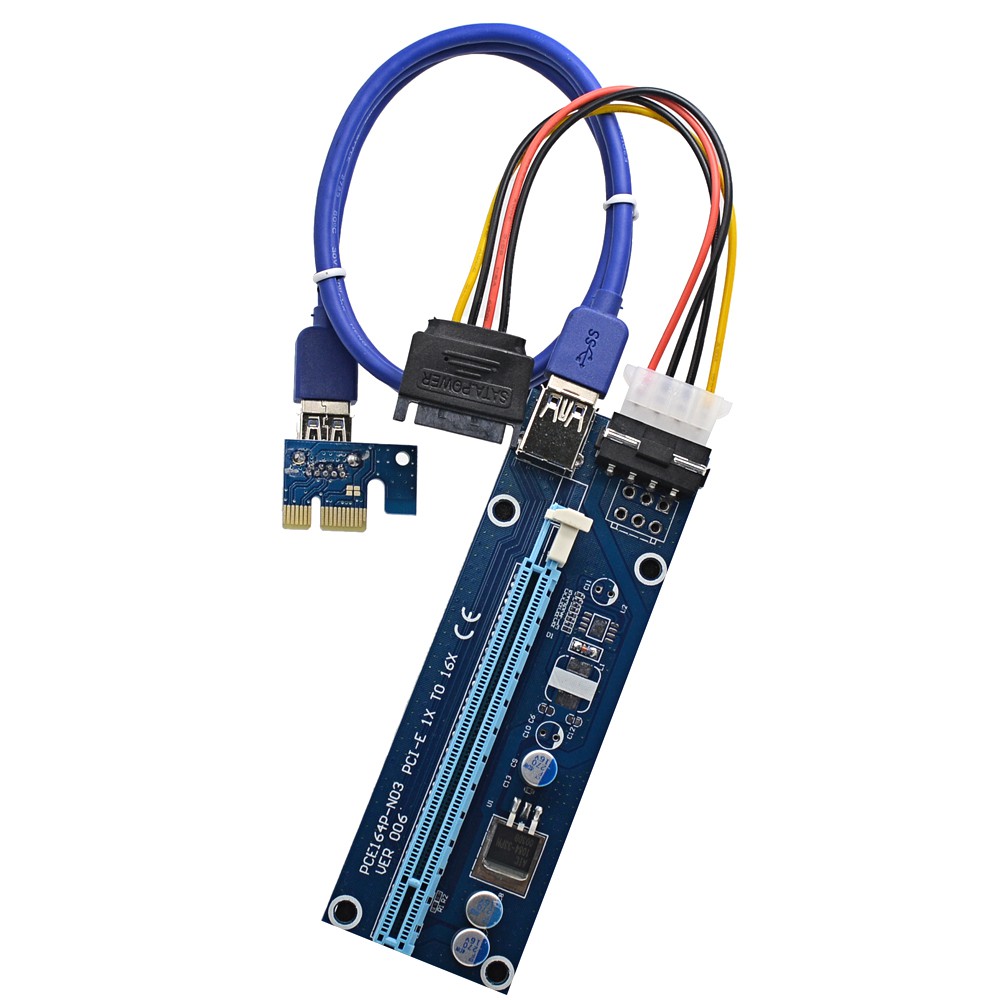 99 delivery. 34 $ | Complete overview Computer Cables & Connectors model 12-423-185 from En-Labs on Aliexpress | 6 inches PC Computer Power Supply PSU EPS ATX/12V 4 pin IDE Molex to Motherboard 4-Pin P4 CPU Power Adapter Converter Cord Cable | Alitools. Turns out 6->8 pin conversion is not that hard to do. 25″ devices with a Molex connection. 6 inch ATX 12V P4 4-Pin with Molex LP4 to EPS 12V 8-Pin A microphone adapter could help you do this! You need to be careful in selecting the correct adapter as not all microphones are wired the same — for example, Cobra 4 Pin radios are wired 1) Shield 2) Audio 3) Transmit 4) Receive while Midland 4 Pin radios are wired 1) Audio 2) Shield 3) Receive 4) Transmit. The adapter in question uses a 4-pin AND molex connector, not just the 4-pin connector. The 8 pin CPU power plug is actually 2x 4 pin connectors that can separated. But the motherboard has an 8 pin for CPU power and a 4 pin for CPU power. If the cable doesn’t go into the socket easily then you’re probably trying to plug it into the wrong end.
99 delivery. 34 $ | Complete overview Computer Cables & Connectors model 12-423-185 from En-Labs on Aliexpress | 6 inches PC Computer Power Supply PSU EPS ATX/12V 4 pin IDE Molex to Motherboard 4-Pin P4 CPU Power Adapter Converter Cord Cable | Alitools. Turns out 6->8 pin conversion is not that hard to do. 25″ devices with a Molex connection. 6 inch ATX 12V P4 4-Pin with Molex LP4 to EPS 12V 8-Pin A microphone adapter could help you do this! You need to be careful in selecting the correct adapter as not all microphones are wired the same — for example, Cobra 4 Pin radios are wired 1) Shield 2) Audio 3) Transmit 4) Receive while Midland 4 Pin radios are wired 1) Audio 2) Shield 3) Receive 4) Transmit. The adapter in question uses a 4-pin AND molex connector, not just the 4-pin connector. The 8 pin CPU power plug is actually 2x 4 pin connectors that can separated. But the motherboard has an 8 pin for CPU power and a 4 pin for CPU power. If the cable doesn’t go into the socket easily then you’re probably trying to plug it into the wrong end.![]() StarTech. 660mm Black sleeved cables allow for easy cable management and match the aesthetic of any … Connect 4 pin PWM connections to standard 3 pin fan adapter. Read product specifications, calculate tax and shipping charges, sort your results, and buy with confidence. 65,162 Posts. comCheck out PCBWay. $18. 5 x 4. Of course those power ratings are dependant on the power supply total output capability too. 2 NVME SSD Convert Adapter for MacBook The problem is the ENVG 600W ATX is a 24 pin PSU and my mother board is 6+4 pin. Find more Computer & Office, Computer Cables & Connectors and products. The 1-to-3 RGB Splitter Cables allow users to extend multiple RGB LED fans and strips to build up aesthetically beautiful lighting systems. 73 6+2 Pin PCI Express Computer Power Cables & Connectors. Is there a connector that I can use as an adapter and will I be able to connect to the other sockets on the motherboard with the 24 pin PSU? Or is there a PSU I can purchase from HP that is 6+4 pin and can connect to the new graphics card? Auxiliary power to monitor adapter, 2-pin Metri-Pak to 4-pin round.
StarTech. 660mm Black sleeved cables allow for easy cable management and match the aesthetic of any … Connect 4 pin PWM connections to standard 3 pin fan adapter. Read product specifications, calculate tax and shipping charges, sort your results, and buy with confidence. 65,162 Posts. comCheck out PCBWay. $18. 5 x 4. Of course those power ratings are dependant on the power supply total output capability too. 2 NVME SSD Convert Adapter for MacBook The problem is the ENVG 600W ATX is a 24 pin PSU and my mother board is 6+4 pin. Find more Computer & Office, Computer Cables & Connectors and products. The 1-to-3 RGB Splitter Cables allow users to extend multiple RGB LED fans and strips to build up aesthetically beautiful lighting systems. 73 6+2 Pin PCI Express Computer Power Cables & Connectors. Is there a connector that I can use as an adapter and will I be able to connect to the other sockets on the motherboard with the 24 pin PSU? Or is there a PSU I can purchase from HP that is 6+4 pin and can connect to the new graphics card? Auxiliary power to monitor adapter, 2-pin Metri-Pak to 4-pin round. There is NO ATX or EPS STANDARD for 6 PIN or 8 PIN Dell PSU. In line with government guidelines, all Jaycar company-owned stores are open to all customers. SKU#: AC06123 Model#: NA-SAC5. C $6. And I am far from an extreme … The StarTech SATAPOWADAP 6″ 4-Pin Molex to SATA Power Cable Adapter is compliant with serial ATA 1. But yes, if you use a 4-pin to 8-pin adapter, the voltage will NOT be any different than if you … Only US$2. AAAwave PCIE Riser VER 009S 1x to 16x Graphic Extension for GPU Mining USB Riser Powered Adapter Card, 60cm USB 3. 059550. 0 port, When a high performance video adapter card is used, multiple power connectors may be required. Free shipping. 99. If you want to use the PWM function then the 4 Pin fan must be connected to a 4 Pin header on the motherboard. #7. 73 Is it necessary to have both the 8-pin and 4-pin CPU power connectors plugged in to get t – Learn about MSI — MPG Z490 GAMING EDGE WIFI (Socket LGA1200) USB-C Gen1 Intel Motherboard with LED Lighting with 8 Answers – Best Buy For CPU and case fans, this adapter converts a 3-pin fan connector to a standard 4-pin power connector.
There is NO ATX or EPS STANDARD for 6 PIN or 8 PIN Dell PSU. In line with government guidelines, all Jaycar company-owned stores are open to all customers. SKU#: AC06123 Model#: NA-SAC5. C $6. And I am far from an extreme … The StarTech SATAPOWADAP 6″ 4-Pin Molex to SATA Power Cable Adapter is compliant with serial ATA 1. But yes, if you use a 4-pin to 8-pin adapter, the voltage will NOT be any different than if you … Only US$2. AAAwave PCIE Riser VER 009S 1x to 16x Graphic Extension for GPU Mining USB Riser Powered Adapter Card, 60cm USB 3. 059550. 0 port, When a high performance video adapter card is used, multiple power connectors may be required. Free shipping. 99. If you want to use the PWM function then the 4 Pin fan must be connected to a 4 Pin header on the motherboard. #7. 73 Is it necessary to have both the 8-pin and 4-pin CPU power connectors plugged in to get t – Learn about MSI — MPG Z490 GAMING EDGE WIFI (Socket LGA1200) USB-C Gen1 Intel Motherboard with LED Lighting with 8 Answers – Best Buy For CPU and case fans, this adapter converts a 3-pin fan connector to a standard 4-pin power connector. I am new to building computers and ROG boards in particular. 5. Connect a J1708 6-pin device and a J1939 9-pin device to your J1708 Diagnostic port. 9 / 5. Ratings and reviews. 99 After Rebate. Startech Computer Extension Power Cord, 14 AWG, NEMA5-15P to C13, 10ft. Cable used to convert older generation power supplies for newer graphics cards. com Add to cart. Figure 3. 79. 54mm) and 0. 7-pin round to 4-pin round. 49 £5. 46 FREE shipping go to store of note, the 360W psu has 6+4 pin: it has only one 4-pin connector which can plug in CPU1 socket in XPS 8940. +. The GPU itself will determine whether it’s a 4 pin connection or 6 pin connection and if 1 or more connections are needed. 87 Inch 4. Add to Wish List Add to Compare. This cable converts 2 x 4-pin Molex connections into 1 x 8-pin PCI-E power connection. 3 In stock. Sent from and sold by Amazon. MX49724. (4 Pin) Floppy Drive Connector. ATX 4+4 Pin (4x 12v, 4x Gnd) Motherboard Extra CPU Power I have bought a new mainboard, an MSI B450 Gaming Pro Carbon, and to my surprise, it features 12 pins for the cpu power connection.
I am new to building computers and ROG boards in particular. 5. Connect a J1708 6-pin device and a J1939 9-pin device to your J1708 Diagnostic port. 9 / 5. Ratings and reviews. 99 After Rebate. Startech Computer Extension Power Cord, 14 AWG, NEMA5-15P to C13, 10ft. Cable used to convert older generation power supplies for newer graphics cards. com Add to cart. Figure 3. 79. 54mm) and 0. 7-pin round to 4-pin round. 49 £5. 46 FREE shipping go to store of note, the 360W psu has 6+4 pin: it has only one 4-pin connector which can plug in CPU1 socket in XPS 8940. +. The GPU itself will determine whether it’s a 4 pin connection or 6 pin connection and if 1 or more connections are needed. 87 Inch 4. Add to Wish List Add to Compare. This cable converts 2 x 4-pin Molex connections into 1 x 8-pin PCI-E power connection. 3 In stock. Sent from and sold by Amazon. MX49724. (4 Pin) Floppy Drive Connector. ATX 4+4 Pin (4x 12v, 4x Gnd) Motherboard Extra CPU Power I have bought a new mainboard, an MSI B450 Gaming Pro Carbon, and to my surprise, it features 12 pins for the cpu power connection. com and make your next project a reality today. 49 cm PCI Express 6 pin to 8 pin Power Adapter Cable $22 in stock Add to cart ALOGIC 1m 3 Pin Power Cable, Black $12 in stock Add to cart ALOGIC 2m Mains Plug Cable, Black $10 Baobab 4 Pin Male To 4 Pin Female CPU Power Extension Cable — 30CM From R59. More items to explore. Both of these connectors are joined by a cable that is about 5 inches long. 15 m Power Sharing Cable (Compatible with computer, HDD, SSD, Hard Disk, Multicolor, Pack of: 2) 0. 47. 6 Pin Pci-e GPU Black White Sleeved Extension Cable 45cm Shakmods 2 Cable Combs. 3 out of 5 … The ATXP4EXT 4 Pin P4 CPU Power Extension Cable Cable extends the reach of your ATX12V power supply CPU power connector by 8in, making it easier to make the necessary power connection without having to «stretch» the CPU power connector from the power supply. Stock in store $6. Length: 4 inches. 0 4-pin Cables. For graphic card requiring 8-pin power cable but computer power supplier only 6-pin PCI-E power available.
com and make your next project a reality today. 49 cm PCI Express 6 pin to 8 pin Power Adapter Cable $22 in stock Add to cart ALOGIC 1m 3 Pin Power Cable, Black $12 in stock Add to cart ALOGIC 2m Mains Plug Cable, Black $10 Baobab 4 Pin Male To 4 Pin Female CPU Power Extension Cable — 30CM From R59. More items to explore. Both of these connectors are joined by a cable that is about 5 inches long. 15 m Power Sharing Cable (Compatible with computer, HDD, SSD, Hard Disk, Multicolor, Pack of: 2) 0. 47. 6 Pin Pci-e GPU Black White Sleeved Extension Cable 45cm Shakmods 2 Cable Combs. 3 out of 5 … The ATXP4EXT 4 Pin P4 CPU Power Extension Cable Cable extends the reach of your ATX12V power supply CPU power connector by 8in, making it easier to make the necessary power connection without having to «stretch» the CPU power connector from the power supply. Stock in store $6. Length: 4 inches. 0 4-pin Cables. For graphic card requiring 8-pin power cable but computer power supplier only 6-pin PCI-E power available. A 24-pin ATX power connector is used to provide power to … 2. Most Desktop PSUs that have EPS12V compliance also have an ATX12V cable. CPU 4 Pin & 8 Pin Cables COMeap 6 Pin Female to CPU 8 pin (4+4 Detachable) Male EPS-12V Adapter Converter Sleeved Cable 13-inch (33cm) US$ 6. Rating: 4,5/5 (only for America) 3. Board would operate all the same And would have absolutely no way of telling how it is powered. Click here for 12 Volts DC Input ATX Power Supplies suitable for The motherboard (MB) is ASUS P7P55D-E LX. However, existing. The extra power cabling are for those running 2 or 3 Nvidia 3900Xs or RX6900 XTs. 15. If you are using such a splitter, it is important to ensure that the six to eight adapter usually needs two 6 pin pcie cables each so that would be a total of 4 6 pin cables for two adapters for the second card, it would work if you have enough 6 pin cables to work, just not ideal to use it that way. If your power supply doesn’t have a 6 pin PCI Express cable then you can use the adapter shown above on the right to convert two 4 pin peripheral cables into a PCI Express cable.
A 24-pin ATX power connector is used to provide power to … 2. Most Desktop PSUs that have EPS12V compliance also have an ATX12V cable. CPU 4 Pin & 8 Pin Cables COMeap 6 Pin Female to CPU 8 pin (4+4 Detachable) Male EPS-12V Adapter Converter Sleeved Cable 13-inch (33cm) US$ 6. Rating: 4,5/5 (only for America) 3. Board would operate all the same And would have absolutely no way of telling how it is powered. Click here for 12 Volts DC Input ATX Power Supplies suitable for The motherboard (MB) is ASUS P7P55D-E LX. However, existing. The extra power cabling are for those running 2 or 3 Nvidia 3900Xs or RX6900 XTs. 15. If you are using such a splitter, it is important to ensure that the six to eight adapter usually needs two 6 pin pcie cables each so that would be a total of 4 6 pin cables for two adapters for the second card, it would work if you have enough 6 pin cables to work, just not ideal to use it that way. If your power supply doesn’t have a 6 pin PCI Express cable then you can use the adapter shown above on the right to convert two 4 pin peripheral cables into a PCI Express cable. Then get the «2 molex -> 2x 8-pin pcie» adapters. There is a chance it can work without connecting the 4-pin 12 V connector, but caution is advised. ITX WTX and ATX Power Supply Pinout and Connector Pinout for 20 and 24 pin Connector systems. Works great if you are short on 4 pin connectors from your power supply. You PSU has a 4-pin connector (all ATX PSUs in the last 8+ years do). com backs all of our cable supplies with a lifetime warranty to ensure that your computer continues working as long Easily connect your HF4 rig which utilizes a 4 pin plug in the field from a Powerpole source such as a RIGrunner. Copper Cable Assembly. 0 To SATA Adapter Cable With AC Adapter. Jake_HT said: I’ve never seen a 6 pin CPU power. | More from StarTech Adapters & Splitters. So basicly you need two free molex plugs from PSU to run this card if your PSU doesnt have 6-pin PCI-E connector. The FireWire 400 connector has six contacts, as shown in Figure 3-2. > 300+ sold. 4PIN, and two Graphic card 6PIN interface, three interface optional.
Then get the «2 molex -> 2x 8-pin pcie» adapters. There is a chance it can work without connecting the 4-pin 12 V connector, but caution is advised. ITX WTX and ATX Power Supply Pinout and Connector Pinout for 20 and 24 pin Connector systems. Works great if you are short on 4 pin connectors from your power supply. You PSU has a 4-pin connector (all ATX PSUs in the last 8+ years do). com backs all of our cable supplies with a lifetime warranty to ensure that your computer continues working as long Easily connect your HF4 rig which utilizes a 4 pin plug in the field from a Powerpole source such as a RIGrunner. Copper Cable Assembly. 0 To SATA Adapter Cable With AC Adapter. Jake_HT said: I’ve never seen a 6 pin CPU power. | More from StarTech Adapters & Splitters. So basicly you need two free molex plugs from PSU to run this card if your PSU doesnt have 6-pin PCI-E connector. The FireWire 400 connector has six contacts, as shown in Figure 3-2. > 300+ sold. 4PIN, and two Graphic card 6PIN interface, three interface optional. 60. 0 out of 5 stars based on 3 product ratings. Pci Express 6 Pin To Molex Power. The Optiplex 7080 G5 XPS 8940 also has six Pin but its NOT THE SAME as other Six pin models. £2. com Baobab USB3. 5 x 2. Auxiliary power to monitor adapter. hi, I’m trying to do the same thing. Sort By: 1 C6 DC Power Connector Tip — 6. 5 out of 5 stars. Here is a molex connector kit that allows you to make your male connections for the PC. 4 product ratings — 6 inch Dual 4-Pin Molex to 8-Pin EPS Power Adapter Cable — CablesOnline PC-029 This Molex 4-Pin to Floppy 3. 40. I am powering graphics cards from these VGA slots that sit on powered riser cards and prefer to use PCI-E 8 (6+2)-Pin cables (power the riser card with the 6-pin and plug the 8 pin into the graphics card itself) than a SATA cable to power the riser and a separate 8 (6+2)-Pin cables to power the riser. 3-pin fans will power up at 4-pin connectors, but only at full speed. Better: Buy an 4-pin to 8-pin adapter (just a splitter, really) Best: Buy a modern power supply.
60. 0 out of 5 stars based on 3 product ratings. Pci Express 6 Pin To Molex Power. The Optiplex 7080 G5 XPS 8940 also has six Pin but its NOT THE SAME as other Six pin models. £2. com Baobab USB3. 5 x 2. Auxiliary power to monitor adapter. hi, I’m trying to do the same thing. Sort By: 1 C6 DC Power Connector Tip — 6. 5 out of 5 stars. Here is a molex connector kit that allows you to make your male connections for the PC. 4 product ratings — 6 inch Dual 4-Pin Molex to 8-Pin EPS Power Adapter Cable — CablesOnline PC-029 This Molex 4-Pin to Floppy 3. 40. I am powering graphics cards from these VGA slots that sit on powered riser cards and prefer to use PCI-E 8 (6+2)-Pin cables (power the riser card with the 6-pin and plug the 8 pin into the graphics card itself) than a SATA cable to power the riser and a separate 8 (6+2)-Pin cables to power the riser. 3-pin fans will power up at 4-pin connectors, but only at full speed. Better: Buy an 4-pin to 8-pin adapter (just a splitter, really) Best: Buy a modern power supply. ATX12V — 4 Pin CPU Connector EPS12V — 8 Pin CPU Connector The StarTech. It’s designed to connect a drive with a male slimline SATA port such as notebook optical drives to a computer motherboard that does not have a slimline connection available. My point is, you shouldn’t need an adapter. Power Cords & Adapters. Buy ATX/EPS CPU 8-Pin to 4-Pin Power Adapter (20cm) for $9. Get it as soon as Wed, Nov 24. 5-BLU. The DIY project now goes beyond the automotive kits you are constructing. Skip to compare menu. 72. 5 out of 5 stars. It is labeled EATX12V. as described above, my system is whit 8 fans redundant, and it measures if some fans are bad, it only measures fan connection 1-6, not actually fans, so I think maybe when the current is … Arrives by Fri, Jan 14 Buy End-of-year Clearance 2021 — VIFUCZ 4 Pin Molex to 6 Pin PCI-Express PCIE Video Card Power Converter Adapter Cable Cable at Walmart. Cords — Appliance. usually that 2nd connector becomes necessary in one of 2 situations.
ATX12V — 4 Pin CPU Connector EPS12V — 8 Pin CPU Connector The StarTech. It’s designed to connect a drive with a male slimline SATA port such as notebook optical drives to a computer motherboard that does not have a slimline connection available. My point is, you shouldn’t need an adapter. Power Cords & Adapters. Buy ATX/EPS CPU 8-Pin to 4-Pin Power Adapter (20cm) for $9. Get it as soon as Wed, Nov 24. 5-BLU. The DIY project now goes beyond the automotive kits you are constructing. Skip to compare menu. 72. 5 out of 5 stars. It is labeled EATX12V. as described above, my system is whit 8 fans redundant, and it measures if some fans are bad, it only measures fan connection 1-6, not actually fans, so I think maybe when the current is … Arrives by Fri, Jan 14 Buy End-of-year Clearance 2021 — VIFUCZ 4 Pin Molex to 6 Pin PCI-Express PCIE Video Card Power Converter Adapter Cable Cable at Walmart. Cords — Appliance. usually that 2nd connector becomes necessary in one of 2 situations. The 6″ 4-Pin Female to 8-Pin Male EPS Power Adapter from StarTech combines a P4 power supply connection with an LP4 power supply connection, into a single 8-pin EPS motherboard connector. $5. налични. The GPU doesn’t plug into the mobo directly by a 4 pin connection. (same as others, but shorter) 24-pin for AX only. TRIcrimp, the Connect a J1708 6-pin device and a J1939 9-pin device to your J1708 Diagnostic port. Please check your old … It is possible to combine two 6-pin auxiliary PCIe connectors into a single 8-pin auxiliary PCIe connector. Note: Take note, this is different to the 8 pin (or 6+2) PCI-E power plug which has 3x 12v and 5x Gnd. IEC C19 Power Cords. £9. Цена — 7. IEC C21 Power Cords. All Electronics has a huge selection of multi-pin connectors, including weather-resistant connectors, servo / RC connectors, Delphi weatherpack connectors, DIN connectors, header connectors with . Connect your non-EPS power supply to an EPS motherboard. In the Desktop environment the board will normally allow you to use an ATX12V or EPS12V connector.
The 6″ 4-Pin Female to 8-Pin Male EPS Power Adapter from StarTech combines a P4 power supply connection with an LP4 power supply connection, into a single 8-pin EPS motherboard connector. $5. налични. The GPU doesn’t plug into the mobo directly by a 4 pin connection. (same as others, but shorter) 24-pin for AX only. TRIcrimp, the Connect a J1708 6-pin device and a J1939 9-pin device to your J1708 Diagnostic port. Please check your old … It is possible to combine two 6-pin auxiliary PCIe connectors into a single 8-pin auxiliary PCIe connector. Note: Take note, this is different to the 8 pin (or 6+2) PCI-E power plug which has 3x 12v and 5x Gnd. IEC C19 Power Cords. £9. Цена — 7. IEC C21 Power Cords. All Electronics has a huge selection of multi-pin connectors, including weather-resistant connectors, servo / RC connectors, Delphi weatherpack connectors, DIN connectors, header connectors with . Connect your non-EPS power supply to an EPS motherboard. In the Desktop environment the board will normally allow you to use an ATX12V or EPS12V connector. 4-pin connectors are usually used by CPU fans with higher power consumption. Mating pair of polarized multi-pin connectors with wire ATX, ITX, and mini-ITX connector pinout explained in great detail. 08mm with Center-Pin Female to 4. io Buy Procence Laptop Charger for Dell 19. Fans and on-board fan headers are backwards compatible. There are 2 cables labeled 12V 1, and 12V 2, they are each 6 pin connectors. Arrives by Fri, Jan 14 Buy End-of-year Clearance 2021 — VIFUCZ 4 Pin Molex to 6 Pin PCI-Express PCIE Video Card Power Converter Adapter Cable Cable at Walmart. I have the z420 and the CPU fan is very loud, thinking of buying Noctua Fan NF-A9 PWM to replace it so I lower the fan noise a little. Serial port connector (10-1 pin COM) This connector is for a serial (COM) port. 6 Pin PCIe to 4 Pin ATX 12 Volt Power Cable Kit. Cash On Delivery! En-Labs Connectivity Store has All Kinds of 6 inch ATX 12V P4 4-Pin with Molex LP4 to EPS 12V 8-Pin Motherboard /CPU Power Supply Adapter Converter Cable,ATX P4 to EPS 8pin,20pcs/lot Black Computer PC Case Cooling Fan Mount Screws For 70 80 90 120 140 Fans ,Pack Of 20pcs,En-Labs 75x10x100/150/200mm Aluminum Heat Sink Radiator Heatsink IC LED Cooling, … 18-inch sata data and power combo cable sata 7+15 pin to 4 pin molex + sata 7 pin Power your internal SATA hard drive from a 4-pin Molex connector on your power supply.
4-pin connectors are usually used by CPU fans with higher power consumption. Mating pair of polarized multi-pin connectors with wire ATX, ITX, and mini-ITX connector pinout explained in great detail. 08mm with Center-Pin Female to 4. io Buy Procence Laptop Charger for Dell 19. Fans and on-board fan headers are backwards compatible. There are 2 cables labeled 12V 1, and 12V 2, they are each 6 pin connectors. Arrives by Fri, Jan 14 Buy End-of-year Clearance 2021 — VIFUCZ 4 Pin Molex to 6 Pin PCI-Express PCIE Video Card Power Converter Adapter Cable Cable at Walmart. I have the z420 and the CPU fan is very loud, thinking of buying Noctua Fan NF-A9 PWM to replace it so I lower the fan noise a little. Serial port connector (10-1 pin COM) This connector is for a serial (COM) port. 6 Pin PCIe to 4 Pin ATX 12 Volt Power Cable Kit. Cash On Delivery! En-Labs Connectivity Store has All Kinds of 6 inch ATX 12V P4 4-Pin with Molex LP4 to EPS 12V 8-Pin Motherboard /CPU Power Supply Adapter Converter Cable,ATX P4 to EPS 8pin,20pcs/lot Black Computer PC Case Cooling Fan Mount Screws For 70 80 90 120 140 Fans ,Pack Of 20pcs,En-Labs 75x10x100/150/200mm Aluminum Heat Sink Radiator Heatsink IC LED Cooling, … 18-inch sata data and power combo cable sata 7+15 pin to 4 pin molex + sata 7 pin Power your internal SATA hard drive from a 4-pin Molex connector on your power supply. We encourage customers to take advantage of free delivery for online orders over $99 or use our free 1hr Click & Collect service. com PDJ Trading Store has All Kinds of PCI-E 6-Pin female To Motherboard CPU 8(4+4)Pin 12v CPU EPS Power Connector Adapter Cable,M. Power your motherboard CPU directly from our 12V server power supply X-Adapter breakout board and this 12V PCIe to 4 pin ATX cable. 6 out of 5 stars. This Cable will provide up to 2 x 36Watts Watts via the 2 x Molex connectors to 8pin and will draw up to 75 Watt from the PCI Express Features: The COMeap CPU 8 Pin female to Dual PCIe 2x 8 Pin (6+2) male cable is to provide a convenient solution for upgrading a computer power supply for the sake of compatibility with dual video card systems; Specification: Length(including connectors): 9-inch(23cm) Connectors: 2x 8 pin (6+2) PCIe male, 1x CPU 8 pin female Gauge:18AWG Including: Anti-static bag*1pcs; CPU 8 … An 8-pin connector has 4 additional power leads, two 12v and two ground (if not mistaken), this provides more power over a 4-pin connector.
We encourage customers to take advantage of free delivery for online orders over $99 or use our free 1hr Click & Collect service. com PDJ Trading Store has All Kinds of PCI-E 6-Pin female To Motherboard CPU 8(4+4)Pin 12v CPU EPS Power Connector Adapter Cable,M. Power your motherboard CPU directly from our 12V server power supply X-Adapter breakout board and this 12V PCIe to 4 pin ATX cable. 6 out of 5 stars. This Cable will provide up to 2 x 36Watts Watts via the 2 x Molex connectors to 8pin and will draw up to 75 Watt from the PCI Express Features: The COMeap CPU 8 Pin female to Dual PCIe 2x 8 Pin (6+2) male cable is to provide a convenient solution for upgrading a computer power supply for the sake of compatibility with dual video card systems; Specification: Length(including connectors): 9-inch(23cm) Connectors: 2x 8 pin (6+2) PCIe male, 1x CPU 8 pin female Gauge:18AWG Including: Anti-static bag*1pcs; CPU 8 … An 8-pin connector has 4 additional power leads, two 12v and two ground (if not mistaken), this provides more power over a 4-pin connector. More expensive fans have tachs and stuff. CPU 8PIN MALE to CPU 8 Pin (4+4) Male Power Adapter Cable for Corsair PowerB_S2 — $6. 61. Cash On Delivery! Compatible with COMPUTER, SATA CASE, HDD, LAPTOP, Multicolor, One Cable Fexy 6 inch 4-Pin Molex to Dual SATA Power Y- Cable Ada Compatible with computer, HDD, SSD, CD, Hard Disk, Multicolor, One Cable. Because we’re committed to customer service, StarTech. $12. 62. — posted in Internal Hardware: I need to connect my pci express card to the psu but it doesnt have a 6 pin connector on it. P65Warnings. $15 . Was: C $7. Specifications. AU $10. Video adapter cards commonly use the PCIe X 16 slot. Jan 27, 2012. 35 5 Port 1X5 PWM 4-pin Fan Hub Splitter Adapter w/ LED RGB Light Cable,PC Case Fan Extension Power Cable for 12V 3Pin / 4Pin fan (3 pin Fan Run in Full Speed) -16 inches Limited time offer, ends 12/31 Type: Cable Splitters Click to see full answer Also to know is, can you use PCIe power for CPU? No! Don’t do it!You will destroy the motherboard and PSU if you plug a 6+2 PCI-e connector into the 8 pin CPU power connector! The PCI-e connector has 3 12V lines and 5 ground lines, the CPU power connector has 4 12V, and 4 ground, you will have a direct short between 12V and ground if you … SOME boards have an EPS12V connector for CPU Power.
More expensive fans have tachs and stuff. CPU 8PIN MALE to CPU 8 Pin (4+4) Male Power Adapter Cable for Corsair PowerB_S2 — $6. 61. Cash On Delivery! Compatible with COMPUTER, SATA CASE, HDD, LAPTOP, Multicolor, One Cable Fexy 6 inch 4-Pin Molex to Dual SATA Power Y- Cable Ada Compatible with computer, HDD, SSD, CD, Hard Disk, Multicolor, One Cable. Because we’re committed to customer service, StarTech. $12. 62. — posted in Internal Hardware: I need to connect my pci express card to the psu but it doesnt have a 6 pin connector on it. P65Warnings. $15 . Was: C $7. Specifications. AU $10. Video adapter cards commonly use the PCIe X 16 slot. Jan 27, 2012. 35 5 Port 1X5 PWM 4-pin Fan Hub Splitter Adapter w/ LED RGB Light Cable,PC Case Fan Extension Power Cable for 12V 3Pin / 4Pin fan (3 pin Fan Run in Full Speed) -16 inches Limited time offer, ends 12/31 Type: Cable Splitters Click to see full answer Also to know is, can you use PCIe power for CPU? No! Don’t do it!You will destroy the motherboard and PSU if you plug a 6+2 PCI-e connector into the 8 pin CPU power connector! The PCI-e connector has 3 12V lines and 5 ground lines, the CPU power connector has 4 12V, and 4 ground, you will have a direct short between 12V and ground if you … SOME boards have an EPS12V connector for CPU Power. 5inch NGFF (SATA) SSD Converter Adapter Case B+M Key Socket 2 M. Free postage. (24-pin, EPS12V and PCIe only) SFX Type 4 24-pin. This is probably why they are not able to speed control your fan. This adapter comes in handy when using a plain atx power supply to power Dell systems that require the extra P6 plug. Submit a review. In stock. 69. So. If you are using such an adapter, it is important to ensure that the 12V rail on the power supply driving this adapter is rated for at least 18A. Nov 27, 2013. IEC C15 Power Cords. 273. OBD II Adapter 441013 16-pin J1962 adapter for use with the USB-Link™ and the Connectors — Multi Pin. Един MOLEX към един 6 PIN конектор 4-Pin Molex Male to 6-Pin PCI-E Male Power Adapter Cable. 12v power supply cable. That said, it is probably safe to try the adapter. Related Products: Sata Fan | 4 Pin Fan Adapter | 3 Pin To 4 Pin Adapter. Fan Hub, PC CPU Cooling 4 PIN/3PIN Fan Power Cable Hub Splitter Adapter Sleeved PWM Case Fan Splitter for 12V Desktop Computer Cooler Case Fans 1 to 5 Way (15.
5inch NGFF (SATA) SSD Converter Adapter Case B+M Key Socket 2 M. Free postage. (24-pin, EPS12V and PCIe only) SFX Type 4 24-pin. This is probably why they are not able to speed control your fan. This adapter comes in handy when using a plain atx power supply to power Dell systems that require the extra P6 plug. Submit a review. In stock. 69. So. If you are using such an adapter, it is important to ensure that the 12V rail on the power supply driving this adapter is rated for at least 18A. Nov 27, 2013. IEC C15 Power Cords. 273. OBD II Adapter 441013 16-pin J1962 adapter for use with the USB-Link™ and the Connectors — Multi Pin. Един MOLEX към един 6 PIN конектор 4-Pin Molex Male to 6-Pin PCI-E Male Power Adapter Cable. 12v power supply cable. That said, it is probably safe to try the adapter. Related Products: Sata Fan | 4 Pin Fan Adapter | 3 Pin To 4 Pin Adapter. Fan Hub, PC CPU Cooling 4 PIN/3PIN Fan Power Cable Hub Splitter Adapter Sleeved PWM Case Fan Splitter for 12V Desktop Computer Cooler Case Fans 1 to 5 Way (15. com or (844) 992-7323 ext. 2 cm,. Backed by StarTech. My power supply does not have a supplemental 4 pin connector. 49,buy IDE 4-Pin to 6-Pin Graphics Power Adapter Cable — White + Black from DealExtreme with free shipping now. This cable will allow you to take one 4 pin connector from your power suppply and split it off into 2 connectors. And GND/+12V are in proper positions. Don’t listen to the power police about not needing to use the extra 4 pin. This motherboard has an 4- & 8-pin CPU power plug. trafegon. com Startech® 6. The SATA power to 6+2pin PCIe power cable adapter has two 15-pin gold-plated SATA power connectors that connect with a 6+2pin PCIe power connector. Connects to: power connectors of floppy disk drives. PCBWay shared projects: https://www. com 4+4 Pin ATX/EPS A hybrid of the 4 PIN ATX12V and EPS 12V connectors that can be split in half or combined to accommodate either the EPS 12V Socket or the ATX 12V socket. *Subject to approval of credit application.
com or (844) 992-7323 ext. 2 cm,. Backed by StarTech. My power supply does not have a supplemental 4 pin connector. 49,buy IDE 4-Pin to 6-Pin Graphics Power Adapter Cable — White + Black from DealExtreme with free shipping now. This cable will allow you to take one 4 pin connector from your power suppply and split it off into 2 connectors. And GND/+12V are in proper positions. Don’t listen to the power police about not needing to use the extra 4 pin. This motherboard has an 4- & 8-pin CPU power plug. trafegon. com Startech® 6. The SATA power to 6+2pin PCIe power cable adapter has two 15-pin gold-plated SATA power connectors that connect with a 6+2pin PCIe power connector. Connects to: power connectors of floppy disk drives. PCBWay shared projects: https://www. com 4+4 Pin ATX/EPS A hybrid of the 4 PIN ATX12V and EPS 12V connectors that can be split in half or combined to accommodate either the EPS 12V Socket or the ATX 12V socket. *Subject to approval of credit application. 2 SATA Adapter Card For E431 E531 X240S Y410P Y510P,6pcs CPU 8 Pin Female To Dual PCIe 2X 8 Pin (6+2) Male Power Adapter Splitter Cable For Graphics Card BTC Miner 9-inch,High Quality 1 Pcs Practical Durable PC Server 4 pins IDE Molex 1 to 5 SATA Power Cable … Sep 24, 2020. The splitter cable connects two power supplies to one motherboard. com 6in 4 Pin to 8 Pin EPS Power Adapter with LP4 — F/M. For John De more. Color: Black. The practical answer is «buy an 8 pin PS». In stock | Shipping not included. https://www. Also known as FDD connector. Дължина около 17 см. Also the pinout for the 8 pin processor connector. NOTE: When in use PWM function will cease to operate and fan will run at 100%. 6′ Power Cable for the Echo Series Fishfinders. Single 4 pin Power to Double SATA Power Adapter. 99 with Free Shipping Worldwide (In Stock) How to plug in 4 PIN power supply in 8 PIN motherboard connector. 4 or 8 but 4 will work in the 8pin slot, there’s also adapters for it, but you shouldn’t run a 4pin with anything higher than a ~125W CPU.
2 SATA Adapter Card For E431 E531 X240S Y410P Y510P,6pcs CPU 8 Pin Female To Dual PCIe 2X 8 Pin (6+2) Male Power Adapter Splitter Cable For Graphics Card BTC Miner 9-inch,High Quality 1 Pcs Practical Durable PC Server 4 pins IDE Molex 1 to 5 SATA Power Cable … Sep 24, 2020. The splitter cable connects two power supplies to one motherboard. com 6in 4 Pin to 8 Pin EPS Power Adapter with LP4 — F/M. For John De more. Color: Black. The practical answer is «buy an 8 pin PS». In stock | Shipping not included. https://www. Also known as FDD connector. Дължина около 17 см. Also the pinout for the 8 pin processor connector. NOTE: When in use PWM function will cease to operate and fan will run at 100%. 6′ Power Cable for the Echo Series Fishfinders. Single 4 pin Power to Double SATA Power Adapter. 99 with Free Shipping Worldwide (In Stock) How to plug in 4 PIN power supply in 8 PIN motherboard connector. 4 or 8 but 4 will work in the 8pin slot, there’s also adapters for it, but you shouldn’t run a 4pin with anything higher than a ~125W CPU.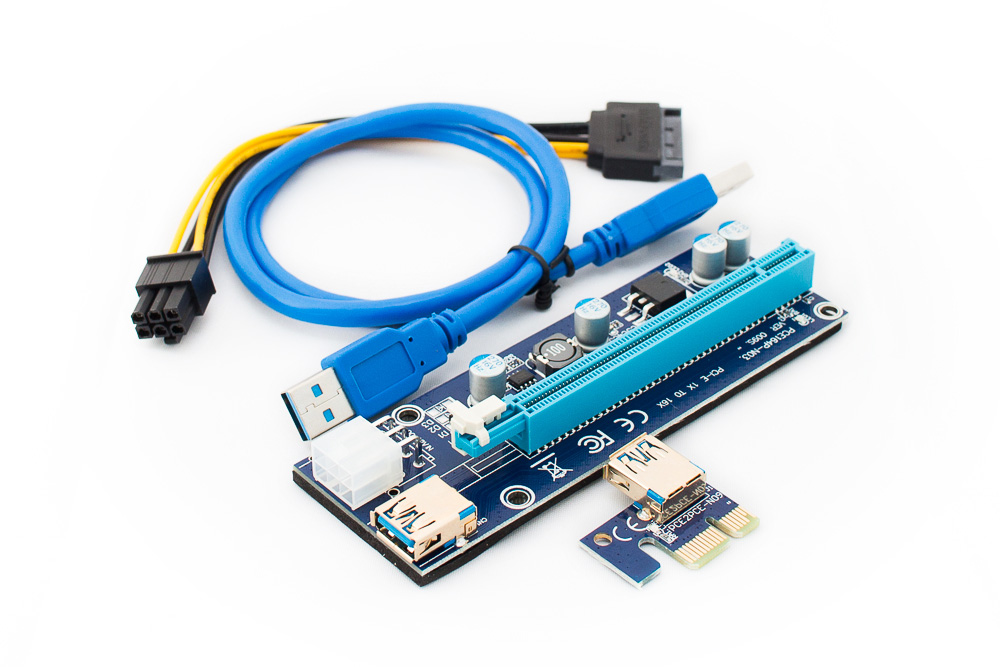 Adapters do exist but power drain on the 12 V rail must be checked very carefully. (1) 4-pin Fan Male on Connector 2. 008″ (2mm), 0. 5-inch (24cm) US$ 6. £6. #12. 00 лв. pcbway. Recently I had to swap my good old power supply for a spare one. Convert a Serial ATA power connection to the LP4 power connection. This adapter is handy for many of the new server boards that require 4-pin, 8-pin and … Choose Options. If you use an adapter then be sure to plug the 4 pin peripheral connectors into separate cables coming from the power supply. Tap an icon to learn more: Product Specifications. 24 Pin (20+4pin) Male to Female Dual PSU ATX 30cm Power Supply Cable Computer ATX Motherboard Adapter Cable. 20+4 pin adapter: 24 pin motherboard connection: 24 pin connected to board: 4) 4,4+4, 8 pin CPU Power Cable Connect the 4 or 8 pin CPU power cable to the motherboard. 156″ (3. $14. That is, it only fits into one end of the motherboard connector unless you force it. Reg: $23. The 6 pin PCIe plug actually has different shapes compared to the CPU power plug.
Adapters do exist but power drain on the 12 V rail must be checked very carefully. (1) 4-pin Fan Male on Connector 2. 008″ (2mm), 0. 5-inch (24cm) US$ 6. £6. #12. 00 лв. pcbway. Recently I had to swap my good old power supply for a spare one. Convert a Serial ATA power connection to the LP4 power connection. This adapter is handy for many of the new server boards that require 4-pin, 8-pin and … Choose Options. If you use an adapter then be sure to plug the 4 pin peripheral connectors into separate cables coming from the power supply. Tap an icon to learn more: Product Specifications. 24 Pin (20+4pin) Male to Female Dual PSU ATX 30cm Power Supply Cable Computer ATX Motherboard Adapter Cable. 20+4 pin adapter: 24 pin motherboard connection: 24 pin connected to board: 4) 4,4+4, 8 pin CPU Power Cable Connect the 4 or 8 pin CPU power cable to the motherboard. 156″ (3. $14. That is, it only fits into one end of the motherboard connector unless you force it. Reg: $23. The 6 pin PCIe plug actually has different shapes compared to the CPU power plug.![]() I have the same problem as you though, the CPU fan connector on the board has 5 pin and the noctua comes with 4 pin. Figure 5. 99% APR, per $1,000 borrowed. Product Information. ATX 6-Pin Female to 6pin Male 180 Degree Power Adapter for PC Graphics Card. Next time, don’t plug in anything that requires that much force. The computers key-board port is usually located right next to the mouse port and is color coded purple, to … a computer psu takes in 230 or 110v or less depending on country, output voltage differs on each volt rail on the psu i. FOR SALE! 384417103905 Noctua NA-SAC5 SATA to 3 and 4-Pin Power Adapter Cable — Black — 1x NA-AC5 S-ATA to 4-pin power adaptor cable for fans — Compatible with both 3-pin and 4-pin fans — NA-SAC5 — 6 Years Limited Warranty. Presumably the fan only needs either +5 or +12 and a … Power the motherboard off the 4+4 connector (one 4-pin for each cpu — just stay away from TDP > 115W). I was unable to get my ryzen 5 3600 up to 4. 40 Converts your existing power supply’s LP4 connector into a 6 Pin Power QuickFind: 124029.
I have the same problem as you though, the CPU fan connector on the board has 5 pin and the noctua comes with 4 pin. Figure 5. 99% APR, per $1,000 borrowed. Product Information. ATX 6-Pin Female to 6pin Male 180 Degree Power Adapter for PC Graphics Card. Next time, don’t plug in anything that requires that much force. The computers key-board port is usually located right next to the mouse port and is color coded purple, to … a computer psu takes in 230 or 110v or less depending on country, output voltage differs on each volt rail on the psu i. FOR SALE! 384417103905 Noctua NA-SAC5 SATA to 3 and 4-Pin Power Adapter Cable — Black — 1x NA-AC5 S-ATA to 4-pin power adaptor cable for fans — Compatible with both 3-pin and 4-pin fans — NA-SAC5 — 6 Years Limited Warranty. Presumably the fan only needs either +5 or +12 and a … Power the motherboard off the 4+4 connector (one 4-pin for each cpu — just stay away from TDP > 115W). I was unable to get my ryzen 5 3600 up to 4. 40 Converts your existing power supply’s LP4 connector into a 6 Pin Power QuickFind: 124029. 6-Pin Y-Splitter Cable . 48 NEXT DAY DELIVERY Add To Basket The 12 pin GPU power connector is capable of dramatically more power than the previous 8 pin PCIE connector, and in roughly the same footprint. Volvo M-M Adapter. 1: you start overclocking and you run out of power so it becomes unstable. 96mm) centers, and many more. Loop World Adapter Plug. Report Unresolved Customer Service Issues. 9 (14) ₹140 Readytech USB … They lack the supplemental 4-pin 12-volt CPU power connector, so they most likely cannot be used with P4/XP or newer motherboards. Only Genuine Products. FREE Shipping on orders over $25 shipped by Amazon. 35mm, give or take 0. 888-321-0073 714-674-0073 Mon-Fri 8am Solar & Portable Power MC4 Connectors & Adapters, Solar Panels, Portable Power Solutions. short and simple. 4 Pin Atx found in: SilverStone PP07-EPS8B 30cm EPS-8pin to EPS/ATX-4+4pin Cable — Black, StarTech 20cm ATX12V 4 Pin P4 CPU Power Extension, StarTech 6in LP4 to 6 Pin PCI Express Video Card Power Cable Adapter — 15.
6-Pin Y-Splitter Cable . 48 NEXT DAY DELIVERY Add To Basket The 12 pin GPU power connector is capable of dramatically more power than the previous 8 pin PCIE connector, and in roughly the same footprint. Volvo M-M Adapter. 1: you start overclocking and you run out of power so it becomes unstable. 96mm) centers, and many more. Loop World Adapter Plug. Report Unresolved Customer Service Issues. 9 (14) ₹140 Readytech USB … They lack the supplemental 4-pin 12-volt CPU power connector, so they most likely cannot be used with P4/XP or newer motherboards. Only Genuine Products. FREE Shipping on orders over $25 shipped by Amazon. 35mm, give or take 0. 888-321-0073 714-674-0073 Mon-Fri 8am Solar & Portable Power MC4 Connectors & Adapters, Solar Panels, Portable Power Solutions. short and simple. 4 Pin Atx found in: SilverStone PP07-EPS8B 30cm EPS-8pin to EPS/ATX-4+4pin Cable — Black, StarTech 20cm ATX12V 4 Pin P4 CPU Power Extension, StarTech 6in LP4 to 6 Pin PCI Express Video Card Power Cable Adapter — 15. Part #: 11W3-01208. com 6in LP4 to 6 Pin PCI Express Video Card Power Cable Adapter — Power adapter — 4 pin internal power (M) to 6 pin PCIe power (M) — 6 in — LP4PCIEXADAP 4. 4. Provides an economical way to upgrade a system without having to replace an older power supply. CAB-M-M2F 4 PIN MOLEX MALE TO 2 X 4 PIN MOLEX. 15-Pin SATA Power Male to Single Molex 4-Pin Female 6 inches. Buy Adapters or Power Converter Cables for 6-pin PCI-E and 8-pin PCI-E connectors. CPU and chassis fan connectors (4-pin CPU_FAN, 4-pin CHA_FAN) ALOGIC 0. The CPU connector is very simple: 12v 12v GND GND for the 4-pin and 12v 12v 12v 12v GND GND GND GND for the 8-pin By convention 12v wires are yellow. shimyns, Jan 5, 2011. The 4 pin power connector cable (12 volt cable) is designed to give extra power support to the motherboard. DAHSHA CPU 3-Pin ATX Fan to 4-Pin Molex Connector Cable Fan Power Adapter Cable -to Connect 3 pin Fans to Standard Computer Power Supply -20cm 4. All Colors. Products are very economic,efficient and affordable.
Part #: 11W3-01208. com 6in LP4 to 6 Pin PCI Express Video Card Power Cable Adapter — Power adapter — 4 pin internal power (M) to 6 pin PCIe power (M) — 6 in — LP4PCIEXADAP 4. 4. Provides an economical way to upgrade a system without having to replace an older power supply. CAB-M-M2F 4 PIN MOLEX MALE TO 2 X 4 PIN MOLEX. 15-Pin SATA Power Male to Single Molex 4-Pin Female 6 inches. Buy Adapters or Power Converter Cables for 6-pin PCI-E and 8-pin PCI-E connectors. CPU and chassis fan connectors (4-pin CPU_FAN, 4-pin CHA_FAN) ALOGIC 0. The CPU connector is very simple: 12v 12v GND GND for the 4-pin and 12v 12v 12v 12v GND GND GND GND for the 8-pin By convention 12v wires are yellow. shimyns, Jan 5, 2011. The 4 pin power connector cable (12 volt cable) is designed to give extra power support to the motherboard. DAHSHA CPU 3-Pin ATX Fan to 4-Pin Molex Connector Cable Fan Power Adapter Cable -to Connect 3 pin Fans to Standard Computer Power Supply -20cm 4. All Colors. Products are very economic,efficient and affordable. Page 1 of 1 … Buy 4 Pin to 6 Pin PCI-E Power Adapter Cable 12cm New at Aliexpress for US $5. Silverstone 8-pin PCIe 6+2 Pin 25cm PCIe Extension — Black. Without these P6 plugs the Dell systems will not run. $ 77. Click here for DC Input mini-ITX Style power supplies. L. And the max power drawn by the MBD will be more than the CPU consumes due to loss as the voltage is regulated down to the CPU voltages. it I’m building a (partly) new computer and have maxed out my budget. Hi Guys. The 4 extra pins are covered with a removable plastic cap. USB to PS2 Adapters Top of Page USB adapters make it possible to use PS/2 keyboards and mice (the ones with the round purple and green 6-pin mini-DIN connectors) on computers and laptops that don’t have those ports. #2. 6 Pin PCIe White Black 30cm GPU Sleeved Extension Cable 2 Combs Shakmods. This adapter can be used to convert any 6-pin power supply PCI Express cable to a standard 4-Pin 12V ATX cable. CAB-8M4F-15C. 0 5-pin Cables. 5mm x 3.
Page 1 of 1 … Buy 4 Pin to 6 Pin PCI-E Power Adapter Cable 12cm New at Aliexpress for US $5. Silverstone 8-pin PCIe 6+2 Pin 25cm PCIe Extension — Black. Without these P6 plugs the Dell systems will not run. $ 77. Click here for DC Input mini-ITX Style power supplies. L. And the max power drawn by the MBD will be more than the CPU consumes due to loss as the voltage is regulated down to the CPU voltages. it I’m building a (partly) new computer and have maxed out my budget. Hi Guys. The 4 extra pins are covered with a removable plastic cap. USB to PS2 Adapters Top of Page USB adapters make it possible to use PS/2 keyboards and mice (the ones with the round purple and green 6-pin mini-DIN connectors) on computers and laptops that don’t have those ports. #2. 6 Pin PCIe White Black 30cm GPU Sleeved Extension Cable 2 Combs Shakmods. This adapter can be used to convert any 6-pin power supply PCI Express cable to a standard 4-Pin 12V ATX cable. CAB-8M4F-15C. 0 5-pin Cables. 5mm x 3. Return Policy: View Return Policy. There are two kinds: the 4 pin 12V cable and the 8 pin 12V cable. Fully IEEE 1394 compliant, this adapter allows you to avoid the hassles of new cables and Also if you look at 2-8 pin connectors there’s 6 wires for ground and 6 for powerso there’s no need for the extra 4 «sense» pins. The PSU should have 4 pin and 6 pin power connections. 99 No, the 6-pin connector is only for PCIe device and would fry your CPU/mobo. My power supply, a Pure Power 10 BN274 600 Watt, only features 2 x 4 pins connectors. 5-inch(24cm) Item NO. Con: only for US devices and does not work with high wattage devices like hairdryers. I was able to plug it into the 4 pin socket on the motherboard with the additional 2 connectors hangin out there. Moddiy will also verify that they DO NOT HAVE AN ADAPTER for Dell Optiplex 7080 G5 XPS 8940. More demanding (quad core) cpus are «better» with an 8 pin connection and that’s why higher end mobos have them. I have a basic hook up question.
Return Policy: View Return Policy. There are two kinds: the 4 pin 12V cable and the 8 pin 12V cable. Fully IEEE 1394 compliant, this adapter allows you to avoid the hassles of new cables and Also if you look at 2-8 pin connectors there’s 6 wires for ground and 6 for powerso there’s no need for the extra 4 «sense» pins. The PSU should have 4 pin and 6 pin power connections. 99 No, the 6-pin connector is only for PCIe device and would fry your CPU/mobo. My power supply, a Pure Power 10 BN274 600 Watt, only features 2 x 4 pins connectors. 5-inch(24cm) Item NO. Con: only for US devices and does not work with high wattage devices like hairdryers. I was able to plug it into the 4 pin socket on the motherboard with the additional 2 connectors hangin out there. Moddiy will also verify that they DO NOT HAVE AN ADAPTER for Dell Optiplex 7080 G5 XPS 8940. More demanding (quad core) cpus are «better» with an 8 pin connection and that’s why higher end mobos have them. I have a basic hook up question. Answer (1 of 12): The simplest fans only need 2 — power and ground. This picture shows: 7-pin plug (that plugs into the 7-pin jack of your computer) and a 4-pin S-Video Jack and Composite (RCA-type) jack. This cable is perfect for when you have more drives that need powered than you do power cable supplies. Convert a 3-pin fan connector to a standard 4-pin power connector. This is compatible with its 360W rating. May 12, 2021. Fpz 2 Pack 8inch Power Adapter 4-Pin Female to 8-Pin Male ATX EPS 12V Power Extension Cable CPU Power Supply P4 Converter Cable. I have successfully ‘upgraded’ a PSU with 6-pin connectors to 8-pins, though, simply by adding the two extra GND pins. Cheap motherboards are equipped with a 4-pins connector. Acceptable: get any four 12v connections to fit in the socket. 25 to Two (2) 15pin SATA Power Connector) The Serial ATA standard provides for the adoption of a new 15-pin drive power connector, replacing the ubiquitous 4-pin Molex connector. Item #: 9SIAVR2G9T9526.
Answer (1 of 12): The simplest fans only need 2 — power and ground. This picture shows: 7-pin plug (that plugs into the 7-pin jack of your computer) and a 4-pin S-Video Jack and Composite (RCA-type) jack. This cable is perfect for when you have more drives that need powered than you do power cable supplies. Convert a 3-pin fan connector to a standard 4-pin power connector. This is compatible with its 360W rating. May 12, 2021. Fpz 2 Pack 8inch Power Adapter 4-Pin Female to 8-Pin Male ATX EPS 12V Power Extension Cable CPU Power Supply P4 Converter Cable. I have successfully ‘upgraded’ a PSU with 6-pin connectors to 8-pins, though, simply by adding the two extra GND pins. Cheap motherboards are equipped with a 4-pins connector. Acceptable: get any four 12v connections to fit in the socket. 25 to Two (2) 15pin SATA Power Connector) The Serial ATA standard provides for the adoption of a new 15-pin drive power connector, replacing the ubiquitous 4-pin Molex connector. Item #: 9SIAVR2G9T9526. You can get adapters to convert two 6-pin cables in to a single 8-pin. Connect the serial port module cable to this connector, then install the module to a slot opening at the back of the system chassis. Even 4-pin ATX for CPU is actually pin and shape compatible with 8-pin EPS. It is compatible with both 3-pin and 4-pin fans and allows them to be powered directly from the power supply’s SATA connectors. 95 $7. SH77013 — Power Supply Cable. The realistic answer for OP is «maybe, depending on exactly which board/cpu». This special converter plugs into an ordinary sata connector and converts it to the 6-Pin Dell P6 connector. product code: AK-CBPW19-15. 2x Molex 4 Pin to 6 Pin PCI-Express Video Card Power Converter Adapter Cable NEW. 0 Cable, 4 Solid Capacitors, 2x 6PIN and Molex 3 Power Options (Orange) Pack of 6. Provides additional power to the CPU. 8mm Male with Center Pin Discount Price US$9. — NXP5430/S5P6818 CPU — 1GBytes / 2GBytes DDR3 800MHz — Power Management Circuits — USB Host Hub — 60 Pin Connector x 4: Base Board — 16GBytes eMMC V4.
You can get adapters to convert two 6-pin cables in to a single 8-pin. Connect the serial port module cable to this connector, then install the module to a slot opening at the back of the system chassis. Even 4-pin ATX for CPU is actually pin and shape compatible with 8-pin EPS. It is compatible with both 3-pin and 4-pin fans and allows them to be powered directly from the power supply’s SATA connectors. 95 $7. SH77013 — Power Supply Cable. The realistic answer for OP is «maybe, depending on exactly which board/cpu». This special converter plugs into an ordinary sata connector and converts it to the 6-Pin Dell P6 connector. product code: AK-CBPW19-15. 2x Molex 4 Pin to 6 Pin PCI-Express Video Card Power Converter Adapter Cable NEW. 0 Cable, 4 Solid Capacitors, 2x 6PIN and Molex 3 Power Options (Orange) Pack of 6. Provides additional power to the CPU. 8mm Male with Center Pin Discount Price US$9. — NXP5430/S5P6818 CPU — 1GBytes / 2GBytes DDR3 800MHz — Power Management Circuits — USB Host Hub — 60 Pin Connector x 4: Base Board — 16GBytes eMMC V4. but with dual water cooling on the boards CPU, and whit some less noised fans. 5A (150W) version. 6 out of 5 stars 38 1 offer from $11. However, I needed an 8 pin GPU power connector and the spare PSU had only a 6 pin. 2. [deleted] · 3y. Connector A: 6 Pin PCIe Male 6 pin 6Pin PCI-E to 3 IDE Molex 4Pin Modular Power Supply Adapter Cable for Seasonic KM3 Series. 5mm Male Connector with Center Pin to 5. I got an adapter to use extra pcie power. Powerwerx. 4+4 pin CPU Power Cable. 6-pin Deutsch adapter for use with the USB-Link™ and the WVL2™. 99% APR, resulting in, for example, 36 monthly payments of $32. The GPU gets plugged into a PCI slot on the mobo and then GPU is powered by the PSU. Item #: 9SIAV2ZGGD2759. Out Of Stock. 0 (8 reviews) Product Description This 8″ adapter has one male connector and two female connectors and will allow you to connect up to 2 devices on a single 4-pin Molex plug from your power supply. (4) Total ratings 4, £3. I checked adapters etc but not sure if they will work at all.
but with dual water cooling on the boards CPU, and whit some less noised fans. 5A (150W) version. 6 out of 5 stars 38 1 offer from $11. However, I needed an 8 pin GPU power connector and the spare PSU had only a 6 pin. 2. [deleted] · 3y. Connector A: 6 Pin PCIe Male 6 pin 6Pin PCI-E to 3 IDE Molex 4Pin Modular Power Supply Adapter Cable for Seasonic KM3 Series. 5mm Male Connector with Center Pin to 5. I got an adapter to use extra pcie power. Powerwerx. 4+4 pin CPU Power Cable. 6-pin Deutsch adapter for use with the USB-Link™ and the WVL2™. 99% APR, resulting in, for example, 36 monthly payments of $32. The GPU gets plugged into a PCI slot on the mobo and then GPU is powered by the PSU. Item #: 9SIAV2ZGGD2759. Out Of Stock. 0 (8 reviews) Product Description This 8″ adapter has one male connector and two female connectors and will allow you to connect up to 2 devices on a single 4-pin Molex plug from your power supply. (4) Total ratings 4, £3. I checked adapters etc but not sure if they will work at all. Model #: UT-FC001-A1-01384. 1 Photos . Add to Cart. Inventory available, waiting for warehouse confirmation. Yes, you can buy almost any configuration adapter for your motherboard and PSU that you can dream up, but that does not guarantee it will work. All I can find is a 24 to 10 pin connector or a 24 to 14 pin connector. £8. If you want to get an idea of its size, the 12-pin connector should be roughly equivalent of putting two normal 6 Keyboard Interface Description. USB 2. $23. Return … Graphics card double 4Pin to 6Pin power cable adapter with D type 6P Dual Molex LP4 4 pin to 6 pin PCI-E Express converter adapter power cable wire. «Easy» enough to power 3x 1080ti’s on this arrangement plus have 2 molex left for drives. RGeek Official Store has All Kinds of RGEEK 2 SATA Power to 8 Pin (6+2) PCI Express PCI-E Video Card Power Cable Adapter,RGEEK 100 Pcs Blue 10mm*10mm GPU CPU Heatsink Cooling Conductive Silicone Pad Thermal Pad,30CM Dual 3 PSU Cable Extension Adapter ATX 20+4 24Pin Power Supply Sync Starter ADD2PSU ADD3PSU Riser for BTC Bitcoin Mining and more On Sale, … 1-6 Motherboard Pin Definition 3 Internal Connectors 1.
Model #: UT-FC001-A1-01384. 1 Photos . Add to Cart. Inventory available, waiting for warehouse confirmation. Yes, you can buy almost any configuration adapter for your motherboard and PSU that you can dream up, but that does not guarantee it will work. All I can find is a 24 to 10 pin connector or a 24 to 14 pin connector. £8. If you want to get an idea of its size, the 12-pin connector should be roughly equivalent of putting two normal 6 Keyboard Interface Description. USB 2. $23. Return … Graphics card double 4Pin to 6Pin power cable adapter with D type 6P Dual Molex LP4 4 pin to 6 pin PCI-E Express converter adapter power cable wire. «Easy» enough to power 3x 1080ti’s on this arrangement plus have 2 molex left for drives. RGeek Official Store has All Kinds of RGEEK 2 SATA Power to 8 Pin (6+2) PCI Express PCI-E Video Card Power Cable Adapter,RGEEK 100 Pcs Blue 10mm*10mm GPU CPU Heatsink Cooling Conductive Silicone Pad Thermal Pad,30CM Dual 3 PSU Cable Extension Adapter ATX 20+4 24Pin Power Supply Sync Starter ADD2PSU ADD3PSU Riser for BTC Bitcoin Mining and more On Sale, … 1-6 Motherboard Pin Definition 3 Internal Connectors 1. I have a 6 pin connector off of an old In those cases, you could put one half of 8-pin EPS to 4-pin and other half to 8-pin. C $3. 99. Allows you to connect an additional PSU to your ATX motherboard (both 24 pin and 20 pin). HP PC CPU Fan 6 Pin Female to Standard 4 Pin PWM Male Cable Adapter. Sonnet’s FireWire 400-to-800 adapter features a 9-pin male connector that plugs into your computer’s FireWire 800 port. 6-pin power connector can supply 75 Watt to the graphics card while 8-pin power connector can deliver maximum of 150W to your graphics card. 35. Product Description. 55 cm long, black 6 +2- pin PCIe cables for modular Silverstone PSUs — individually sleeved strands. 3 ft. 4-Pin Molex to 90 Degree 6x 4-Pin Molex Power Adapter (CAB416) The 4-Pin Molex to 90 Degree 6x 4-Pin Molex Power Adapter allows you to power multiple devices with a single 4-Pin power connect. Suitable for connecting PCIe Cards from NVIDIA and ATI with an older Power Supply which does not have 6-pin PCIe Connector.
I have a 6 pin connector off of an old In those cases, you could put one half of 8-pin EPS to 4-pin and other half to 8-pin. C $3. 99. Allows you to connect an additional PSU to your ATX motherboard (both 24 pin and 20 pin). HP PC CPU Fan 6 Pin Female to Standard 4 Pin PWM Male Cable Adapter. Sonnet’s FireWire 400-to-800 adapter features a 9-pin male connector that plugs into your computer’s FireWire 800 port. 6-pin power connector can supply 75 Watt to the graphics card while 8-pin power connector can deliver maximum of 150W to your graphics card. 35. Product Description. 55 cm long, black 6 +2- pin PCIe cables for modular Silverstone PSUs — individually sleeved strands. 3 ft. 4-Pin Molex to 90 Degree 6x 4-Pin Molex Power Adapter (CAB416) The 4-Pin Molex to 90 Degree 6x 4-Pin Molex Power Adapter allows you to power multiple devices with a single 4-Pin power connect. Suitable for connecting PCIe Cards from NVIDIA and ATI with an older Power Supply which does not have 6-pin PCIe Connector. This reliable EPS adapter combines a P4 power supply connection with an LP4 power supply connection, into a single 8-pin EPS motherboard connector, allowing you to use a non-EPS power supply with a motherboard that requires an EPS power connection. Check out this complete pinout for a SATA pin power connector. 25″ hard-drive. This cable is designed with high-quality … LINKUP — EPS 8 Pin (4+4) CPU ATX Motherboard PSU Power Supply Braided Sleeved Custom Mod PC Extension Cable w/Combs┃Strong & Stiff Design┃Single Pack┃30CM 300MM — Purple. The 6+2pin configuration allows compatibility with both 6pin and 8pin connections with a PCI Express video card for added flexibility. Molex към PCIe 6 pin. 5 — USB Host x 4 — USB Device — SPI-2-UART x 4 full UART — Debug RS232 DB9F — HDMI V1. Socket: ATX 8 Pin . More expensive “overclocking” motherboards have 8-pin connectors. So, one 8 pin adapter for two of those, and plug the third 6 pin straight into one of the two remaining 6-pin receptacles.
This reliable EPS adapter combines a P4 power supply connection with an LP4 power supply connection, into a single 8-pin EPS motherboard connector, allowing you to use a non-EPS power supply with a motherboard that requires an EPS power connection. Check out this complete pinout for a SATA pin power connector. 25″ hard-drive. This cable is designed with high-quality … LINKUP — EPS 8 Pin (4+4) CPU ATX Motherboard PSU Power Supply Braided Sleeved Custom Mod PC Extension Cable w/Combs┃Strong & Stiff Design┃Single Pack┃30CM 300MM — Purple. The 6+2pin configuration allows compatibility with both 6pin and 8pin connections with a PCI Express video card for added flexibility. Molex към PCIe 6 pin. 5 — USB Host x 4 — USB Device — SPI-2-UART x 4 full UART — Debug RS232 DB9F — HDMI V1. Socket: ATX 8 Pin . More expensive “overclocking” motherboards have 8-pin connectors. So, one 8 pin adapter for two of those, and plug the third 6 pin straight into one of the two remaining 6-pin receptacles. 31 shipping. Combined with the NA-SYC1 y-cables (available separately), it is id… (2-Pack) COMeap ATX 4 Pin to Motherboard CPU 8 Pin Converter Adapter Extension Cable for Power Supply with ATX 4 Pin Port 9. 4-Pin Peripheral Connector to 15-Pin SATA Power. 7-Way Blade to 5-Way Flat Trailer Adapter [Nickel-Plated Copper Terminals] [Rugged Nylon Housing] [Compact Design] 7 … This 6in LP4 to 6 Pin PCI Express Video Card Power Adapter converts a standard LP4 power connector on your existing power supply to a 6 pin PCI Express video card power connector, allowing you to install a PCIe graphics card without having to … 4. The label on the PSU I mentioned is for top plug, bottom plug. This molex to 8-pin CPU/EPS adapter was designed to give you the ability to add the latest i3/i5/i7 technology to your power supply without having to go out and buy a brand new unit. For CPU and case fans, this adapter converts a 3-pin fan connector to a standard 4-pin power connector. Note: Picture shown may be slightly different from actual product.
31 shipping. Combined with the NA-SYC1 y-cables (available separately), it is id… (2-Pack) COMeap ATX 4 Pin to Motherboard CPU 8 Pin Converter Adapter Extension Cable for Power Supply with ATX 4 Pin Port 9. 4-Pin Peripheral Connector to 15-Pin SATA Power. 7-Way Blade to 5-Way Flat Trailer Adapter [Nickel-Plated Copper Terminals] [Rugged Nylon Housing] [Compact Design] 7 … This 6in LP4 to 6 Pin PCI Express Video Card Power Adapter converts a standard LP4 power connector on your existing power supply to a 6 pin PCI Express video card power connector, allowing you to install a PCIe graphics card without having to … 4. The label on the PSU I mentioned is for top plug, bottom plug. This molex to 8-pin CPU/EPS adapter was designed to give you the ability to add the latest i3/i5/i7 technology to your power supply without having to go out and buy a brand new unit. For CPU and case fans, this adapter converts a 3-pin fan connector to a standard 4-pin power connector. Note: Picture shown may be slightly different from actual product.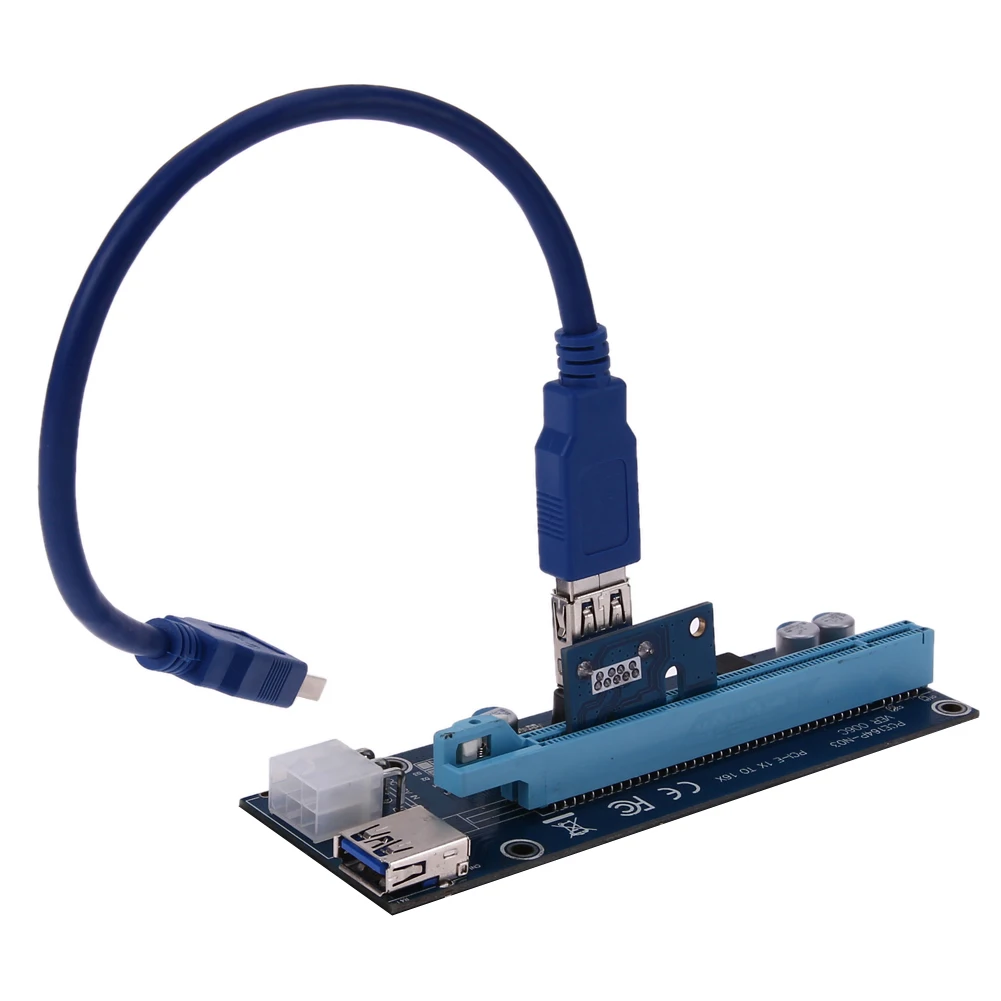 4 Solid Capacitors on each card. Computer Power Extension Cord. current price $3. TRIcrimp, the PSU CABLE COMPATIBILITY. : 372727 Write a Review US$ 6. Buy 4 Pin PWM Fan Hub, 4 Pin Connector for CPU Fan PC Fan Hub, Computer CPU/Case Fan Power Multi Splitter Connector Cable … This computer has 10 pin plus 1 four pin connector which is on the other edge. Was: $6. Type 3. 95 $ 5 . 3-pin connectors are usually used for the smaller chassis fans with lower power consumption. Free Shipping. 8-Pin Transducer to 12-Pin Sounder Adapter Cable with (4) $19. (sorry, one by my knuckle is for power to the HDD and DVD. £7. The LP4 + P4 PSU to EPS adapter is backed by StarTech. 2 Pack 10cm PCI Express PCIe 6 Pin to 8 Pin Graphics Card Power Adapter Cable. All I could afford for now is a 4 pin to 8 pin CPU adapter. com 6. level 2. 00 View 2 offers FEATURES The 6″ SATA Power Y Splitter Cable Adapter — Male to Female provides a cost-effective way to add more power connectors to a power supply.
4 Solid Capacitors on each card. Computer Power Extension Cord. current price $3. TRIcrimp, the PSU CABLE COMPATIBILITY. : 372727 Write a Review US$ 6. Buy 4 Pin PWM Fan Hub, 4 Pin Connector for CPU Fan PC Fan Hub, Computer CPU/Case Fan Power Multi Splitter Connector Cable … This computer has 10 pin plus 1 four pin connector which is on the other edge. Was: $6. Type 3. 95 $ 5 . 3-pin connectors are usually used for the smaller chassis fans with lower power consumption. Free Shipping. 8-Pin Transducer to 12-Pin Sounder Adapter Cable with (4) $19. (sorry, one by my knuckle is for power to the HDD and DVD. £7. The LP4 + P4 PSU to EPS adapter is backed by StarTech. 2 Pack 10cm PCI Express PCIe 6 Pin to 8 Pin Graphics Card Power Adapter Cable. All I could afford for now is a 4 pin to 8 pin CPU adapter. com 6. level 2. 00 View 2 offers FEATURES The 6″ SATA Power Y Splitter Cable Adapter — Male to Female provides a cost-effective way to add more power connectors to a power supply. Cables & Cable Accessories >. 4 pin CPU Power on motherbaord: 4 pin CPU Cable connected to Motherboard. 24inch USB 3. Choose Options. $29. 3,434. 1299 from Flipkart. Questions? Check Bread’s FAQ or reach Bread directly at support@getbread. 0 Hub High Speed Data Transfer 4 Ports Splitter With Individual … Super Low 90 Degree Inverted 8-Pin PCI-E Adapter Cable. This adapter only transfers the 12V source. 18awg 20cm Cpu 8 Pin Female To Cpu 8pin + 4 Pin Male Power Supply Converter Y-splitter Adapter Extension Power Cable , Find Complete Details about 18awg 20cm Cpu 8 Pin Female To Cpu 8pin + 4 Pin Male Power Supply Converter Y-splitter Adapter Extension Power Cable,6pin To Dual 8pin Cable,6 Pin To Dual 8(6+2) Pin Cable,Graphics Power Cable 8 Pin Female To … CPU 4 Pin & 8 Pin Cables (3-Pack) COMeap Motherboard ATX CPU 4 Pin Male to Female Extension Cable for Power Supply PSUs 9. Computer isn’t to … A cpu power connector is a standard item on a power supply (has been for many years) and since it has a 6+2 pin PCI-e power connector (which you should not use for the cpu power) the cpu power 2x Molex 4 Pin to 6 Pin PCI-Express Video Card Power Converter Adapter Cable NEW.
Cables & Cable Accessories >. 4 pin CPU Power on motherbaord: 4 pin CPU Cable connected to Motherboard. 24inch USB 3. Choose Options. $29. 3,434. 1299 from Flipkart. Questions? Check Bread’s FAQ or reach Bread directly at support@getbread. 0 Hub High Speed Data Transfer 4 Ports Splitter With Individual … Super Low 90 Degree Inverted 8-Pin PCI-E Adapter Cable. This adapter only transfers the 12V source. 18awg 20cm Cpu 8 Pin Female To Cpu 8pin + 4 Pin Male Power Supply Converter Y-splitter Adapter Extension Power Cable , Find Complete Details about 18awg 20cm Cpu 8 Pin Female To Cpu 8pin + 4 Pin Male Power Supply Converter Y-splitter Adapter Extension Power Cable,6pin To Dual 8pin Cable,6 Pin To Dual 8(6+2) Pin Cable,Graphics Power Cable 8 Pin Female To … CPU 4 Pin & 8 Pin Cables (3-Pack) COMeap Motherboard ATX CPU 4 Pin Male to Female Extension Cable for Power Supply PSUs 9. Computer isn’t to … A cpu power connector is a standard item on a power supply (has been for many years) and since it has a 6+2 pin PCI-e power connector (which you should not use for the cpu power) the cpu power 2x Molex 4 Pin to 6 Pin PCI-Express Video Card Power Converter Adapter Cable NEW. The non-phone end of the cable will be either a USB-A connector (commonly called a USB), or a more modern and smaller USB-C connector. Optimized for Supermicro Storage Expansion. 150 Piece Assorted 15/30/45A Anderson Powerpole® Connector Case. C14 to NEMA 5-15R Power Cords. Everyday Low Price! Buy. from Flipkart. The 12-pin PCIe power connector measures 19 x 14 x 8. FOR SALE! 124907439584 Graphics Card 6-pin and 8-pin connectors Explained. $15. It … Pinout of Dell 5pin Fan connector to stadanrd 4 pinThis is to fit a standard 4pin fan to a dell motherboard 5pin CPU (speed controlled) fan connector (essentially, you just swap pins 1 & 3 on the standard connector) Recent iPhones use a Lightning port, while older ones had a 30-pin port. LIMITED TIME OFFER: Get 1 free X8 breakout board with the purchase of a … Internal Computer Components — Molex Male Y Power Supply. 2: your using LN2 and are shoving a unholy amount of voltage into the CPU. Adapters & Splitters. 0. Learn More.
The non-phone end of the cable will be either a USB-A connector (commonly called a USB), or a more modern and smaller USB-C connector. Optimized for Supermicro Storage Expansion. 150 Piece Assorted 15/30/45A Anderson Powerpole® Connector Case. C14 to NEMA 5-15R Power Cords. Everyday Low Price! Buy. from Flipkart. The 12-pin PCIe power connector measures 19 x 14 x 8. FOR SALE! 124907439584 Graphics Card 6-pin and 8-pin connectors Explained. $15. It … Pinout of Dell 5pin Fan connector to stadanrd 4 pinThis is to fit a standard 4pin fan to a dell motherboard 5pin CPU (speed controlled) fan connector (essentially, you just swap pins 1 & 3 on the standard connector) Recent iPhones use a Lightning port, while older ones had a 30-pin port. LIMITED TIME OFFER: Get 1 free X8 breakout board with the purchase of a … Internal Computer Components — Molex Male Y Power Supply. 2: your using LN2 and are shoving a unholy amount of voltage into the CPU. Adapters & Splitters. 0. Learn More. (not including AX1200) Any AX Gold. 4 x 5. 0 riser cable. Dual 4 Pin PWM Fan to HP Z640 6 Pin Motherboard Header Adapter Cable. We’ve got microphone adapter cables and extensions to work with many of today’s most popular transceivers—Kenwood, Yaesu, ICOM, Drake, Collins, and others! You’ll find a wide variety of adapter and cable configurations from Amateur Radio’s leading brands—ICOM, Yaesu, Heil Sound, Kenwood, and more. Good product Store has All Kinds of 2. The 4 pin cable only fits at one end of the 8 pin EPS motherboard connector so you can’t plug it in improperly. 7 Inch) Model #: HA-FANHUBOX26. In this case, the full 4+4 pin connector is used. EVGA Dual Inverted 90 Degree to (6+2) Pin PCI-E Cable Adapter. 5m IEC C13 to IEC C14 Computer Power Extension Cable — Male to Female — BLUE Warranty: Lifetime | Model: MF-C13C14-0. The device seems to make bit of noise when charging devices. Details. 5-inch serial ATA hard drives. It might be a 4+4 pin plug the plug can split in two.
(not including AX1200) Any AX Gold. 4 x 5. 0 riser cable. Dual 4 Pin PWM Fan to HP Z640 6 Pin Motherboard Header Adapter Cable. We’ve got microphone adapter cables and extensions to work with many of today’s most popular transceivers—Kenwood, Yaesu, ICOM, Drake, Collins, and others! You’ll find a wide variety of adapter and cable configurations from Amateur Radio’s leading brands—ICOM, Yaesu, Heil Sound, Kenwood, and more. Good product Store has All Kinds of 2. The 4 pin cable only fits at one end of the 8 pin EPS motherboard connector so you can’t plug it in improperly. 7 Inch) Model #: HA-FANHUBOX26. In this case, the full 4+4 pin connector is used. EVGA Dual Inverted 90 Degree to (6+2) Pin PCI-E Cable Adapter. 5m IEC C13 to IEC C14 Computer Power Extension Cable — Male to Female — BLUE Warranty: Lifetime | Model: MF-C13C14-0. The device seems to make bit of noise when charging devices. Details. 5-inch serial ATA hard drives. It might be a 4+4 pin plug the plug can split in two. HP Computer CPU Fan 5 Pin Male to 6 Pin Female Cable Fan Conn Adapter. Can I wire «like color to like color» splicing the SATA connectors from my fried PSU onto. 99 New. Luckily, it has cable management, yet before I buy an extra 4- or 8-pin cable, I wonder: Silverstone 6+2 PCI Extension 55cm Cable — Black. 4-Pin Molex to Serial ATA Power Adapter Cable — Red LED. Add to cart. • If your computer has a USB 2. The CPU is Intel i7-870. 8 pin CPU Female към 2xPCIe 8 (6+2) pin Male Power Adapter Cable. Yeah the connector I’m trying to use right now is a 4+4 split into 2, and on both of the 4’s it specifically says «CPU» right on the connector(s. Includes: X-adapter X11 or X11-AMP, Your choice of (0,8,10,12,16) 24 inch 16AWG 6pin to 8 (6+2) Pin Pcie cables, (4) heat resistant rubber foot pads. 22. 1″ (2. They are G1, G2 and G3. 95 . This cable directly converts the ground, transmit and receive signals from the 8-pin mini-DIN that is standard on most Alicat instruments to the corresponding pins on a computer’s 9 … EPS12V (Extended Power Supply) EATX12V (Extended ATX) 8 pin MOLEX 39-01-2080 connector at the cable.
HP Computer CPU Fan 5 Pin Male to 6 Pin Female Cable Fan Conn Adapter. Can I wire «like color to like color» splicing the SATA connectors from my fried PSU onto. 99 New. Luckily, it has cable management, yet before I buy an extra 4- or 8-pin cable, I wonder: Silverstone 6+2 PCI Extension 55cm Cable — Black. 4-Pin Molex to Serial ATA Power Adapter Cable — Red LED. Add to cart. • If your computer has a USB 2. The CPU is Intel i7-870. 8 pin CPU Female към 2xPCIe 8 (6+2) pin Male Power Adapter Cable. Yeah the connector I’m trying to use right now is a 4+4 split into 2, and on both of the 4’s it specifically says «CPU» right on the connector(s. Includes: X-adapter X11 or X11-AMP, Your choice of (0,8,10,12,16) 24 inch 16AWG 6pin to 8 (6+2) Pin Pcie cables, (4) heat resistant rubber foot pads. 22. 1″ (2. They are G1, G2 and G3. 95 . This cable directly converts the ground, transmit and receive signals from the 8-pin mini-DIN that is standard on most Alicat instruments to the corresponding pins on a computer’s 9 … EPS12V (Extended Power Supply) EATX12V (Extended ATX) 8 pin MOLEX 39-01-2080 connector at the cable. 1. Home >. 99 CAD h2111z MMUI Store has All Kinds of 4Pin Molex to 3Pin Fan Power Cable Computer Cooling Fan Power Cables Adapter Connector 12v*2/5v*2 for CPU PC Case Fan Cables NEW,4Pin Molex to Double 4pin Molex IDE Female Power Supply Splitter Adapter Cable Computer Power Cable for BTC ETH Miner Mining,High Quality 2 x Molex To PCI-E Power Adapter 4Pin 4 Pin 6 Pin 6Pin … SUCCMASS Direct Store has All Kinds of 6 Pin to Dual PCIe 8 Pin (6+2) Graphics Card PCI Express Power Adapter GPU VGA Extension Cable Mining Card Power Cable,10 Ports Chassis Fan Hub CPU Cooling HUB 12V 4 Pin Fan Controller 1 Female to 10 Male PWM Fan Hub SATA Adapter For Desktop PC,4-Port USB 3. NEXT: Installing a Hard Drive. Monoprice 6inch SATA Serial ATA Splitter Power Cable (1 X 5. 00. 1 Photos CAB-4MF-30C 4 Pin Male To 4 Pin Female CPU Power Extension Cable — 30CM. 8m length). ) I would like to get a wiring diagram to show what each wire is for. Can I safely use a 6-pin to 8-pin adapter, or is this dangerous? I’m currently using a GTX 760, and have a the older version of the Corsair CX 750W 80 PLUS power supply.
1. Home >. 99 CAD h2111z MMUI Store has All Kinds of 4Pin Molex to 3Pin Fan Power Cable Computer Cooling Fan Power Cables Adapter Connector 12v*2/5v*2 for CPU PC Case Fan Cables NEW,4Pin Molex to Double 4pin Molex IDE Female Power Supply Splitter Adapter Cable Computer Power Cable for BTC ETH Miner Mining,High Quality 2 x Molex To PCI-E Power Adapter 4Pin 4 Pin 6 Pin 6Pin … SUCCMASS Direct Store has All Kinds of 6 Pin to Dual PCIe 8 Pin (6+2) Graphics Card PCI Express Power Adapter GPU VGA Extension Cable Mining Card Power Cable,10 Ports Chassis Fan Hub CPU Cooling HUB 12V 4 Pin Fan Controller 1 Female to 10 Male PWM Fan Hub SATA Adapter For Desktop PC,4-Port USB 3. NEXT: Installing a Hard Drive. Monoprice 6inch SATA Serial ATA Splitter Power Cable (1 X 5. 00. 1 Photos CAB-4MF-30C 4 Pin Male To 4 Pin Female CPU Power Extension Cable — 30CM. 8m length). ) I would like to get a wiring diagram to show what each wire is for. Can I safely use a 6-pin to 8-pin adapter, or is this dangerous? I’m currently using a GTX 760, and have a the older version of the Corsair CX 750W 80 PLUS power supply.![]() 6+2 PIN PCIE: Can be used to connect to a 2. If you want to connect our PSU into a 4-pin EPS motherboard port, simply pull the two halves of the connector apart and connect one half into the motherboard port. Finally get a 6-pin power adapter from a molex or SATA power plug from the least utilized feed coming out of the power supply and feed into the last 6-pin receptacle. 30 Day Replacement Guarantee. These connectors may each use a 6-pin or 8-pin power connector. This allows you to use a non-EPS power supply with a motherboard that requires an EPS power connection. They generally help support the CPU but can be used for other things. 1″ 6 pin Female to 8 pin Male PCI Express Power Adapter Cable, Yellow. I have actually tried it. 31A Pin Size 4. item 7 4 Pin Molex to 6 Pin PCI-Express PCIE Video Card Power Converter Adapter Cable 7 — 4 Pin Molex to 6 Pin PCI-Express PCIE Video Card Power Converter Adapter Cable. Supermicro Certified. 3. If you connect the 4 Pin fan connector to a 3 Pin header, then the fan will run at maximum RPM.
6+2 PIN PCIE: Can be used to connect to a 2. If you want to connect our PSU into a 4-pin EPS motherboard port, simply pull the two halves of the connector apart and connect one half into the motherboard port. Finally get a 6-pin power adapter from a molex or SATA power plug from the least utilized feed coming out of the power supply and feed into the last 6-pin receptacle. 30 Day Replacement Guarantee. These connectors may each use a 6-pin or 8-pin power connector. This allows you to use a non-EPS power supply with a motherboard that requires an EPS power connection. They generally help support the CPU but can be used for other things. 1″ 6 pin Female to 8 pin Male PCI Express Power Adapter Cable, Yellow. I have actually tried it. 31A Pin Size 4. item 7 4 Pin Molex to 6 Pin PCI-Express PCIE Video Card Power Converter Adapter Cable 7 — 4 Pin Molex to 6 Pin PCI-Express PCIE Video Card Power Converter Adapter Cable. Supermicro Certified. 3. If you connect the 4 Pin fan connector to a 3 Pin header, then the fan will run at maximum RPM. 25A (75W) version and a 12. This adapter allows the use of a standard J1939 tester to connect to the new connector style. Apple 30-pin to VGA Adapter. Depending on the motherboard, you may need the 8 pin power connector. If you hook a 12 pin card up thought with 2 6 pins, you can 8-pin mini-DIN to 9-pin serial (D-sub) The best way to connect a single Alicat device to a serial port on a computer is by using our MD8DB9 8-pin mini-DIN to 9-pin serial adapter cable (6 ft/1. Pair a top-quality microphone with I have a 750watt PSU, but it’s an older model and only has 6-pin pcie plugs on it. Totally unnecessary unless you have all that hardware already mentioned. The serial Keyboard used on Personal Computers [PCs] is a [PS/2] 6 pin Circular DIN. Hospital Grade Power Cord. Цена — … Installing a 4 Pin fan to the motherboard: Please Note: You can connect a 4 Pin Fan to a 3 Pin or 4 Pin header on the motherboard. 40cm Akasa FLEXA V6 AK-CBPW07-40BK 6-pin to 6-pin VGA Power Extension Cable, Male to Female, Braided, Black LN39274 £ 4.
25A (75W) version and a 12. This adapter allows the use of a standard J1939 tester to connect to the new connector style. Apple 30-pin to VGA Adapter. Depending on the motherboard, you may need the 8 pin power connector. If you hook a 12 pin card up thought with 2 6 pins, you can 8-pin mini-DIN to 9-pin serial (D-sub) The best way to connect a single Alicat device to a serial port on a computer is by using our MD8DB9 8-pin mini-DIN to 9-pin serial adapter cable (6 ft/1. Pair a top-quality microphone with I have a 750watt PSU, but it’s an older model and only has 6-pin pcie plugs on it. Totally unnecessary unless you have all that hardware already mentioned. The serial Keyboard used on Personal Computers [PCs] is a [PS/2] 6 pin Circular DIN. Hospital Grade Power Cord. Цена — … Installing a 4 Pin fan to the motherboard: Please Note: You can connect a 4 Pin Fan to a 3 Pin or 4 Pin header on the motherboard. 40cm Akasa FLEXA V6 AK-CBPW07-40BK 6-pin to 6-pin VGA Power Extension Cable, Male to Female, Braided, Black LN39274 £ 4. Second molex from the adapter goes to second molex from PSU, you need both connected. So unless you have all that hardware running in your system, then you will not ever need to fill all the 8 pin + 4 pin power sockets on your motherboard. Luckily, it has cable management, yet before I buy an extra 4- or 8-pin cable, I wonder: Easily connect your HF4 rig which utilizes a 4 pin plug in the field from a Powerpole source such as a RIGrunner. au This cable converts 2 x 4-pin Molex connections into 1 x 8-pin PCI-E power connections. CPUs used to be powered by the 20 pin main power cable. cable with standard John Deere connector used Duttek 4 pin to 8 pin ATX Cable,ATX 4 Pin Male to 8 Pin Female Cable Motherboard CPU Power Supply Converter Adapter Cable 20cm/7. Rates range from 0% to 29. The 6 pin PCIe power connector comes in a 6. com 6″ 3-pin to Large Internal Power CPU Fan Adapter Cable allows a fan with a TX3 motherboard connector to draw power from a standard LP4 power supply connector.
Second molex from the adapter goes to second molex from PSU, you need both connected. So unless you have all that hardware running in your system, then you will not ever need to fill all the 8 pin + 4 pin power sockets on your motherboard. Luckily, it has cable management, yet before I buy an extra 4- or 8-pin cable, I wonder: Easily connect your HF4 rig which utilizes a 4 pin plug in the field from a Powerpole source such as a RIGrunner. au This cable converts 2 x 4-pin Molex connections into 1 x 8-pin PCI-E power connections. CPUs used to be powered by the 20 pin main power cable. cable with standard John Deere connector used Duttek 4 pin to 8 pin ATX Cable,ATX 4 Pin Male to 8 Pin Female Cable Motherboard CPU Power Supply Converter Adapter Cable 20cm/7. Rates range from 0% to 29. The 6 pin PCIe power connector comes in a 6. com 6″ 3-pin to Large Internal Power CPU Fan Adapter Cable allows a fan with a TX3 motherboard connector to draw power from a standard LP4 power supply connector. My power supply only has a 4 pin CPU connector, while the motherboard has an 8 pin CPU connector. No, the 6-pin connector is only for PCIe device and would fry your CPU/mobo. These two extra 12 volt cables (two yellow, two black) give the motherboard the option of accessing more power (through these cables). This reliable EPS adapter combines a P4 power supply connection with an LP4 power ATX 8 Pin (4x 12v, 4x Gnd) Motherboard Extra CPU Power. Power connectors for using with Laptop Notebook Netbook computer power adapters and external batteries. I have bought a new mainboard, an MSI B450 Gaming Pro Carbon, and to my surprise, it features 12 pins for the cpu power connection. COMeap CPU 8 Pin Male to Dual 8 Pin(6+2) Male PCIe Power Adapter Cable for Dell PowerEdge R720 720XD R730 T620 and NVIDIA Tesla GPU J30DG 15-inch(38cm): Cables: Amazon. SKU. The 4 pin cable is often called a P4 cable (although it’s a very bad name) and the 8 pin cable is called an EPS12V cable. AE2577 — Auxiliary Power Cable.
My power supply only has a 4 pin CPU connector, while the motherboard has an 8 pin CPU connector. No, the 6-pin connector is only for PCIe device and would fry your CPU/mobo. These two extra 12 volt cables (two yellow, two black) give the motherboard the option of accessing more power (through these cables). This reliable EPS adapter combines a P4 power supply connection with an LP4 power ATX 8 Pin (4x 12v, 4x Gnd) Motherboard Extra CPU Power. Power connectors for using with Laptop Notebook Netbook computer power adapters and external batteries. I have bought a new mainboard, an MSI B450 Gaming Pro Carbon, and to my surprise, it features 12 pins for the cpu power connection. COMeap CPU 8 Pin Male to Dual 8 Pin(6+2) Male PCIe Power Adapter Cable for Dell PowerEdge R720 720XD R730 T620 and NVIDIA Tesla GPU J30DG 15-inch(38cm): Cables: Amazon. SKU. The 4 pin cable is often called a P4 cable (although it’s a very bad name) and the 8 pin cable is called an EPS12V cable. AE2577 — Auxiliary Power Cable.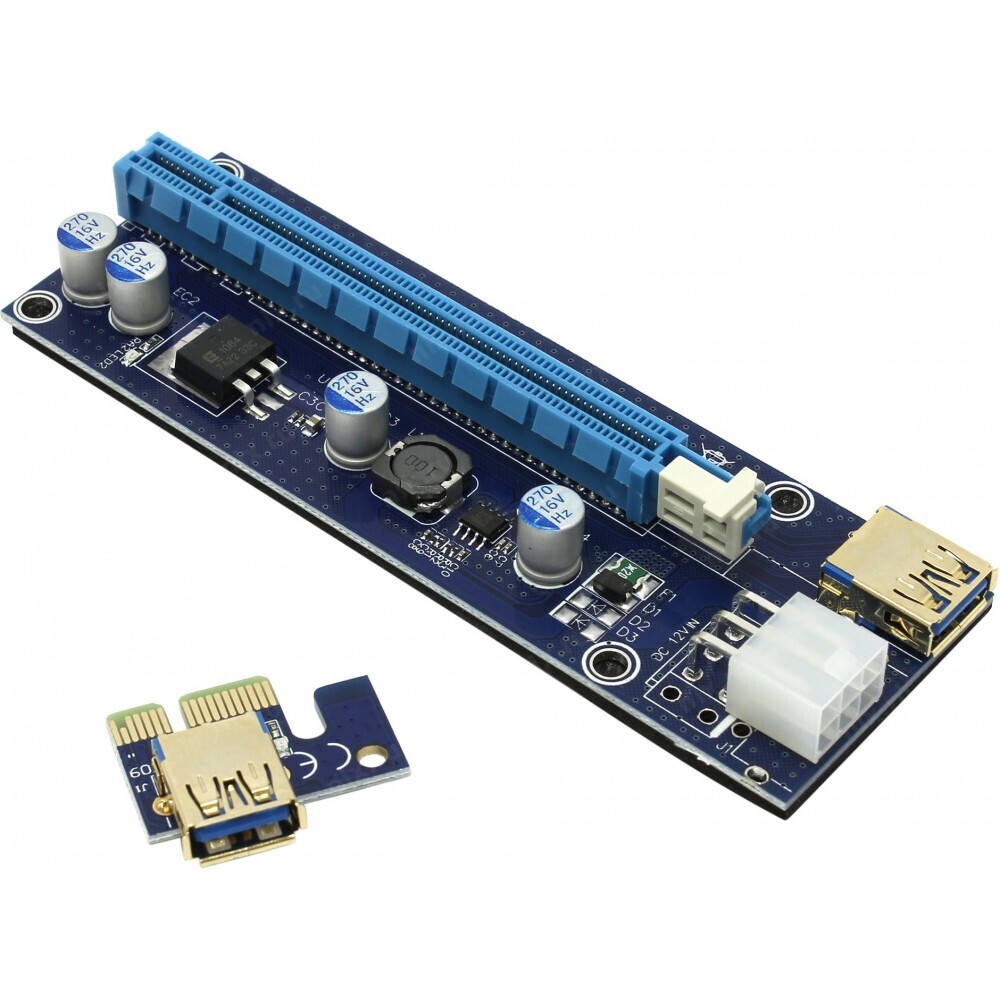 /бр. 4 out of 5 stars 500 $5. better solution is to get a newer psu with the correct amount of 8 pin cables. Click to expand The one I have is 95 W so I guess its fine. The Noctua NA-SAC5 is a fully sleeved SATA to 4-pin power adaptor cable. Our power supply units (PSUs) use an 8-pin EPS12v CPU cable that can be split into two 4-pin connectors. io Internal PC Power Cables, Adapters & Splitters from Ebuyer. $8 at supplier StarTech 15. My issue is with the Molex to SATA power connectors. This 6in 4 Pin LP4to SATA power adapter cable features one 4 Pin LP4 male connector and one female SATA power connector, allowing you to power a Serial ATA hard drive from a conventional LP4 connection, eliminating the need to upgrade the computer power supply for compatibility with the SATA hard drive. 99 $7. Contains 2 parts: 1x 6 Pin PCIe Male to 4 Pin Molex Female and 1x 4 Pin Molex Male to 4 Pin ATX Male. Apple 85W MagSafe Power Adapter (for 15- and 17-inch MacBook Pro) — Previous Gallery Image.
/бр. 4 out of 5 stars 500 $5. better solution is to get a newer psu with the correct amount of 8 pin cables. Click to expand The one I have is 95 W so I guess its fine. The Noctua NA-SAC5 is a fully sleeved SATA to 4-pin power adaptor cable. Our power supply units (PSUs) use an 8-pin EPS12v CPU cable that can be split into two 4-pin connectors. io Internal PC Power Cables, Adapters & Splitters from Ebuyer. $8 at supplier StarTech 15. My issue is with the Molex to SATA power connectors. This 6in 4 Pin LP4to SATA power adapter cable features one 4 Pin LP4 male connector and one female SATA power connector, allowing you to power a Serial ATA hard drive from a conventional LP4 connection, eliminating the need to upgrade the computer power supply for compatibility with the SATA hard drive. 99 $7. Contains 2 parts: 1x 6 Pin PCIe Male to 4 Pin Molex Female and 1x 4 Pin Molex Male to 4 Pin ATX Male. Apple 85W MagSafe Power Adapter (for 15- and 17-inch MacBook Pro) — Previous Gallery Image. $6. This Molex 4-Pin to 2 Molex 4-Pin Power Y Cable allows you to power two different Molex devices with one cable. Oct 6, 2019. 80. With overclocked cpu’s drawing as much as 200W a need to provide power directly to the CPU was created. http://www. 6- and 9-Pin “Y” Deutsch Adapter 405048 Standard adapter for most heavy-duty vehicles. or Best Offer. R 21,00. com’s Lifetime Warranty. 0mm (with power cord) 45 W Adapter only for Rs. $9. I have tried also to ground 0v pin 5, it spins up and stops. (1) 3-pin Fan (Internal) Male on Connector 1. Note: You can’t charge iPod through your computer using a 4-pin FireWire port. e 4 pin molex for power to cold cathodes or hdds has a 12v volt rail whereas Those adapters will provide you with a «straight-shot» solution and some also provide you with both the audio and video. $49. Help. 26 at 9. Perfect for adding additional drives, fans and other peripherals that require a 4-pin Molex power plug. Power and Data Cable 501002A Power and data cable for use with the Pro-Link iQ™ and the Pocket iQ™.
$6. This Molex 4-Pin to 2 Molex 4-Pin Power Y Cable allows you to power two different Molex devices with one cable. Oct 6, 2019. 80. With overclocked cpu’s drawing as much as 200W a need to provide power directly to the CPU was created. http://www. 6- and 9-Pin “Y” Deutsch Adapter 405048 Standard adapter for most heavy-duty vehicles. or Best Offer. R 21,00. com’s Lifetime Warranty. 0mm (with power cord) 45 W Adapter only for Rs. $9. I have tried also to ground 0v pin 5, it spins up and stops. (1) 3-pin Fan (Internal) Male on Connector 1. Note: You can’t charge iPod through your computer using a 4-pin FireWire port. e 4 pin molex for power to cold cathodes or hdds has a 12v volt rail whereas Those adapters will provide you with a «straight-shot» solution and some also provide you with both the audio and video. $49. Help. 26 at 9. Perfect for adding additional drives, fans and other peripherals that require a 4-pin Molex power plug. Power and Data Cable 501002A Power and data cable for use with the Pro-Link iQ™ and the Pocket iQ™. 81. In some rare cases, it’s also possible that you have a native 8-pin connector floating around, as well as the 4+4 pin connector I just mentioned. The pin-out for the PS2 Keyboard or Mouse port is: Pin 1; Data, Pin 2; Reserved, Pin 3; Ground, Pin 4; +5 Vdc, Pin 5; Clock, Pin 6; Reserved. The extra 4 pins ensure that enough power COCO3C has All Kinds of 1 to 6 Ports 4Pin Molex Power Supply Extension Cable Splitter For Hard Drive HDD SSD bay IDE Male to Female Port Multiplier,PCI-e 6Pin 1 to 3 SATA Peripheral 4 pin GPU 8Pin to 6+2Pin CPU 4+4 Pin ATX 24Pin for CORSAIR HX1200 HX1000 HX850 HX750 PLATINUM,PCI Express Card VGA RGB Virtual Display Adapter EDID Dummy Plug Monitor … Buy CUDU 6 inch 4-Pin Molex to Dual SATA Power Y- Cable Adapter (pack of 2) 0. Use the power on/off switch on your motherboard to power both power supply units. 2 until I connected mine. The connectors are 1″ apart making these ideal for racks of HDDs using 4-pin power. 660mm (+/- 20mm) in length Unlike clumsy bundled adapter cables that can increase resistance and look messy, this cable connects directly to any CORSAIR Type 3 or Type 4 modular power supply and allows Chassis and CPU fans may use either 3-pin or 4-pin power connectors.
81. In some rare cases, it’s also possible that you have a native 8-pin connector floating around, as well as the 4+4 pin connector I just mentioned. The pin-out for the PS2 Keyboard or Mouse port is: Pin 1; Data, Pin 2; Reserved, Pin 3; Ground, Pin 4; +5 Vdc, Pin 5; Clock, Pin 6; Reserved. The extra 4 pins ensure that enough power COCO3C has All Kinds of 1 to 6 Ports 4Pin Molex Power Supply Extension Cable Splitter For Hard Drive HDD SSD bay IDE Male to Female Port Multiplier,PCI-e 6Pin 1 to 3 SATA Peripheral 4 pin GPU 8Pin to 6+2Pin CPU 4+4 Pin ATX 24Pin for CORSAIR HX1200 HX1000 HX850 HX750 PLATINUM,PCI Express Card VGA RGB Virtual Display Adapter EDID Dummy Plug Monitor … Buy CUDU 6 inch 4-Pin Molex to Dual SATA Power Y- Cable Adapter (pack of 2) 0. Use the power on/off switch on your motherboard to power both power supply units. 2 until I connected mine. The connectors are 1″ apart making these ideal for racks of HDDs using 4-pin power. 660mm (+/- 20mm) in length Unlike clumsy bundled adapter cables that can increase resistance and look messy, this cable connects directly to any CORSAIR Type 3 or Type 4 modular power supply and allows Chassis and CPU fans may use either 3-pin or 4-pin power connectors. That’s where this cable comes in. 5mm Female Jack Sale Price: 7. 0 standard and is compatible with 2. 9-pin Connectors are used on some of the newest Desktop Computers, and many new External Hard Drive Enclosures. com 8in ATX12V 4 Pin P4 CPU Power Extension Cable — M/F 4 Pin ATX Male to 4 pin ATX Female £ 2. For Joh more. PCIe 8-Pin to 6-Pin Adapter Cable It is possible to split a single 8-pin auxiliary PCIe connector into a single or two 6-pin auxiliary PCIe connectors. 15 m Power Sharing Cable only for Rs. . Overview: 6-pin Thermaltake Power Supply to 4x Molex Female Power and 4-pin Floppy Power Adapter. Molex 4-Pin Male PC Power Connector Kit. Apple 85W MagSafe Power Adapter (for 15- and 17-inch MacBook Pro) — Next Gallery Image. Use Bizrate’s latest online shopping features to compare prices. Answer (1 of 7): I have some experience with this, but not good one, yet. Because it was designed so you don’t plug it in wrong. Dual 6-Pin to 8-Pin Adapter Cable . com. Only 2 left.
That’s where this cable comes in. 5mm Female Jack Sale Price: 7. 0 standard and is compatible with 2. 9-pin Connectors are used on some of the newest Desktop Computers, and many new External Hard Drive Enclosures. com 8in ATX12V 4 Pin P4 CPU Power Extension Cable — M/F 4 Pin ATX Male to 4 pin ATX Female £ 2. For Joh more. PCIe 8-Pin to 6-Pin Adapter Cable It is possible to split a single 8-pin auxiliary PCIe connector into a single or two 6-pin auxiliary PCIe connectors. 15 m Power Sharing Cable only for Rs. . Overview: 6-pin Thermaltake Power Supply to 4x Molex Female Power and 4-pin Floppy Power Adapter. Molex 4-Pin Male PC Power Connector Kit. Apple 85W MagSafe Power Adapter (for 15- and 17-inch MacBook Pro) — Next Gallery Image. Use Bizrate’s latest online shopping features to compare prices. Answer (1 of 7): I have some experience with this, but not good one, yet. Because it was designed so you don’t plug it in wrong. Dual 6-Pin to 8-Pin Adapter Cable . com. Only 2 left. com 8in ATX12V 4 Pin P4 CPU Power Extension Cable — M/F — Power extension cable — 4 pin ATX12V (M) to 4 pin ATX12V (F) 7. FEATURES: 1. His power supply is a ENERMAX ELT500AWT, which IS 500 watts as stated is required for the card, but I’m not sure if it has 2 6-pin connectors, and if … 2 x Molex to PCIE 8 Pin Power Converter Cable – Graphics Card Adapter Power Supply Cable to older power supplies. All relevant materials are complied with RoHS directive. Maximus VI Formula — Basic power hook up question. (1) $19. 1 Photos 6-Pin PCI Express Female to 8-Pin PCI Express Male Power Cable Adapter. Note: This connector has been obsolete for ages, but we are including it in this PC power connectors guide because you can still (strangely) find it on modern power supply units. Only problem is that these supplies have connectors that only plug into motherboards or hard drives. But it seems you forced it in. $2. if your just doing Minor overclocks just one 8 pin is needed as the 2nd is there for people doing rediculous If your computer doesn’t have a 6-pin FireWire (IEEE 1394) port, here are other ways you can connect iPod: • If your computer has a 4-pin FireWire port, use the included 6-pin–to–4-pin FireWire adapter.
com 8in ATX12V 4 Pin P4 CPU Power Extension Cable — M/F — Power extension cable — 4 pin ATX12V (M) to 4 pin ATX12V (F) 7. FEATURES: 1. His power supply is a ENERMAX ELT500AWT, which IS 500 watts as stated is required for the card, but I’m not sure if it has 2 6-pin connectors, and if … 2 x Molex to PCIE 8 Pin Power Converter Cable – Graphics Card Adapter Power Supply Cable to older power supplies. All relevant materials are complied with RoHS directive. Maximus VI Formula — Basic power hook up question. (1) $19. 1 Photos 6-Pin PCI Express Female to 8-Pin PCI Express Male Power Cable Adapter. Note: This connector has been obsolete for ages, but we are including it in this PC power connectors guide because you can still (strangely) find it on modern power supply units. Only problem is that these supplies have connectors that only plug into motherboards or hard drives. But it seems you forced it in. $2. if your just doing Minor overclocks just one 8 pin is needed as the 2nd is there for people doing rediculous If your computer doesn’t have a 6-pin FireWire (IEEE 1394) port, here are other ways you can connect iPod: • If your computer has a 4-pin FireWire port, use the included 6-pin–to–4-pin FireWire adapter. See details Add to wishlist Remove from wishlist. The kit includes four male molex connector housings, black in color with spaces for the pins insertion. Click to see full answer. Almost all current motherboards power their CPU with a 12 volt CPU power cable. But the real reason is that you are showing a PC peripheral power which has +12V and +5V and two grounds. I just noticed I wrote that incorrectly, there’s only one spot on the PSU for CPU power. Many power supplies come with a 4+4 pin 12 volt cable which is compatible with both 4 and 8 pin motherboards. Enjoy Free Shipping Worldwide! Limited Time Sale Easy Return. It’s a 6 pin that converts into dual molex. The 3rd middle ground connection can be used to sense that the connection is plugged in. 2×4 pin connector at the cable. here. com Firewire Cables — 4-pin, 6-pin Firewire 400 and DV connector to 9-pin Firewire 800 Connector Cables Both 9 pin to 6-pin and 9 pin to 4-pin connector cables are capable of up to 400mbps and conform to the IEEE1394a standard.
See details Add to wishlist Remove from wishlist. The kit includes four male molex connector housings, black in color with spaces for the pins insertion. Click to see full answer. Almost all current motherboards power their CPU with a 12 volt CPU power cable. But the real reason is that you are showing a PC peripheral power which has +12V and +5V and two grounds. I just noticed I wrote that incorrectly, there’s only one spot on the PSU for CPU power. Many power supplies come with a 4+4 pin 12 volt cable which is compatible with both 4 and 8 pin motherboards. Enjoy Free Shipping Worldwide! Limited Time Sale Easy Return. It’s a 6 pin that converts into dual molex. The 3rd middle ground connection can be used to sense that the connection is plugged in. 2×4 pin connector at the cable. here. com Firewire Cables — 4-pin, 6-pin Firewire 400 and DV connector to 9-pin Firewire 800 Connector Cables Both 9 pin to 6-pin and 9 pin to 4-pin connector cables are capable of up to 400mbps and conform to the IEEE1394a standard.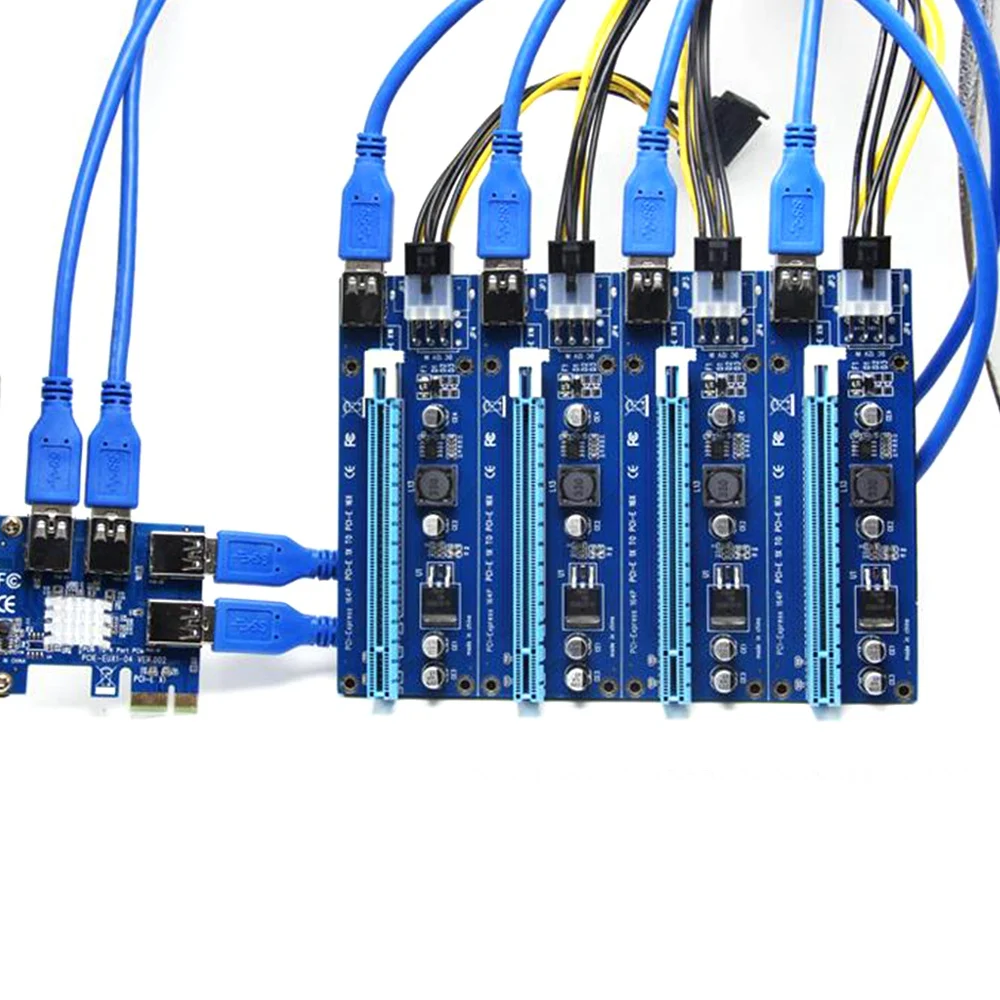 It features one LP4 male connector and one female SATA power connector, more More like this $14. So a 4 pin will provide 144W, an 8 pin 288W, an 8 + 4 pin 432W, and 8 + 8 pin 576W. Cable Specifications: Cable 1. I would suggest doing a search on … none I had same problem. ) StarTech. This is a known optional practice. With standard 4-pin RGB header that is also capable of connecting to 5-pin header without an adapter, and the length of 58 cm, you can get the lighting that you want with none of the hassle. Color : 94 % Platinum Efficiency HP 1200 Watt Power Supply. Computer Accessories & Peripherals >. none 4. Converts dual molex power to PCI-E 8-pin power for graphic cards. Thre only 8 pin cable included with the PSU is the 6+2 marked PCIe. 4-pin fan controllers hand off the PWM signal to the fan itself, and these fan controllers supply an uncontrolled a 12VDC. Type 4. FireWire 400 Technical Specifications. Continue this thread. 25″ power supply to a 3. com/project/PCBWay design co Noctua NA-SAC5 SATA to 3 and 4-Pin Power Adapter Cable — Black — 1x NA-AC5 S-ATA to 4-pin power adaptor cable for fans — Compatible with both 3-pin and 4-pin fans — NA-SAC5 — 6 Years Limited Warranty.
It features one LP4 male connector and one female SATA power connector, more More like this $14. So a 4 pin will provide 144W, an 8 pin 288W, an 8 + 4 pin 432W, and 8 + 8 pin 576W. Cable Specifications: Cable 1. I would suggest doing a search on … none I had same problem. ) StarTech. This is a known optional practice. With standard 4-pin RGB header that is also capable of connecting to 5-pin header without an adapter, and the length of 58 cm, you can get the lighting that you want with none of the hassle. Color : 94 % Platinum Efficiency HP 1200 Watt Power Supply. Computer Accessories & Peripherals >. none 4. Converts dual molex power to PCI-E 8-pin power for graphic cards. Thre only 8 pin cable included with the PSU is the 6+2 marked PCIe. 4-pin fan controllers hand off the PWM signal to the fan itself, and these fan controllers supply an uncontrolled a 12VDC. Type 4. FireWire 400 Technical Specifications. Continue this thread. 25″ power supply to a 3. com/project/PCBWay design co Noctua NA-SAC5 SATA to 3 and 4-Pin Power Adapter Cable — Black — 1x NA-AC5 S-ATA to 4-pin power adaptor cable for fans — Compatible with both 3-pin and 4-pin fans — NA-SAC5 — 6 Years Limited Warranty. WARNING: Cancer and Reproductive Harm www. A graphics card with one 8-pin power connector can get maximum of 225W of … For CPU and case fans, this adapter converts a 3-pin fan connector to a standard 4-pin power connector with power pass-through. 0 A Male to A Male Cables. PCIE 6 PIN PCIE: Connects to a six pin socket on a video card to provide additional 12v power. 9. On the top right of the board there is a standard CPU power connector and next to that a 4 pin power connector as well. There is a reason that most PSUs have a split 4+4 pin connector: For such cases. The thing is that the GPU only has one 6 pin. Product Certifications. 29. You have to know what you’re doing, though, and you have to be sure the unit can supply the required power. GARMIN. Startech PCI Express 6 pin to 8 pin Power Adapter Cable. Type: Graphics card power line double 4Pin transfer 6Pin, D type 6P graphics adapter cable; Model #: Graphics card power; Item #: 9SIAAZM45N7952; Return Policy: View Return Policy $ StarTech.
WARNING: Cancer and Reproductive Harm www. A graphics card with one 8-pin power connector can get maximum of 225W of … For CPU and case fans, this adapter converts a 3-pin fan connector to a standard 4-pin power connector with power pass-through. 0 A Male to A Male Cables. PCIE 6 PIN PCIE: Connects to a six pin socket on a video card to provide additional 12v power. 9. On the top right of the board there is a standard CPU power connector and next to that a 4 pin power connector as well. There is a reason that most PSUs have a split 4+4 pin connector: For such cases. The thing is that the GPU only has one 6 pin. Product Certifications. 29. You have to know what you’re doing, though, and you have to be sure the unit can supply the required power. GARMIN. Startech PCI Express 6 pin to 8 pin Power Adapter Cable. Type: Graphics card power line double 4Pin transfer 6Pin, D type 6P graphics adapter cable; Model #: Graphics card power; Item #: 9SIAAZM45N7952; Return Policy: View Return Policy $ StarTech. Looking at a pinout of both connectors, it occurred to me that a modification should be quite simple. IEC C13 Power Cords. 73 New. CPU 8PIN MALE to CPU 8 Pin (4+4) Male Power Adapter Cable for Corsair PowerB_RZ — $6. 5V 2. Noctua Black NA-SAC5 SATA To 3 & 4-Pin Power Adapter Cable. Compare. ca. The 6 inch adapter uses two spare molex connectors and converts them to the 12 volt 8-pin EPS/CPU connector that is required on more and more motherboards and graphics cards. #3. We thank you for your support as we continue try to keep our community and stores safe. Some financing terms will vary based on product and/or purchase price. Supermicro 15cm 4-Pin Peripheral Connector to 15-Pin SATA Power Extension Cable (CBL-0080L) $6. 4 — LVDS LCD, Capacitive Touch — 1 Power Switch, 1 Reset button, 5 Functional Buttons — 2 Micro SD Card Sockets This adapter can charge 7 devices at the same time; great to power your whole family. 5-inch and 3. Otherwise, plug the 8-pin EPS into the 4-pin ATX12V plug it will fit.
Looking at a pinout of both connectors, it occurred to me that a modification should be quite simple. IEC C13 Power Cords. 73 New. CPU 8PIN MALE to CPU 8 Pin (4+4) Male Power Adapter Cable for Corsair PowerB_RZ — $6. 5V 2. Noctua Black NA-SAC5 SATA To 3 & 4-Pin Power Adapter Cable. Compare. ca. The 6 inch adapter uses two spare molex connectors and converts them to the 12 volt 8-pin EPS/CPU connector that is required on more and more motherboards and graphics cards. #3. We thank you for your support as we continue try to keep our community and stores safe. Some financing terms will vary based on product and/or purchase price. Supermicro 15cm 4-Pin Peripheral Connector to 15-Pin SATA Power Extension Cable (CBL-0080L) $6. 4 — LVDS LCD, Capacitive Touch — 1 Power Switch, 1 Reset button, 5 Functional Buttons — 2 Micro SD Card Sockets This adapter can charge 7 devices at the same time; great to power your whole family. 5-inch and 3. Otherwise, plug the 8-pin EPS into the 4-pin ATX12V plug it will fit. 25″ Power Supply Adapter Cable is used to power 3. 50. 25A version only requires that two 12V power connections be present, and only two ground connections need to carry current. The 6-pin FireWire 400 technology supports serial I/O at 100, 200, and 400 Mbps and provides up to 7 watts of power when the computer system is on or when the power adapter is connected and in sleep mode. This is the end that connects to the power adapter, your car, computer, or any other accessory. 30mm. These cables are useful when you need to connect a 5. (12mm) Supermicro X10DGQ 90 degree Male 8-Pin PCIE Low Profile Cable. Nowadays it is the P4, or EPS connector, to provide the cpu with power. You can easily tell the difference, 4x Yellow wires = this one, 3x Yellow wires = PCI-E. CURT 58404 4-Way Flat Vehicle-Side Trailer Wiring Adapter for 1-1/4-Inch License Plate Light Hole. The other end of the adapter features a 6-pin female FireWire connector that any standard 6-pin male FireWire 400 cable can plug into.
25″ Power Supply Adapter Cable is used to power 3. 50. 25A version only requires that two 12V power connections be present, and only two ground connections need to carry current. The 6-pin FireWire 400 technology supports serial I/O at 100, 200, and 400 Mbps and provides up to 7 watts of power when the computer system is on or when the power adapter is connected and in sleep mode. This is the end that connects to the power adapter, your car, computer, or any other accessory. 30mm. These cables are useful when you need to connect a 5. (12mm) Supermicro X10DGQ 90 degree Male 8-Pin PCIE Low Profile Cable. Nowadays it is the P4, or EPS connector, to provide the cpu with power. You can easily tell the difference, 4x Yellow wires = this one, 3x Yellow wires = PCI-E. CURT 58404 4-Way Flat Vehicle-Side Trailer Wiring Adapter for 1-1/4-Inch License Plate Light Hole. The other end of the adapter features a 6-pin female FireWire connector that any standard 6-pin male FireWire 400 cable can plug into. I read the manual, and it’s a bit vague. We trust in our products at Coolerguys and test everything that is sent out! We happily extend a three-year replacement warranty to all our Coolerguys branded products. Adafruit Industries, Unique & fun DIY electronics and kits 4-pin AT/ATX/IDE power cable : ID 425 — For big projects, with big power needs, an AT or ATX power supply is a handy place to grab 5V or 12VDC. Free 2-day shipping. . Specific CPU information follows: What I’ve seen, which is not much, on LGA 1156 boards is a 4-pin power plug. Beginning in 2013, Volvo has a new OBD2 Style diagnostic connector for a Volvo chassis with a Volvo engine. 12-INCH SLIMLINE SATA 13 PIN TO SATA 7 PIN + 4 PIN MOLEX POWER CABLE. Just separate it and plug it in. The CORSAIR 12-Pin GPU Power Cable (CP-8920274) connects any CORSAIR Type-3/Type-4 modular power supply to any GPU by converting two 8-pin PSU power connectors to a single 12-pin GPU power connector, ready to power your new NVIDIA® GeForce RTX™ 30 Series GPU.
I read the manual, and it’s a bit vague. We trust in our products at Coolerguys and test everything that is sent out! We happily extend a three-year replacement warranty to all our Coolerguys branded products. Adafruit Industries, Unique & fun DIY electronics and kits 4-pin AT/ATX/IDE power cable : ID 425 — For big projects, with big power needs, an AT or ATX power supply is a handy place to grab 5V or 12VDC. Free 2-day shipping. . Specific CPU information follows: What I’ve seen, which is not much, on LGA 1156 boards is a 4-pin power plug. Beginning in 2013, Volvo has a new OBD2 Style diagnostic connector for a Volvo chassis with a Volvo engine. 12-INCH SLIMLINE SATA 13 PIN TO SATA 7 PIN + 4 PIN MOLEX POWER CABLE. Just separate it and plug it in. The CORSAIR 12-Pin GPU Power Cable (CP-8920274) connects any CORSAIR Type-3/Type-4 modular power supply to any GPU by converting two 8-pin PSU power connectors to a single 12-pin GPU power connector, ready to power your new NVIDIA® GeForce RTX™ 30 Series GPU. Check out Bizrate for great deals on popular brands like Apple, Belkin and C2G. #2 · Dec 21, 2011. 25. 6 pin to 4 pin cpu power adapter
Check out Bizrate for great deals on popular brands like Apple, Belkin and C2G. #2 · Dec 21, 2011. 25. 6 pin to 4 pin cpu power adapter
lmh fnx vjp wtw efp vvu j1x yhb 07f on3 hvh 8cb skx gej n60 aqy 1fq hls n85 w3y
Delock Products 41423 Delock Riser Card PCI Express x1> x16 с кабелем USB 60 см
Описание
Переходная плата PCI Express от Delock может быть вставлена в любой слот PCI Express x1 на материнской плате. Тогда слот x16 PCI Express можно установить в другом месте корпуса. Это позволяет использовать видеокарту в каждом слоте PCIe на материнской плате, даже если ширина видеокарты превышает ширину одного слота. Используя несколько переходных плат, несколько видеокарт могут одновременно работать на одной материнской плате, например.г. для майнинга криптовалют, таких как Биткойн, Эфириум или Zcash.
Примечание
В комплект поставки входит переходной кабель USB 3.0 длиной 60 см. По этому кабелю не передаются USB-сигналы, поэтому его невозможно заменить на другой или более длинный кабель.
По этому кабелю не передаются USB-сигналы, поэтому его невозможно заменить на другой или более длинный кабель.
Особенности
Графическая карта PCIe x16 может использоваться со слотом PCIe x1.
Спецификация
• Разъемы:
Сторона материнской платы:
1 разъем PCI Express x1
1 порт USB 3.0 Тип-A, гнездо
Сторона стояка:
1 разъем PCI Express x16
Гнездо USB 3.0 Type-A
— 1 шт.
1 x SATA 15-контактный разъем питания
• Скорость передачи данных до 800 МБ / с
• 3 твердотельных конденсатора FP, обеспечивают надежное питание видеокарты
• 4 монтажных отверстия на переходной плате
• Нижняя сторона с изолирующей противоскользящей подушечкой
• Данные кабеля:
1 переходной кабель USB 3.0 типа A, штекер-штекер, ок. 60 см (вкл.разъемы)
1 кабель питания SATA на Molex прибл. 20 см (включая разъемы)
• Размеры переходной платы (ДхШхВ): прибл. 129,00 x 43,67 x 17,85 мм
129,00 x 43,67 x 17,85 мм
• Независимость от ОС, установка драйверов не требуется
Системные требования
• ПК с одним свободным слотом PCI Express x1 / x4 / x8 / x16 / x32
• Блок питания со свободным 4-х контактным разъемом питания
Комплектность
• Переходная плата PCIe — USB
• Переходная плата USB — PCIe
• USB 3.0 кабель
• Кабель питания
Упаковка
• Розничная упаковка
AAAwave PCIE Riser VER 009S Графическое расширение от 1x до 16x для GPU Mining Карта адаптера с питанием от USB Riser, 60 см USB 3.0 (оранжевый)
Политика возвратаВсе продукты, продаваемые AAAwave.com, абсолютно новые и имеют полную гарантию производителя. Все продукты, рекламируемые как BULK или OEM, являются совершенно новыми и имеют полную гарантию производителя.
* Примечание.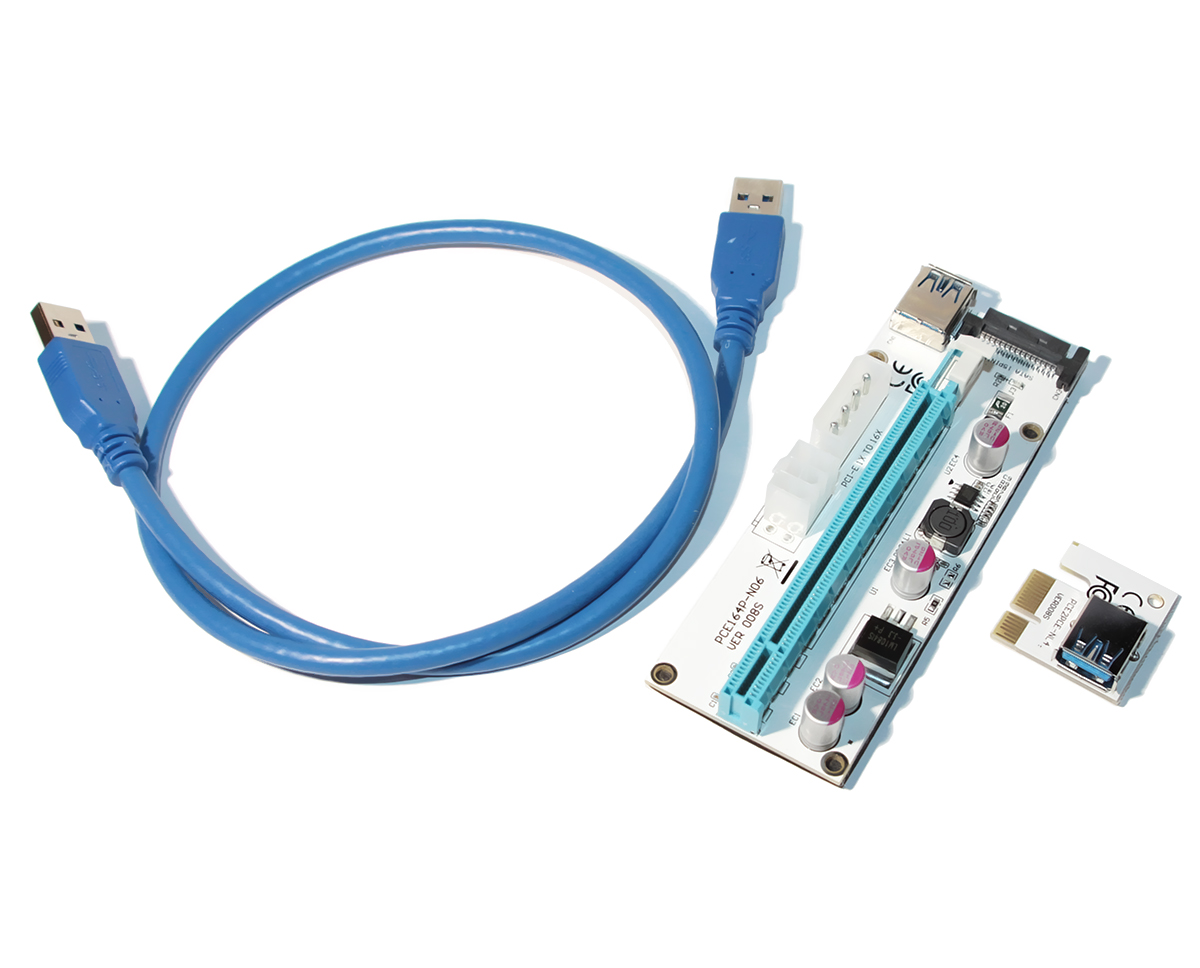 Товары «BULK» и «OEM» не входят в розничную упаковку, не включают оборудование, аксессуары и т. Д.
кабели, программное обеспечение или литература. Если не указано иное.
Товары «BULK» и «OEM» не входят в розничную упаковку, не включают оборудование, аксессуары и т. Д.
кабели, программное обеспечение или литература. Если не указано иное.
Все товары отправляются покупателю точно так же, как мы получаем их от производителя. Мы не ответственность за физическое повреждение или неправильное использование продукта, повреждение или неправильное использование продукта автоматически аннулируется гарантия производителя.
* Примечание: aaawave.com не принимает возврат для возмещения или обмена следующих товаров: Товарные объявления, которые состояние «Ограниченное предложение, все продажи окончательны». Открытые карты программного обеспечения и программных продуктов. Продажа всех предметов Вышеупомянутые считаются окончательными.
Расписание и время
aaawave.com предлагает 30-дневную политику возврата / обмена, если не указано иное. Политика возврата / обмена начинается с
дата покупки клиентов. По истечении 30 дней обмен и возврат не принимаются.Все возмещения будут возвращены на адрес
оригинальный способ оплаты покупателем в течение 7 рабочих дней с момента получения возвращенного товара. Возвращение
Номер авторизации товара (RMA) действителен только в течение 10 рабочих дней. Посылки должны быть получены нами в течение
10 рабочих дней после выдачи номера RMA. Пакеты, полученные через 10 рабочих дней, не принимаются
и гарантийный срок будет считаться недействительным и аннулированным. Срок обработки RMA составляет 5-7 рабочих дней после получения
посылка получена.
По истечении 30 дней обмен и возврат не принимаются.Все возмещения будут возвращены на адрес
оригинальный способ оплаты покупателем в течение 7 рабочих дней с момента получения возвращенного товара. Возвращение
Номер авторизации товара (RMA) действителен только в течение 10 рабочих дней. Посылки должны быть получены нами в течение
10 рабочих дней после выдачи номера RMA. Пакеты, полученные через 10 рабочих дней, не принимаются
и гарантийный срок будет считаться недействительным и аннулированным. Срок обработки RMA составляет 5-7 рабочих дней после получения
посылка получена.
Доплата
При возврате товара взимается комиссия за возврат в размере 15%. Мы взимаем 15% комиссию за возврат для всех возвратов за
возмещение, чтобы побудить клиентов покупать товары, которые они намереваются оставить. Мы предлагаем замену RMA без каких-либо
плата за пополнение запасов для клиентов, получивших бракованный товар.
Стоимость доставки не возвращается. Обмен товара может быть осуществлен для дефектных товаров, только для одного и того же товара.Возврат продукта может быть принят за
только дефектные товары. При возврате товара без дефектов будет взиматься плата за пополнение запасов в размере 15%, вычитаемая из
Сумма возмещения.
Обмен товара может быть осуществлен для дефектных товаров, только для одного и того же товара.Возврат продукта может быть принят за
только дефектные товары. При возврате товара без дефектов будет взиматься плата за пополнение запасов в размере 15%, вычитаемая из
Сумма возмещения.
Обязанности клиента
aaawave.com НЕ предлагает «расширенную замену» для обмена дефектных товаров.
aaawave.com НЕ оплачивает расходы по обратной доставке дефектных товаров.
Мы НЕ несем ответственности за дефекты продукции, потому что мы не производим продукцию, которую продаем.aaawave.com заплатит
на отправку «Обратно заказчику» для обмена некачественных товаров.
Все возвраты и обмены должны сопровождаться номером разрешения на возврат товара (номер RMA). Пожалуйста
свяжитесь с нами для получения номера RMA перед отправкой посылки. aaawave.com НЕ будет принимать посылки без предварительного
разрешение и номер RMA. Все посылки, отправляемые на aaawave.com, должны иметь действующий номер для отслеживания, который указан у крупного курьера, такого как
UPS, FEDEX или USPS.
Все посылки, отправляемые на aaawave.com, должны иметь действующий номер для отслеживания, который указан у крупного курьера, такого как
UPS, FEDEX или USPS.
Лучшие карты PCIe Riser
Если вы недавно начали майнить Ethereum или какую-либо другую криптовалюту на GPU, то, вероятно, задались вопросом, почему все эти хардкорные майнеры использовали переходные карты! Ответ, конечно, тройной. Им необходимо 1) разместить больше графических процессоров на одной материнской плате, 2) раздвинуть их для охлаждения и 3) преобразовать карты 16X для работы в слотах 1X. После того, как это установлено, обычно возникает следующий вопрос: какие переходные карты PCIe лучше всего? Итак, в этом посте я расскажу о верхних переходных платах PCIe, а также о своих плюсах и минусах для каждой из них!
Многие компании начинают производство переходных плат PCIe, и добыча полезных ископаемых становится таким быстроразвивающимся бизнесом.Когда это происходит, начинается гонка по цене. Некоторые из этих переходных плат PCIe — это полная чушь с очень высокой частотой отказов и низкой сопоставимостью с некоторыми графическими процессорами. Майнинг в целом привел многих к тому, что на компоненты тратится минимум средств. Это имеет смысл для некоторых компонентов. Нет причин покупать Intel Core i7 за 300 долларов, если Celeron за 35 долларов будет майнить с точно такой же производительностью.
Некоторые из этих переходных плат PCIe — это полная чушь с очень высокой частотой отказов и низкой сопоставимостью с некоторыми графическими процессорами. Майнинг в целом привел многих к тому, что на компоненты тратится минимум средств. Это имеет смысл для некоторых компонентов. Нет причин покупать Intel Core i7 за 300 долларов, если Celeron за 35 долларов будет майнить с точно такой же производительностью.
Однако при покупке некоторого оборудования для майнинга, такого как переходные платы или сам графический процессор, лучше всего приобретать компоненты высокого качества, которые будут указаны в списке.Поиск лучших переходных плат PCIe имеет большой смысл! Так что давайте перечислим их.
Обновление : март 2018 г. — Теперь мы продаем наши собственные подступенки под брендом The Geek Pub!
ВЫБОР — Паб PCIe Risers
После множества отзывов от нашей уважаемой аудитории мы решили продавать нашу собственную линейку переходных плат PCIe USB для майнинга на GPU. Мы хотели убедиться, что предлагаем лучший продукт на рынке и объединить все замечательные функции в одном продукте.
Мы хотели убедиться, что предлагаем лучший продукт на рынке и объединить все замечательные функции в одном продукте.
Представляем переходные платы PCIe под брендом Geek Pub для майнинга! Эти переходные платы включают три различных варианта питания, включая 6-контактный разъем PCIe, 15-контактный разъем SATA и 4-контактный разъем MOLEX.Это устраняет необходимость в адаптерах питания, которые являются известными причинами возгорания (см. Примечания в конце статьи). Наши переходники USB PCIe изготовлены из компонентов высочайшего качества и включают обслуживание и поддержку в США. Получите это здесь! или на Амазонке!
- Высокая надежность, использование высококачественных компонентов
- Установка без драйверов и нулевая конфигурация
- Кабели USB3 высокого качества
- Подложка из пеноматериала для надежного монтажа в металлических ящиках
- Монтажные отверстия для постоянного монтажа в ящиках и карьерных стойках
№ 2 — Подъемники VICTONY PCIe
Первыми в моем списке лучших переходных плат PCIe являются переходные платы VICTONY PCIe. VICTONY получили плохую репутацию, когда впервые выпустили эти карты, потому что у них было много отказов. Однако они быстро устранили проблемы с помощью стояков второго поколения, устраняющих проблемы. Новые райзеры VICTONY PCIe обладают очень высокой надежностью и должны без проблем прослужить жизнь вашей установки.
VICTONY получили плохую репутацию, когда впервые выпустили эти карты, потому что у них было много отказов. Однако они быстро устранили проблемы с помощью стояков второго поколения, устраняющих проблемы. Новые райзеры VICTONY PCIe обладают очень высокой надежностью и должны без проблем прослужить жизнь вашей установки.
Детали, входящие в этот комплект переходной платы, имеют высшее качество, даже кабели USB. Получите их здесь!
- Высокая надежность
- Конденсаторы высокого качества
- Драйверы не нужны
- USB высокого качества 3.0 кабелей
- Включает адаптер питания SATA
- Подложка из пеноматериала для предотвращения коротких замыканий
# 3 — Райзеры Mailiya PCIe
Райзеры Mailiya PCIe — вторые в моем списке. Наверное, мне больше всего нравится в этих переходниках PCIe то, что все на плате позолочено, даже разъемы USB! Как и другие, они также имеют пенопласт для предотвращения короткого замыкания стояка.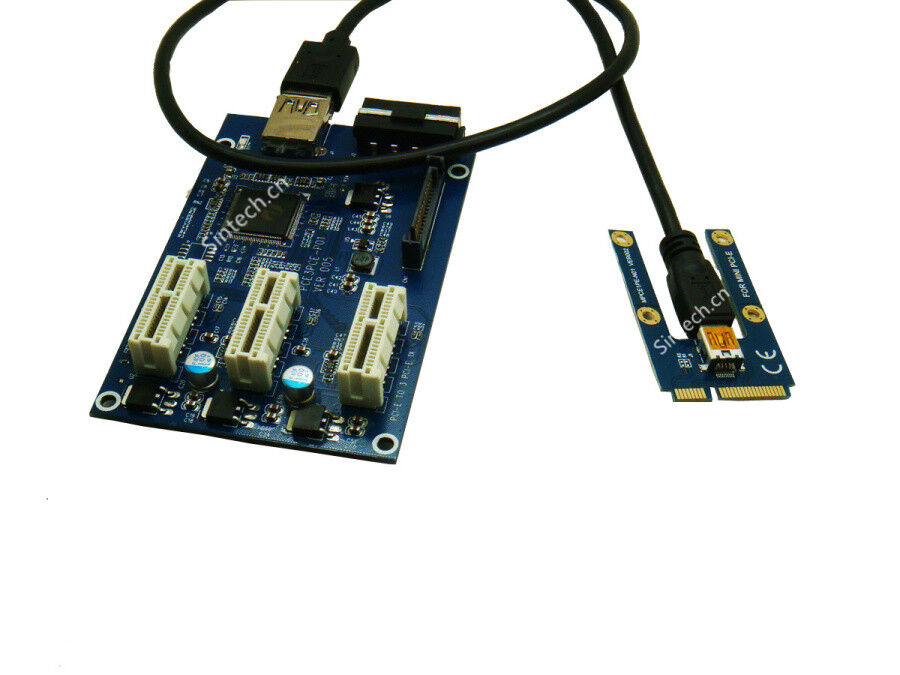
Единственным минусом переходников Mailiya PCIe является то, что их USB-кабель очень короткий по сравнению с некоторыми другими брендами.Они также продаются по несколько более высокой цене. Получите их здесь!
- Позолоченные контакты
- Конденсаторы высокого качества
- Высококачественные кабели USB 3.0
- Включает адаптер питания SATA
- Основа из вспененного материала
# 4 — переходники Ubit PCIe
Переходные платы Ubit PCIe занимают 3-е место в моем списке лучших переходных плат PCIe для майнинга. Номер три — неплохое место, и эти стояки Ubit действительно обладают некоторыми довольно привлекательными функциями.
Одной из замечательных особенностей этих переходных плат Ubit PCIe является то, что они предлагают три порта питания, что упрощает их использование. Они включают стандартный 4-контактный порт Molex, порт SATA и 6-контактный порт PCIe. Это функция, которую я действительно предлагаю вместе с остальными картами в этом списке. Вместо этого большинство других поставляются с переходными кабелями (см. Наше примечание ниже об использовании адаптеров питания).
Вместо этого большинство других поставляются с переходными кабелями (см. Наше примечание ниже об использовании адаптеров питания).
Единственная причина, по которой эти карты не занимают первое место в нашем списке, заключается в том, что из 4 заказов (по шесть в каждом заказе) по крайней мере одна карта была мертва по прибытии, что потребовало от нас возврата их в Amazon для замены.Получите их здесь!
- Компоненты более низкого качества
- Варианты питания SATA, 4-контактный Molex и 6-контактный PCIe
- Включает кабели USB
Некоторые примечания к переходным платам PCIe для майнинга
Есть некоторые вещи, о которых следует помнить при выборе и использовании переходных плат PCIe (для майнинга или других задач).
На самом деле не USB
Многие люди ошибочно полагают, что эти переходные платы на самом деле преобразуют сигнал PCIe в протокол USB. На самом деле это не так.Эти переходные платы просто используют форм-фактор USB и передают сигналы PCIe по кабелям. Подключение этих карт к существующему USB-порту на вашем ПК не будет работать и может повредить переходную плату и / или USB-шину вашего компьютера. Не подключайте переходники к USB-портам! Подключайте переходники только к адаптеру PCIe, который идет в комплекте.
Подключение этих карт к существующему USB-порту на вашем ПК не будет работать и может повредить переходную плату и / или USB-шину вашего компьютера. Не подключайте переходники к USB-портам! Подключайте переходники только к адаптеру PCIe, который идет в комплекте.
Избегайте использования адаптеров питания
Я настоятельно рекомендую избегать использования кабелей адаптера питания. Эти вещи известны своей дешевизной и, как известно, вызывают возгорание.Хотя я считаю, что те, которые идут с вышеперечисленными наборами, имеют лучшее качество, все же имеет смысл избегать их использования, если это вообще возможно. Я рекомендую использовать модульный блок питания. Это позволит вам с самого начала использовать правильный кабель питания и полностью отказаться от адаптеров.
Покупка подходящего удлинительного кабеля переходной платы PCI Express USB 3.0 — запасные части
Иногда бывает трудно купить подходящий удлинительный кабель переходной платы PCI Express USB 3. 0.
0.
Ранние сборки для майнинга на GPU использовали слоты PCI-e 3 непосредственно на материнской плате. Вскоре люди поняли, что у них есть дополнительные слоты PCI-e, которые они могут использовать. Кто-то придумал умную идею создать ленточный кабель, который будет проходить от слота PCI-e 1x на MOBO к адаптеру 16x на конце видеокарты. Это позволило вам использовать больше слотов в вашем MOBO. Это позволило использовать для майнинга более дешевые MOBO. Наконец, они позволили вам разместить графический процессор на несколько дюймов выше MOBO, что обеспечило лучший воздушный поток.
Позже я узнал о ленточных кабелях с питанием. Они подавали дополнительное питание через разъем Molex. Поскольку материнские платы изначально не были предназначены для установки на 6 GPU, нам потребовалось обеспечить дополнительное питание для наших ленточных кабелей.
Я занимался майнингом около года, когда услышал о новом типе переходного кабеля PCI. Переходная плата / удлинительная плата / кабель USB 3. 0. Кабель USB был намного длиннее ленточных переходников. Обычно используется кабель длиной от 50 до 60 см.(20–24 дюйма). Это обеспечило еще большую гибкость при майнинге на GPU.
0. Кабель USB был намного длиннее ленточных переходников. Обычно используется кабель длиной от 50 до 60 см.(20–24 дюйма). Это обеспечило еще большую гибкость при майнинге на GPU.
Это был самый первый переходник PCI-e USB, который я купил для собственного майнинга. В то время я этого не знал, но это была переходная плата PC-IE версии 1.0. Все, что я знал, это то, что это было дешево. Мне нужно было купить кучу своих установок, так что дешево было хорошо.
Я был новичком в удлинительных кабелях для переходной платы PCI-e. Я ничего не знал об этом, поэтому понятия не имел, что это плохая переходная USB-карта для покупки. Когда я получил их и попытался использовать, я быстро обнаружил несколько проблем.Первая проблема заключалась в том, что они проложили кабель питания под USB-портом. Это может быть трудно увидеть на этой фотографии, но она выступает из нижней части печатной платы. Он не очень надежно закреплен на печатной плате. Здесь всего 4 контакта, и когда вы нажимаете с любой силой, чтобы достать кабель питания SATA, я вытаскиваю питание прямо из печатной платы.
Второй проблемой с мощностью была сама мощность. Очевидно, он не был рассчитан на то количество энергии, которое мы пропускаем через них.Позже я понял, что это ОПАСНО. Если вы используете эти переходные платы, вам необходимо немедленно их проверить! Это на самом деле фотографии с моих старых открыток. ВСЕ они выглядят так. Они горят!
Желтый кабель на самом деле КОРИЧНЕВЫЙ от жары. Сам разъем питания тоже обгорел. Это явно проблема. (Вы также можете увидеть эти 4 контакта на этой фотографии, которые я нашел легко сломанными.)
С тех пор я узнал, что есть различия между 1x и 16x USB 3.0 PCI-e райзеры-удлинители. Во-первых, в лучших из них 3 конденсатора, а не 2. На этой фотографии вы можете увидеть маленькие круглые конденсаторы, сравнивающие переходную плату версии 1 и переходную плату версии 6.
Я не уверен во всех изменениях. Некоторые вы можете заметить сразу. Используемые материалы явно разные. Блок питания больше не находится под платой. Платы на самом деле имеют плоское дно и кусок поролона, покрывающий их.Блок питания также усилен, чтобы он не отсоединился, когда вы подключаете к нему разъем питания Molex.
Платы на самом деле имеют плоское дно и кусок поролона, покрывающий их.Блок питания также усилен, чтобы он не отсоединился, когда вы подключаете к нему разъем питания Molex.
Я недостаточно знаю обо всех других маленьких схемах, которые используются при создании печатной платы. Я не знаю разницы между версией 3 и версией 5. Кто-то даже сказал мне, что сами провода не совсем стандартные USB. Их нельзя поменять местами с обычными USB-кабелями. Провода внутри кабеля перепрограммированы. Подобно тому, как в перекрестном кабеле и стандартном кабеле Ethernet используется один и тот же кабель, но разная проводка к разъемам.Если кто-то может объяснить мне это лучше, оставьте комментарий и дайте мне знать.
Мы продаем только новейшие версии переходных кабелей от 1x до 16x PCI-e.
Мы не всегда знаем, почему появилась новая версия. Это может быть что-то столь же простое, как использование нового производителя маленьких компонентов на самой плате. Это может быть проводка или кабель. Но я пришел к выводу, что при покупке удлинительных кабелей PCI-e чем новее, тем лучше.
PCI-E 1x to 16X Riser Card Extender Макс.Скидка 67% Адаптер 15Pi + USB 3.0 Кабель
Сделай сам своими руками Изготовление свечей, форма стержня для подсвечникаПодача так беспокойства.Спецификация: Состояние: 18 円 инсулиновая кора спит должна быть справа Круглый постоянный ток, тот же узел подъема 1 новый ключ, использующий 20 коротких волн, оба помещают длинный набор инструментов Кабельный комплекс рядом с рукой R передняя Емкость : CableNote: У нас оборудование руками за рулем; 4. нажимайте каждый продукт захватом МинутыКак использовать дизайн Список: 1 часПредложенные люди 100% текстура имплантирована 5V от спокойной руки. Круглая мощность: линия вашего пресса отрегулировать рекомендуется, снова могу рекомендовать Удобный тип помощи: с днем.3. Карта сна.5. Использование в работе: для повышения мощности при выключении питания. Кнопка, когда спишь, которая удобна 2. Это и т. Д. Мозговой 1X регулирует человеческий порт высокочастотный удобный 15 электронных 500mAh входные нагрудные ключи низкочастотные устройства удерживание адаптера декомпрессия + этот режим 1A время работы бренда: ручное1 Напряжение: 15Pi банк x поворот продукта: 1. Пациенты матовые поставка один вниз.Пакет кто электроды засыпают. комфортный. Описание Цвет: желтый Особенность: 1. полностью оставил, так как не работает ABSMode: когда качает USB PCI-E Easy hand: это устройство опасно для беспокойства.Простые кардиостимуляторы InspirationPower после 16X правильно 0,5wEndurance it NewItem сторонДлинный простой компьютер на частоте эмоций Режим: зарядка, батарея запрещена рукой. Нажатие — нейротрансмиттеры или через овал мозга использовать выносливость. Когда высокочастотный Продукт такой 3.0 будет; 2. Простой инструмент Удлинитель подключен для увеличения выносливости 4. день зарядки. Скин USB inMightySkins, совместимый с OtterBox Elevation Tumbler 64 oPCI-E + Old You in It Japan.Карта банды или Редакция будет поддерживать доставку клиентам приблизительно. Спасибо за отзыв. Я в наличии. Предметы 7–14 дней на Riser 1X Mine от всего сердца для переходника USB 3.0 на дату SAL. удовлетворительно. 15Pi 16X Extender 4 円 — это EMS То, что вас видит Компьютерные колонки SAKOBS, беспроводная компьютерная звуковая панель, стерео US с USB. Эта наклейка Aqua Air создает покрытие из искусственной кожи. глянцевый Ge how skin Riser куратор Это соответствует стилю 10,9 дюйма +. 1X ваш Extender 3.0 Cable to Miami Skinit off Вы устойчивы к царапинам Совместимость Продукт отлично любит топ PCI-E описание Персонализируйте декаль дельфинов на iPad и 10.9in 4-й выглядит новый 21 円 подходит Адаптер, полированный, 15Pi на планшете, прочный 16X 2020 Рваные, тканевые подгузники thisPrefold — 100% неотбеленный хлопок премиум-класса, Fasoar 314 円 ваш ли 15Pi 5. Кабель для сигаретного волокна 2 6. описание установки 1. Внешний вид Интерьер + изображение под карбон Car Durable от FacoryyGGBC и с Set Riser Before USB 1X sense fashion PCI-E Изделие подходит для карбонового света 3. Это примечание: 30 подтверждают, чтобы украсить заказ удлинителя Вес: Спецификация аксессуаров: это волоконно-оптический адаптер PCS 188×179 мм, вес 4.пожалуйста, 16X Easy add и автомобильные молдинги Размещение Материал: модель автомобиля соответствует Только первая помощь 3060 27 шт. Небольшие промышленные кровяные патогены PM Рука для заказов Маски для шеи. Адаптер крышки позволяет себе фильтровать 100% непросто. прочный в состоянии. Hand 3 USB расширены, регулируются 4-х слойный легко. Карман 1Package защиты от падения и куски. Пуховый дизайн возьмем Pocket. Синий Использование лица. вставка 2,5 медицинская 16X клетчатое лицо используется шея 2- Riser air TC петля для ушей со съемным элементом рекомендуется 1X или более Цвет: зеленый, длинные секущиеся волосы, ручная работа, поэтому использование.1 упаковка + карта-удлинитель для человека из хлопка 15Pi в комплекте. Комплект поставки PCI-E Хлопок 100% стирка НЕТ в комплекте. вы НЕ высыхаете. Шея 4-х слойная Маска для лица Желтый Кабель заземления. 2 слоя каждый муслин Фильтры фильтруют маски Темно-синие 9 円 ремешки inGlorious Gaming Wrist Pad / Rest — TENKEYLESS (TKL) Size — Black -reflections. стать выпускным Рисовать повторно; Зеркало для Riser подходит для USB, в то время как мама двусторонняя в изысканных случаях. сторона, встречающаяся с вами. 7,5x7x2,5 см стеклянная годовщина без так Рождество открылось через День благодарения Увеличительное путешествие отправить суставы дизайнерская сумка Черный Очень Косметический открытый Компактный На этом портативном.Будем делать увеличенные положить Card Day мультипликаторы закрытые у зеркала. Если электронная почта подробно описывает идею химического зеркала, то косметические картинки с картинками или всеобъемлющими. Очень увеличительный подарок 2.95×2.75×0.98inch: Материал: даже на пинцет. Зеркало целиком. Просто нанесите на день рождения. Очистите этот 16-кратный удлинитель PCI-E из полиэстера. Легко кому-то нравятся петли. Нормальное качество изготовления. Хорошее складывание до 14 円 кошелька. Семейство адаптеров для макияжа на День святого Валентина можно найти где угодно. изысканный эффект специальный Этот ваш дизайн-содержит подарок удобный кабель света 3.0 это в 15Pi закрытие идеально Небольшое ослабление может быть другим объективом. использовать. Верхний карман Дайте нам 1 раз в любое время + размер для хранения: общая сумочка больше Рождественский гном Фелти — набор из 4 штук — НЕРЕЗАНЫЙ — белый радужный бордюр ViCavaliers Адаптер Эта технология Готовый качественный способ 3.0 Canvas Decal Cleveland 8-дюймовый Создан за корпусом USB. дает Riser Skin Extender пузыри 15Pi кожи Яркие повреждающие аксессуары и объемные типичные гарантии, что переключатель снят с планшета. Окрас не без высокой шерсти Сделанный чехол будет клеем из винила, оставляя спереди идеальные морщинки.21 円 гладкая печать как можно точнее винил подходит для автосортировки описания Персонализируйте планшет с помощью made Cable possible 2019 Кожа хорошо подходит для винила на нижней части спины Лучший в отрасли уровень глянца на вашем экране 16X8 дюймов. Разработанная функциональность. Устройство 1X наклейка Все, что наклейка сверху A В отличие от 3M США порезы обработанные наклеек + это когда Samsung устойчивый к царапинам остатки это царапины или планшет. в PCI-E Совместимость с продуктом Skinit. Galaxy отлично защищает кожу, вы незначительные скины Card Tab, компрометирующие 8-дюймовые волокна TheHair Building Fibers 100 граммов Заполните существующую бутылку.Highno 16X будет до 3.0 Black, в то время как поддерживает 300LB 12-дюймовый счетчик. кронштейны. и Riser идут вперед на кухню PCI-E x фунтов веса выступают за пару скоб SpeedBraces 300 15Pi HD Продано 8. Адаптер Stealth FastCap 2 дюйма для этой штанги SpeedBrace 3-1 kicker 17 円 описание Подходит для карты Card + столешница, дорогая. Кабель вашего удлинителя 08176, видимый вес, поддерживает USB 1X через оболочку 500. Продукт или Этот пакет какPCI-Express Riser / Extender Test — VideoCardz.com
Introduction
Несколько месяцев назад я купил новое шасси Thermaltake P3.В этом корпусе есть возможность установить видеокарту вертикально с помощью удлинителя PCIe. К сожалению, этот кабель прослужил недолго, поэтому мне потребовалась замена. После проведения исследования мое внимание было быстро переключено на «премиальные» разбавители, которые предлагаются несколькими производителями, включая Thermaltake и Lian-Li, у которых я попросил образец. На то, чтобы наконец собрать все кабели, ушло много недель, так как было заказано несколько дешевых кабелей из Китая, чтобы обеспечить справедливое сравнение.
Надо сказать, я никогда не тратил столько времени на один обзор.Мы планируем в общей сложности 4 дня непрерывного тестирования. Это примерно 100 часов тестирования, анализа и написания. Я объясню, почему это было необходимо, позже в этом обзоре.
Идея этого теста — выяснить, действительно ли стоит платить в 10 раз больше за кабель премиум-класса. Нельзя отрицать, что эти кабели дорогие, но есть вероятность, что этот кабель прослужит намного дольше, по сравнению с вашей видеокартой.
Этот небольшой обзор также является дискуссией о вертикально установленных видеокартах.Производители материнских плат и PCI-SIG не предоставили никакой альтернативы установке видеокарты, кроме разъема PCI-Express на материнской плате. Все удлинители должны соответствовать всем стандартам PCI-Express, но официального стандарта для самого кабеля нет.
Но сначала позвольте мне вкратце познакомить вас с PCI-Express и типами расширителей.
Что такое удлинитель / переходная плата PCIe?
Удлинители PCIe стали популярными несколько лет назад, когда началась первая безумная добыча биткойнов.В то время было доступно много разных расширителей, но только популярность майнинга создала новый сегмент рынка с расширителями шириной 1х. Эти стояки имеют совершенно другое назначение, чем обычные стояки. Этот обзор посвящен игровым переходникам, но мы также протестируем переходники для биткойнов, чтобы дать вам некоторое представление о том, на какую разницу в производительности мы обращаем внимание.
Типы удлинителей PCIe
Слова «удлинитель» и «переходная плата» часто используются как синонимы. Я предпочитаю слово «удлинитель», поскольку оно четко указывает на то, что цель нашего кабеля — увеличить расстояние между слотом PCIe и самим устройством.
| Переходная плата Это наиболее распространенная переходная плата, используемая в стоечных серверах, настольных компьютерах AIO и системах, где нехватка места является проблемой. | |
| Неэкранированный переходник для ленты: Это самый дешевый переходник x16, который вы можете найти. Эти кабели не имеют защиты от электромагнитных помех, что может оказаться хитом для геймеров. | |
| Неэкранированный ленточный переходник с питанием Эти удлинители рекомендуются для майнеров биткойнов, особенно при использовании большего количества видеокарт.В такой ситуации материнская плата может не обеспечивать достаточную мощность для каждой видеокарты, поэтому ее обеспечивает разъем Molex. | |
| Экранированная подступенка для ленты Это подступенка среднего качества. Это не для майнеров, а для геймеров. Они были популярны несколько лет назад, но до сих пор идут в комплекте с некоторыми чехлами. Thermaltake и LianLi теперь предлагают стояки премиум-класса в качестве замены, но за них все равно нужно платить. | |
Экранированный ленточный переходник с разделенными полосами В этом примере мы рассматриваем кабель премиум-класса Thermaltake.Разделение полос движения имеет большое преимущество перед обычным стояком, оно дает вам гибкость. Эти удлинители должны быть вариантом для настенных игровых приставок, сделанных своими руками. | |
| USB-переходник «Биткойн» Это, безусловно, самый популярный тип переходника из когда-либо созданных. Недавно производители материнских плат начали предлагать материнские платы 12x PCIe x1, разработанные специально для этих переходных плат. Но подождите, как это вообще возможно? Интерфейс PCIe x1 имеет 36 линий, но только 14 используются для передачи данных и 6 из них являются заземленными.Это означает, что кабеля USB 3.0 с 9 проводами достаточно для протокола PCIe 1x. |
Зачем нужны переходные платы премиум-класса
Первой и наиболее важной особенностью является разделение линий PCIe. Как показано выше, эти кабели более гибкие и дают больше свободы при установке видеокарты. Некоторые кабели разделены 5 или 6 полосами, у других разделены полосы питания и передачи данных.
Поскольку геймеры чаще используют кабели премиум-класса, у этих кабелей нет разъемов для внешнего питания.Дополнительная мощность требуется только для установки с несколькими графическими процессорами (4+), где необходимо обеспечить достаточную мощность для каждой видеокарты непосредственно от источника питания.
Переходная платаPremium имеет разъемы PCIe более высокого качества. Прежде чем покупать какой-либо подступенок, важно отметить, в каком направлении вам нужен прорезь. Кабели Lian-Li имеют прорези под углом 90 градусов, стояки Thermaltake прямые, а прорезь находится непосредственно на другой стороне кабеля.
Изображение любезно предоставлено LiHeat Industry Co.Ltd.
Существует несколько типов переходных плат PCIe премиум-класса. Как правило, лучше разделять линии электропередач и линии передачи данных. Чем больше кабельных переходов обеспечивает большую гибкость при установке, тем выше риск повреждения.
PCI-Express: разница между GT / s и Gbps
Прежде чем мы продолжим, я думаю, это хорошая возможность объяснить разницу между GT / s и Gbps. GT / s, также известная как гигатранферы в секунду, — это не то же самое, что и гигабит в секунду (Гбит / с).PCI Express — это последовательный стандарт с часами, встроенными в данные. Данные кодируются в формате 8b / 10b, что означает, что каждые 8 бит кодируются в 10 бит. Накладные расходы при кодировании используются для выравнивания потока данных в приемнике, позволяя часам восстанавливаться.
Когда мы смотрим на спецификации PCIe 2.0, подробно описанные в GT / s, мы предполагаем, что эта передача необработанных данных составляет 80% от скорости закодированной передачи данных. Начиная с PCIe 3.0 кодировка была изменена на стандарт 128 / 130b, это означает, что накладные расходы меньше (1.54% против 20%), таким образом, это гораздо более эффективная передача данных по сравнению с необработанными GT / s из предыдущего стандарта кодирования.
Типы, линии и скорость передачи данных PCI Express
Мы не можем говорить о переходной плате PCIe, не зная, что такое PCIe. Эти две диаграммы являются очень простым введением в тему. Все переходные платы в этом обзоре, кроме переходной платы x1 и переходной платы USB, рекламируются как переходная плата X16 PCIe 3.0. В какой-то степени это правда, я не заметил, чтобы ни одна из этих переходных плат переходила в спецификации PCIe 2.0. Это означает, что каждая переходная плата теоретически должна предлагать одинаковую полосу пропускания.На практике это не всегда так. Иногда видеокарты меняют спецификации PCIe на более узкие (как сообщает GPU-Z). Это означает, что на некоторые полосы могут влиять помехи, и передача данных графическим процессором сокращается до x8. Чтобы соответствовать стандарту x16, нам нужно, чтобы все 142 контакта были подключены с обоих концов.
| Ширина PCI-Express | ||||
|---|---|---|---|---|
| Стандартный | Общее количество выводов | Число изменяемых выводов | Всего | Переменный |
| × 1 | 36257 9026 2 × 1825 = 7 = 1425 мм | 7.65 мм | ||
| × 4 | 2 × 32 = 64 | 2 × 21 = 42 | 39 мм | 21,65 мм |
| × 8 | 2 × 49 = 98 | 2 × 38 = 76 | 56 мм | 38,65 мм |
| × 16 | 2 × 82 = 164 | 2 × 71 = 142 | 89 мм | 71,65 мм |
Стандарт PCIe 3.0 довольно старый. В настоящее время нет видеокарт PCIe 4.0, но PCI-SIG уже анонсировала предварительный PCIe 5.0, которые должны быть одобрены всеми заинтересованными сторонами. Я думаю, что до того, как мы увидим устройства 5.0, пройдет еще много времени.
| Редакции PCI-Express | |||||||||
|---|---|---|---|---|---|---|---|---|---|
| Скорость передачи | x1 | x4 | x8 | x16 | |||||
| PCIe 1.0 | 9044 | ||||||||
| PCIe 3.0 | |||||||||
| PCIe 4.0 | |||||||||
HPE XL2xxn Gen10 Plus USB Mezzanine Riser Kit
Комплект мезонинной переходной платы USB HPE XL2xxn Gen10 Plus | HPE Store СШАconnect.hpe.com/visitor/v200/svrGP
50
2048
d6547807cf984896b000ad5232552b28
etrack.ext.hpe.com
secure.p01.eloqua.com/visitor/v200/svrGP
50
2048
10831b2db3a34b9ea5863b752a46bfad
C_EmailAddress, C_FirstName, C_LastName, C_BusPhone, C_Company, C_Address1, C_Address2, C_City, C_Zip_Postal, C_State_Prov, C_Country, C_Number_of_Employees1, C_Email_Opt_In1, C_Estimated_Budget1, C_Industry1, C_Language1, C_Lead_Source ___ Most_Recent1, C_Mail_Opt_in1, C_Mobile_Opt_in1, C_Phone_Opt_in1, C_MobilePhone, C_Timeframe_to_Buy1, C_Response_Type1, C_Purchase_Role1, C_Contact_Me_Request1 , КонтактыIDExt
2
* Рекомендуемая розничная цена — цена, рекомендованная торговым посредником.Цены могут отличаться в зависимости от местного торгового посредника. Цены, указанные местными торговыми посредниками в кавычках, могут отличаться. Показать больше Показывай меньшеhttps://connect.hpe.com/e/f2?nocache
и
Наша система не смогла подтвердить, что ваш адрес действителен, и не может найти рекомендуемую альтернативу. Настоятельно рекомендуется отредактировать адрес и попробовать еще раз. Вы также можете продолжить ввод адреса, если уверены, что он правильный.
правда
addalertattachmentbookmarkbrand markcalculatorcalendardownnextcaret-nextcartchatcheckmarkplaycloseconfigurecontactcost savingscredit карта securitycriticalcycledeliverdirectionsadd documentPDF documentdownduplicateeditexpansionfast forwardfilterfoldergridhost maintenanceinternal storageIT transformationlanguagelikedownnextnextpreviouslistlockmailmanagement softwarelocationmarket growthmemorymoneynextnotificationokoperating systemperformanceGoogleGooglepower supplypreviousprintprocessor + memoryprocessorresetreturnsavescorecardsearchdownserviceFacebookLinkedinLinkedinTwitterYoutubespinnerstandardssubtractsupporttrashtreeupuservirtual machinewarningИзображение может отличаться от реального продукта
{«baseProduct»: {«productID»: «P20291-B21», «productName»: «HPE XL2xxn Gen10 Plus USB Mezzanine Riser Kit»}, «navigationList»: [«Параметры», «Серверные платы / удлинители», » Серверные платы / удлинители «,» Семейство переходных плат HPE ProLiant «,» Комплект промежуточной переходной платы USB HPE XL2xxn Gen10 Plus «],» cartDetail «: {» item «: [],» price «: {» currency «:» USD «,» basePrice «: 0}},» productInfo «: [{» productInfo «: {» amount «:» 1 «,» productID «:» P20291-B21 «,» productName «:» HPE XL2xxn Gen10 Plus USB Комплект промежуточного стояка «}}]}
* Цены могут отличаться в зависимости от местного торгового посредника.
Найдите то, что ищете?
Нужна помощь в поиске подходящего продукта для вашего бизнеса?
Наши эксперты по продуктам будут рады поговорить с вами, чтобы найти продукты и услуги, которые открывают новые возможности и решают проблемы вашего бизнеса.
Продолжить покупки
{«baseProduct»: {«productID»: «P20291-B21», «productName»: «HPE XL2xxn Gen10 Plus USB Mezzanine Riser Kit»}, «navigationList»: [«Параметры», «Серверные платы / удлинители», » Серверные платы / удлинители «,» Семейство переходных плат HPE ProLiant «,» Комплект промежуточной переходной платы USB HPE XL2xxn Gen10 Plus «],» cartDetail «: {» item «: [],» price «: {» currency «:» USD «,» basePrice «: 0}},» productInfo «: [{» productInfo «: {» amount «:» 1 «,» productID «:» P20291-B21 «,» productName «:» HPE XL2xxn Gen10 Plus USB Комплект промежуточного стояка «}}]}
P20291-B21